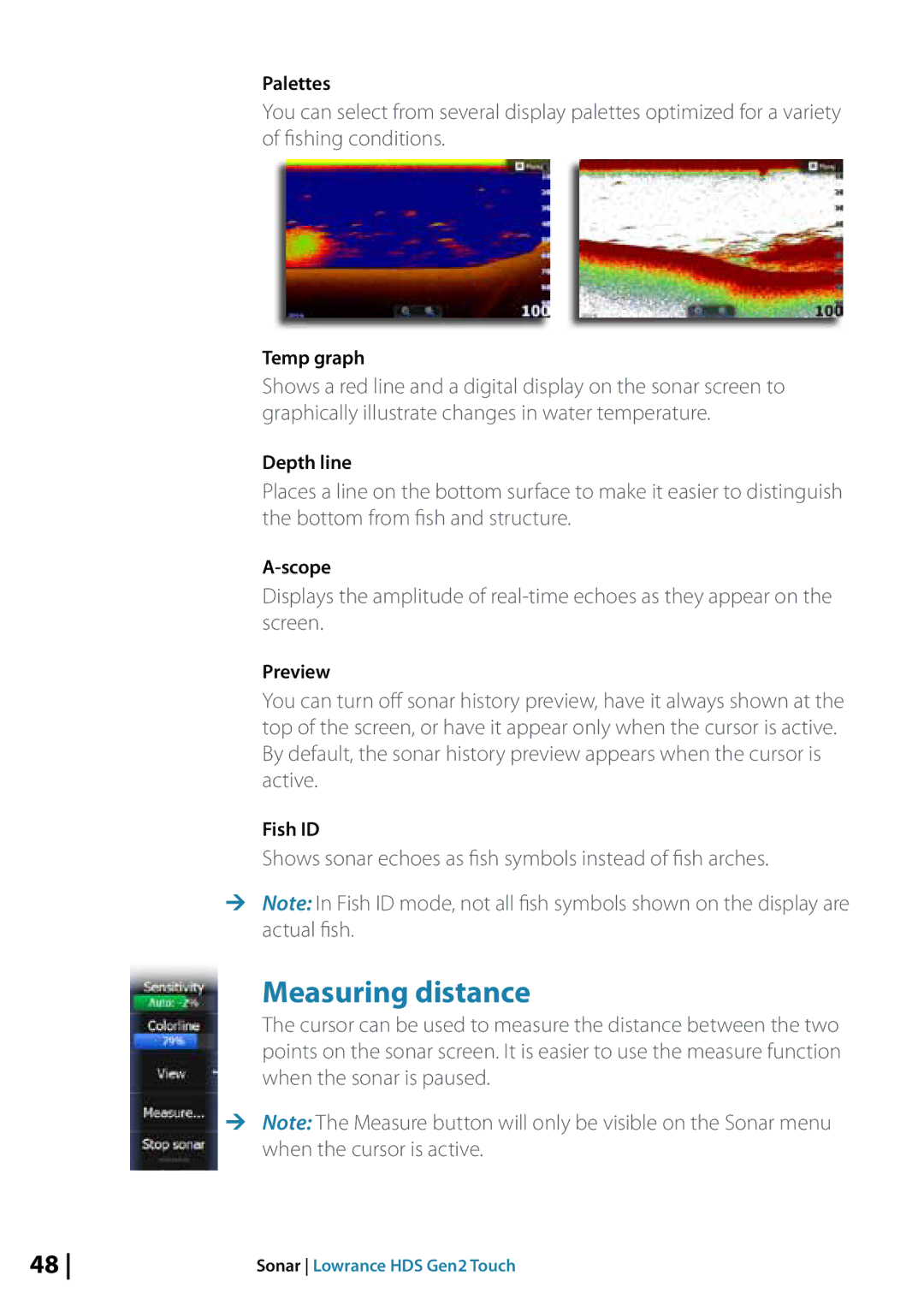Palettes
You can select from several display palettes optimized for a variety of fishing conditions.
Temp graph
Shows a red line and a digital display on the sonar screen to graphically illustrate changes in water temperature.
Depth line
Places a line on the bottom surface to make it easier to distinguish the bottom from fish and structure.
Displays the amplitude of
Preview
You can turn off sonar history preview, have it always shown at the top of the screen, or have it appear only when the cursor is active. By default, the sonar history preview appears when the cursor is active.
Fish ID
Shows sonar echoes as fish symbols instead of fish arches.
¼¼ Note: In Fish ID mode, not all fish symbols shown on the display are actual fish.
Measuring distance
The cursor can be used to measure the distance between the two points on the sonar screen. It is easier to use the measure function when the sonar is paused.
¼¼ Note: The Measure button will only be visible on the Sonar menu when the cursor is active.
48 | Sonar Lowrance HDS Gen2 Touch |