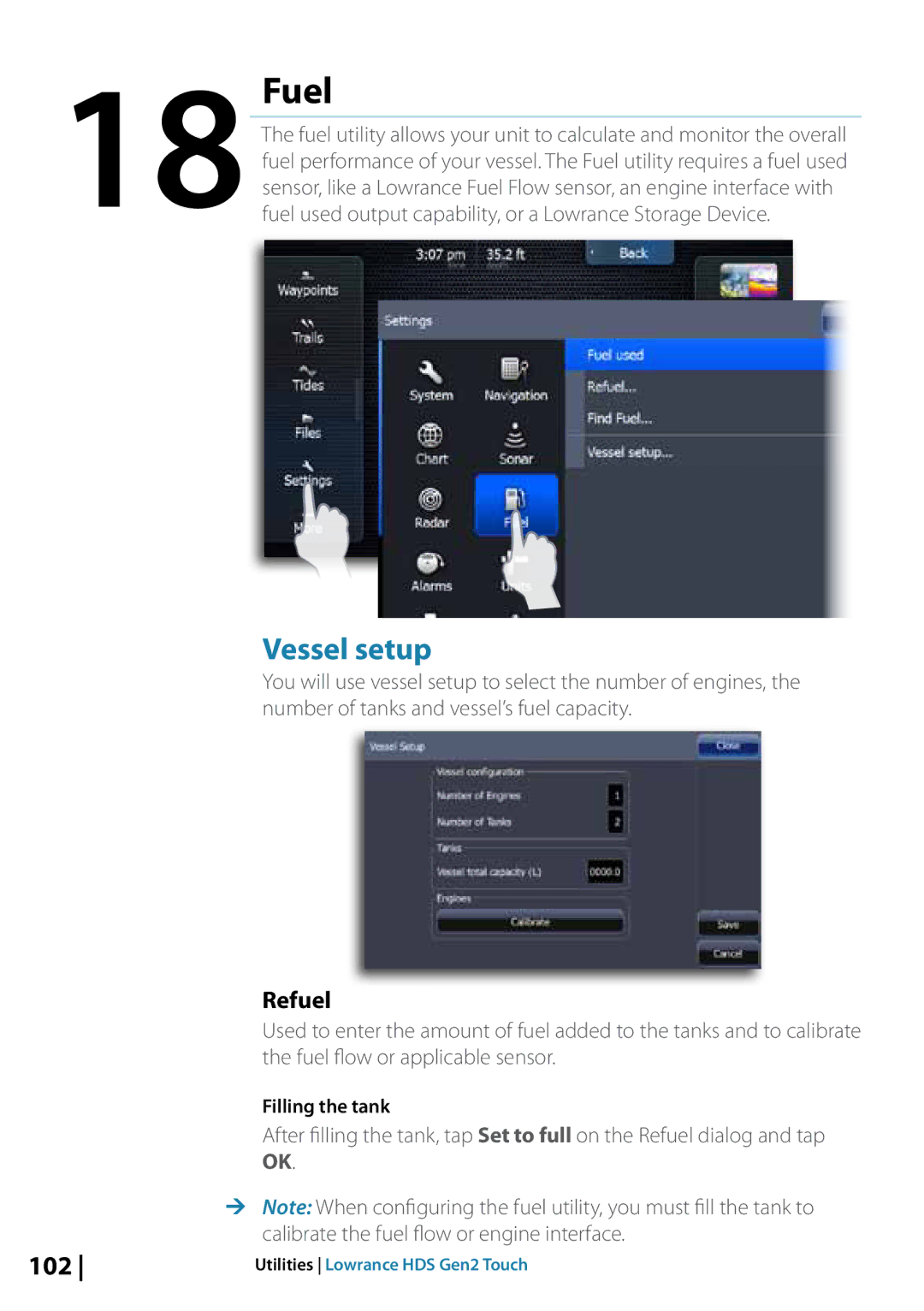18
¼¼
Fuel
The fuel utility allows your unit to calculate and monitor the overall fuel performance of your vessel. The Fuel utility requires a fuel used sensor, like a Lowrance Fuel Flow sensor, an engine interface with fuel used output capability, or a Lowrance Storage Device.
Vessel setup
You will use vessel setup to select the number of engines, the number of tanks and vessel’s fuel capacity.
Refuel
Used to enter the amount of fuel added to the tanks and to calibrate the fuel flow or applicable sensor.
Filling the tank
After filling the tank, tap Set to full on the Refuel dialog and tap OK.
Note: When configuring the fuel utility, you must fill the tank to calibrate the fuel flow or engine interface.
102 | Utilities Lowrance HDS Gen2 Touch |