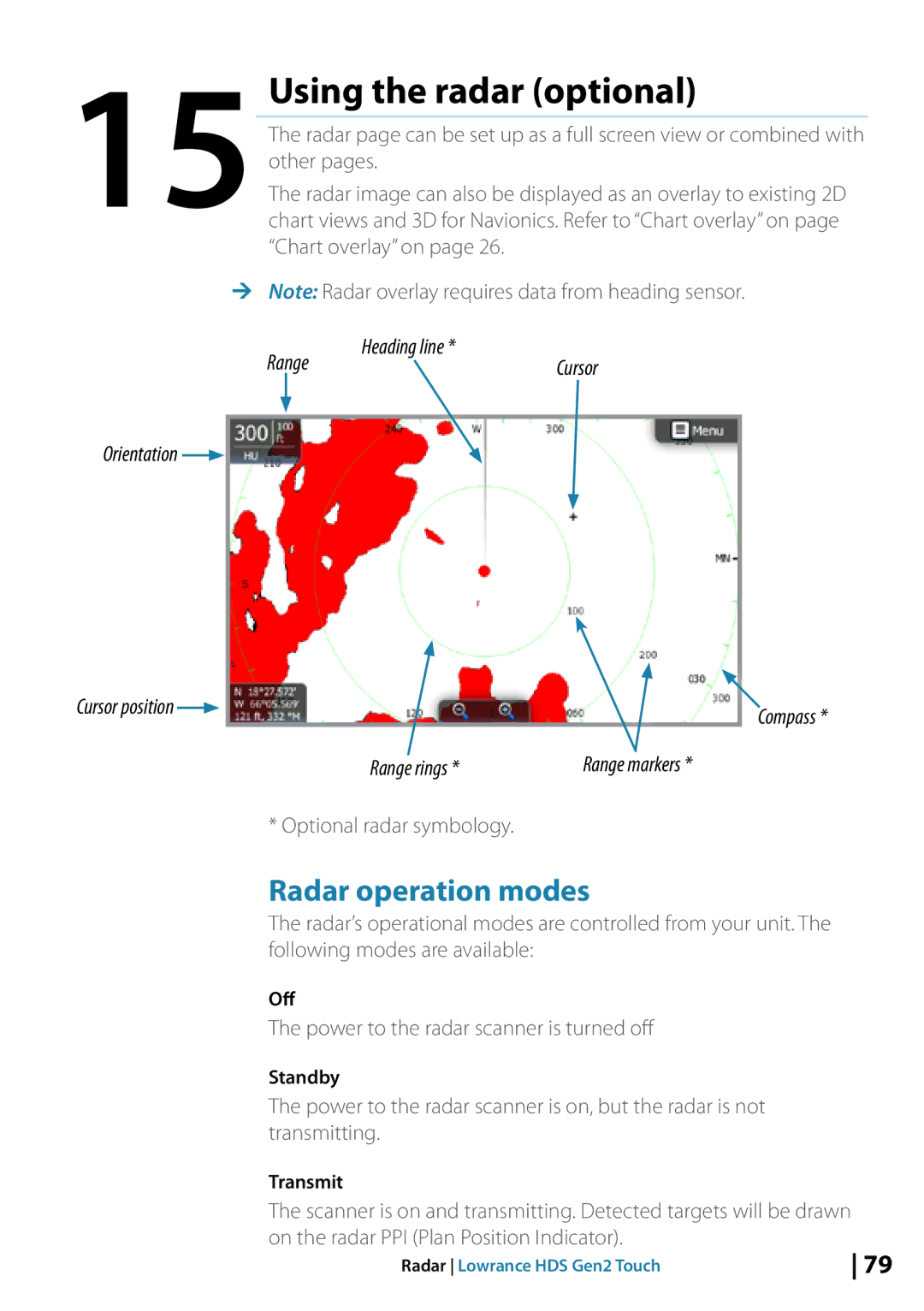15Using the radar (optional)
The radar page can be set up as a full screen view or combined with other pages.
The radar image can also be displayed as an overlay to existing 2D chart views and 3D for Navionics. Refer to “Chart overlay” on page “Chart overlay” on page 26.
¼¼ Note: Radar overlay requires data from heading sensor.
Orientation 
Cursor position ![]()
Range | Heading line * |
Cursor |
Compass *
Range rings * | Range markers * |
* Optional radar symbology.
Radar operation modes
The radar’s operational modes are controlled from your unit. The following modes are available:
Off
The power to the radar scanner is turned off
Standby
The power to the radar scanner is on, but the radar is not transmitting.
Transmit
The scanner is on and transmitting. Detected targets will be drawn on the radar PPI (Plan Position Indicator).
Radar Lowrance HDS Gen2 Touch | 79 |