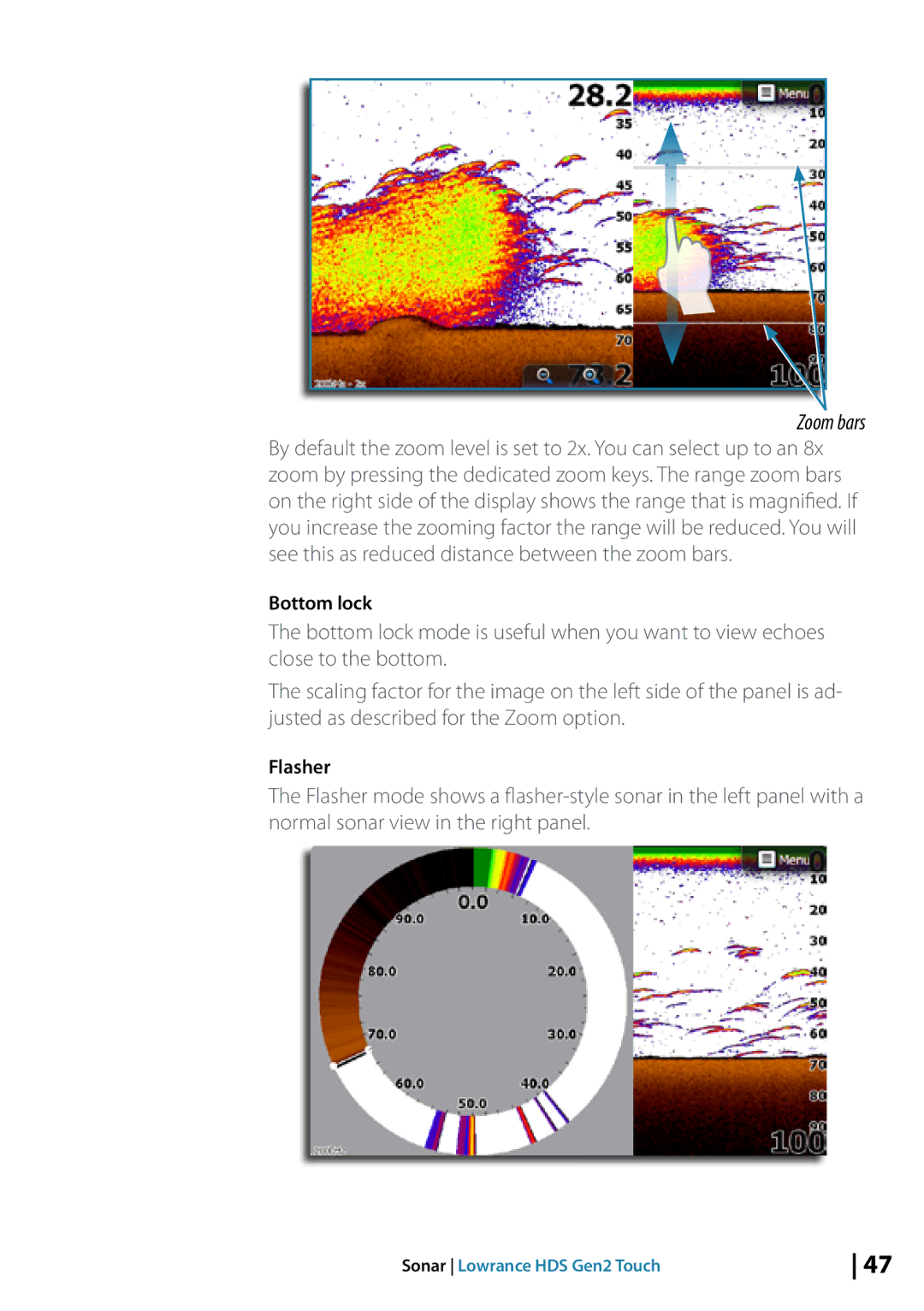Zoom bars
By default the zoom level is set to 2x. You can select up to an 8x zoom by pressing the dedicated zoom keys. The range zoom bars on the right side of the display shows the range that is magnified. If you increase the zooming factor the range will be reduced. You will see this as reduced distance between the zoom bars.
Bottom lock
The bottom lock mode is useful when you want to view echoes close to the bottom.
The scaling factor for the image on the left side of the panel is ad- justed as described for the Zoom option.
Flasher
The Flasher mode shows a
Sonar Lowrance HDS Gen2 Touch | 47 |