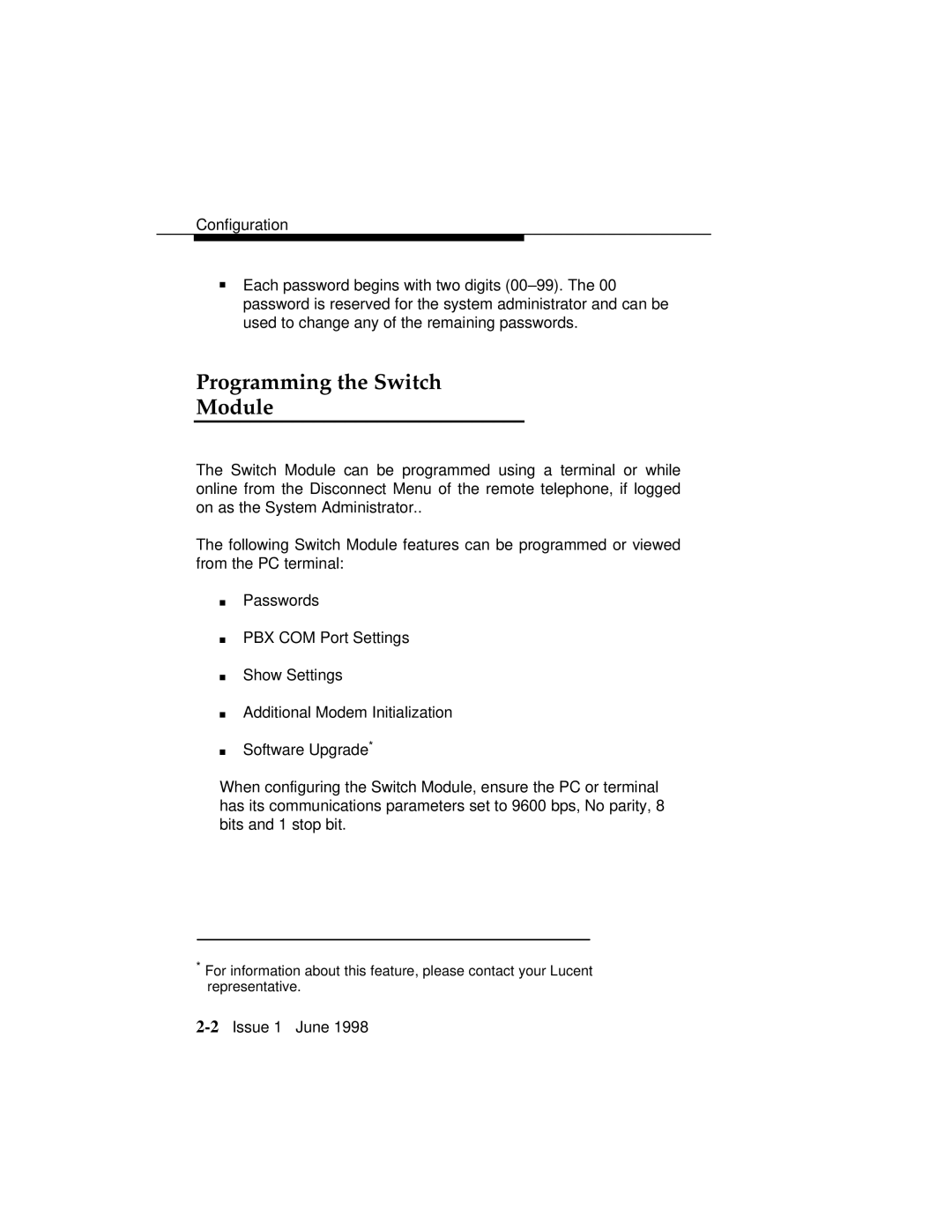Configuration
■Each password begins with two digits
Programming the Switch
Module
The Switch Module can be programmed using a terminal or while online from the Disconnect Menu of the remote telephone, if logged on as the System Administrator..
The following Switch Module features can be programmed or viewed from the PC terminal:
■Passwords
■PBX COM Port Settings
■Show Settings
■Additional Modem Initialization
■Software Upgrade*
When configuring the Switch Module, ensure the PC or terminal has its communications parameters set to 9600 bps, No parity, 8 bits and 1 stop bit.
*For information about this feature, please contact your Lucent representative.