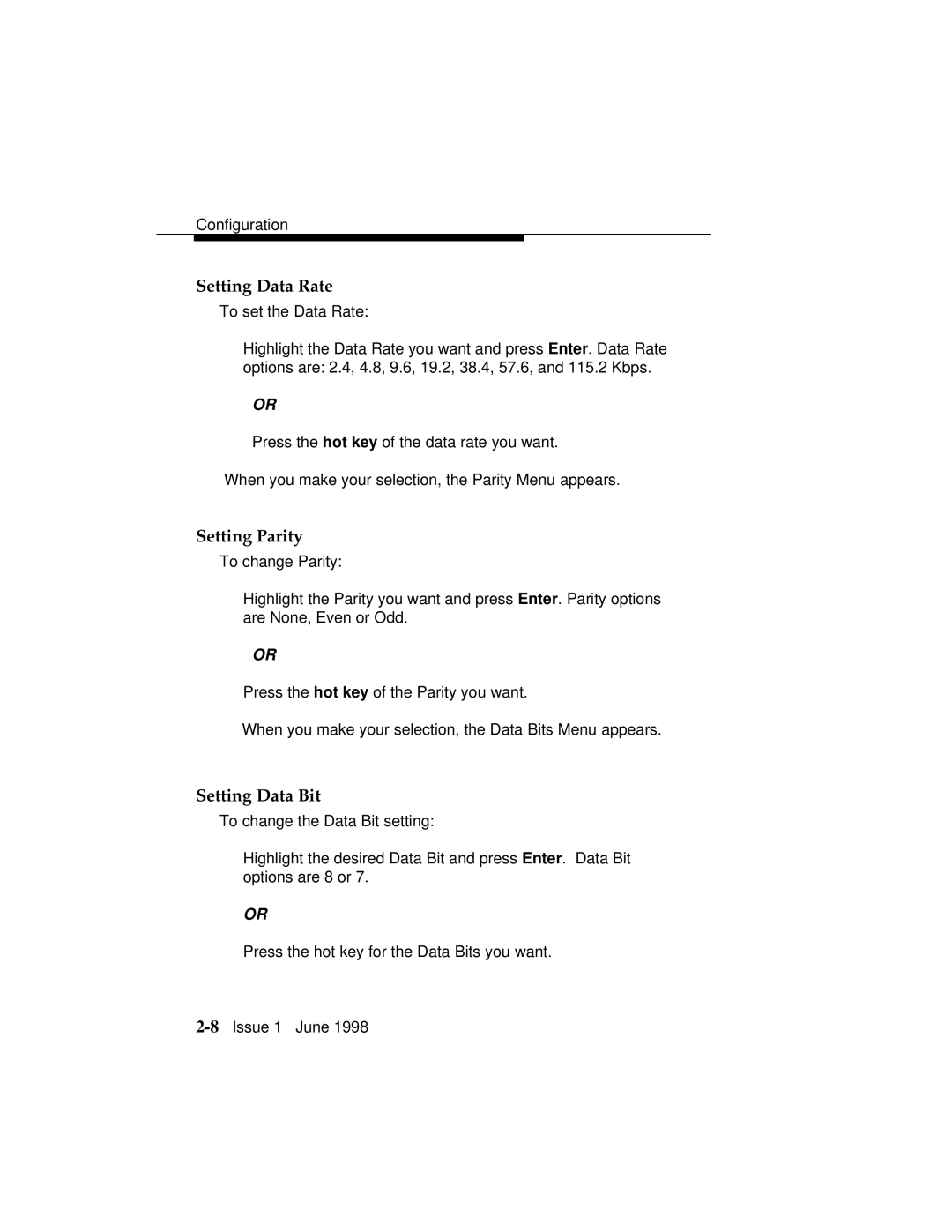Configuration
Setting Data Rate
To set the Data Rate:
Highlight the Data Rate you want and press Enter. Data Rate options are: 2.4, 4.8, 9.6, 19.2, 38.4, 57.6, and 115.2 Kbps.
OR
Press the hot key of the data rate you want.
When you make your selection, the Parity Menu appears.
Setting Parity
To change Parity:
Highlight the Parity you want and press Enter. Parity options are None, Even or Odd.
OR
Press the hot key of the Parity you want.
When you make your selection, the Data Bits Menu appears.
Setting Data Bit
To change the Data Bit setting:
Highlight the desired Data Bit and press Enter. Data Bit options are 8 or 7.
OR
Press the hot key for the Data Bits you want.