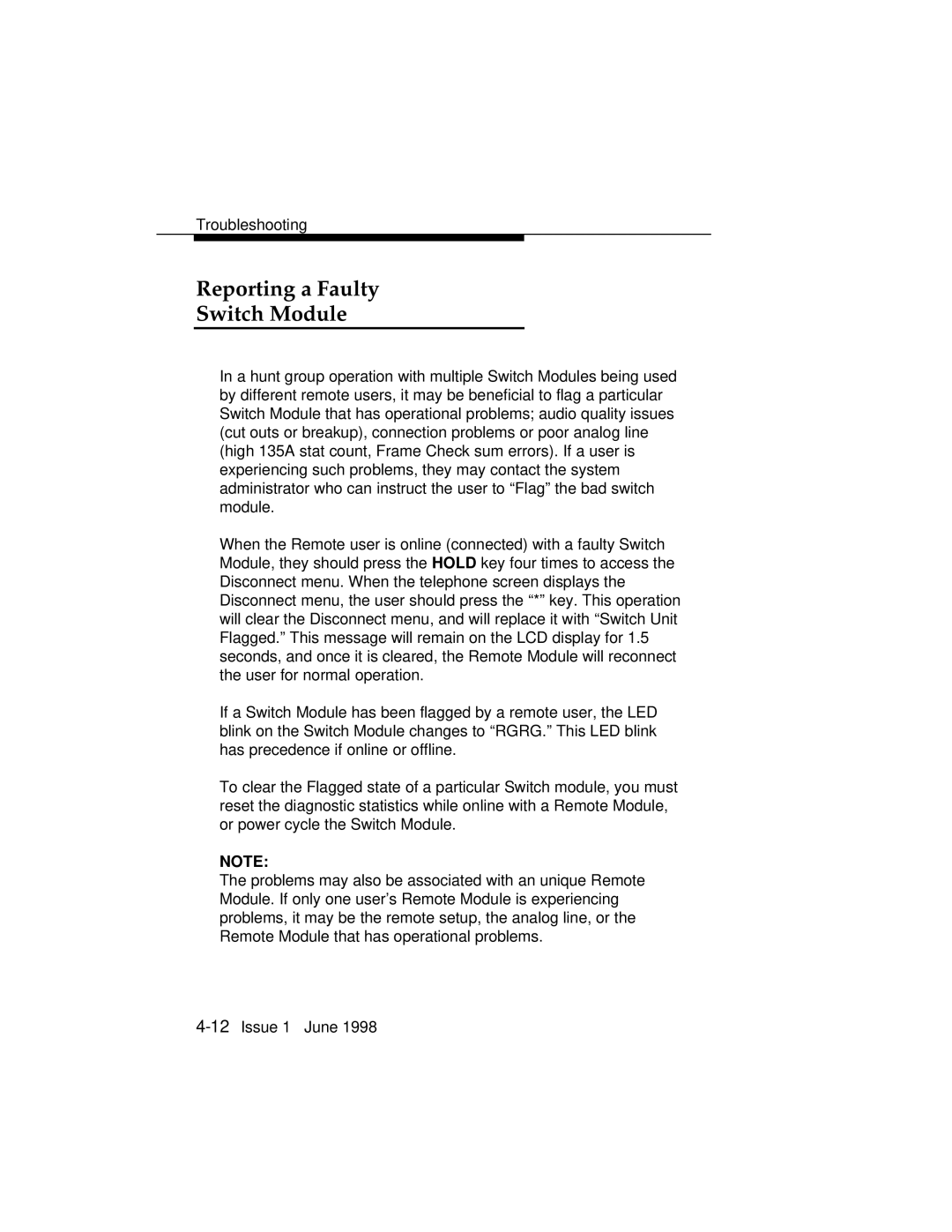Troubleshooting
Reporting a Faulty
Switch Module
In a hunt group operation with multiple Switch Modules being used by different remote users, it may be beneficial to flag a particular Switch Module that has operational problems; audio quality issues (cut outs or breakup), connection problems or poor analog line (high 135A stat count, Frame Check sum errors). If a user is experiencing such problems, they may contact the system administrator who can instruct the user to “Flag” the bad switch module.
When the Remote user is online (connected) with a faulty Switch Module, they should press the HOLD key four times to access the Disconnect menu. When the telephone screen displays the Disconnect menu, the user should press the “*” key. This operation will clear the Disconnect menu, and will replace it with “Switch Unit Flagged.” This message will remain on the LCD display for 1.5 seconds, and once it is cleared, the Remote Module will reconnect the user for normal operation.
If a Switch Module has been flagged by a remote user, the LED blink on the Switch Module changes to “RGRG.” This LED blink has precedence if online or offline.
To clear the Flagged state of a particular Switch module, you must reset the diagnostic statistics while online with a Remote Module, or power cycle the Switch Module.
NOTE:
The problems may also be associated with an unique Remote Module. If only one user’s Remote Module is experiencing problems, it may be the remote setup, the analog line, or the Remote Module that has operational problems.