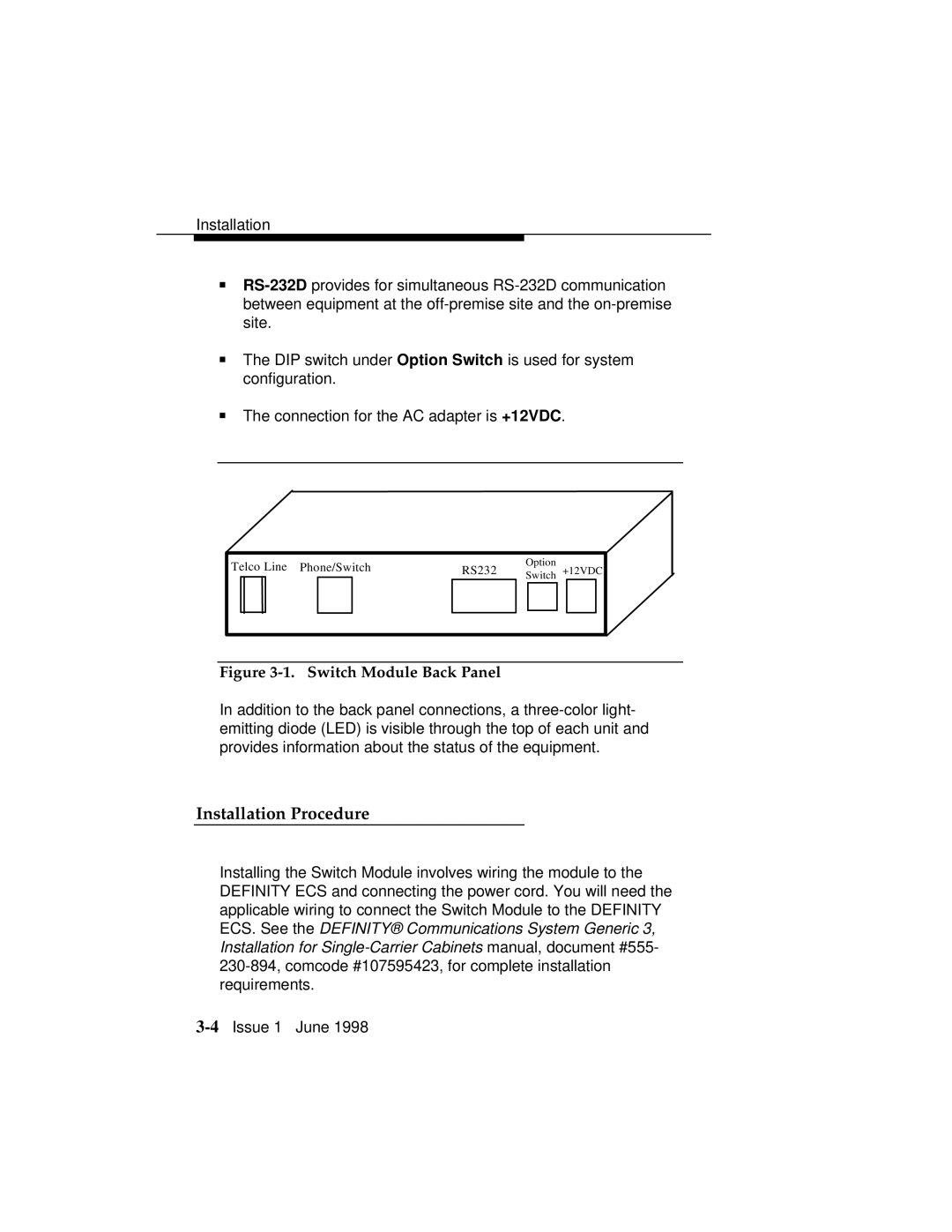Installation
■
■The DIP switch under Option Switch is used for system configuration.
■The connection for the AC adapter is +12VDC.
|
|
|
|
|
|
|
|
|
|
|
|
|
|
|
| Telco Line Phone/Switch | RS232 | Option | +12VDC |
|
| ||||||||
| Switch |
|
| |||||||||||
|
|
|
|
|
|
|
|
|
|
|
|
|
|
|
|
|
|
|
|
|
|
|
|
|
|
|
|
|
|
|
|
|
|
|
|
|
|
|
|
|
|
|
|
|
|
|
|
|
|
|
|
|
|
|
|
|
|
|
|
Figure 3-1. Switch Module Back Panel
In addition to the back panel connections, a
Installation Procedure
Installing the Switch Module involves wiring the module to the DEFINITY ECS and connecting the power cord. You will need the applicable wiring to connect the Switch Module to the DEFINITY ECS. See the DEFINITY® Communications System Generic 3, Installation for