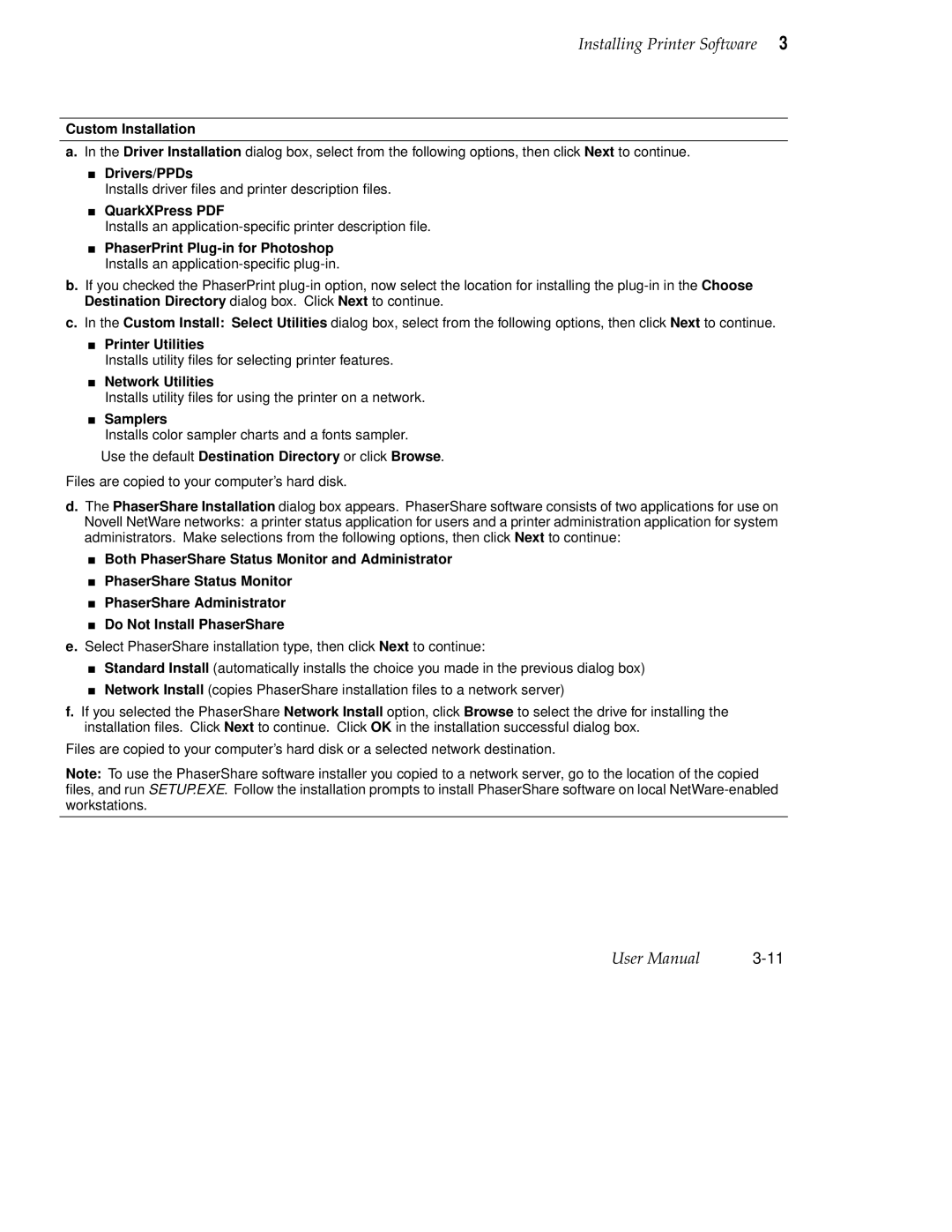Installing Printer Software 3
Custom Installation
a.In the Driver Installation dialog box, select from the following options, then click Next to continue.
■Drivers/PPDs
Installs driver files and printer description files.
■QuarkXPress PDF
Installs an
■PhaserPrint
b.If you checked the PhaserPrint
c.In the Custom Install: Select Utilities dialog box, select from the following options, then click Next to continue.
■Printer Utilities
Installs utility files for selecting printer features.
■Network Utilities
Installs utility files for using the printer on a network.
■Samplers
Installs color sampler charts and a fonts sampler.
Use the default Destination Directory or click Browse.
Files are copied to your computer’s hard disk.
d.The PhaserShare Installation dialog box appears. PhaserShare software consists of two applications for use on Novell NetWare networks: a printer status application for users and a printer administration application for system administrators. Make selections from the following options, then click Next to continue:
■Both PhaserShare Status Monitor and Administrator
■PhaserShare Status Monitor
■PhaserShare Administrator
■Do Not Install PhaserShare
e.Select PhaserShare installation type, then click Next to continue:
■Standard Install (automatically installs the choice you made in the previous dialog box)
■Network Install (copies PhaserShare installation files to a network server)
f.If you selected the PhaserShare Network Install option, click Browse to select the drive for installing the installation files. Click Next to continue. Click OK in the installation successful dialog box.
Files are copied to your computer’s hard disk or a selected network destination.
Note: To use the PhaserShare software installer you copied to a network server, go to the location of the copied files, and run SETUP.EXE. Follow the installation prompts to install PhaserShare software on local
User Manual |