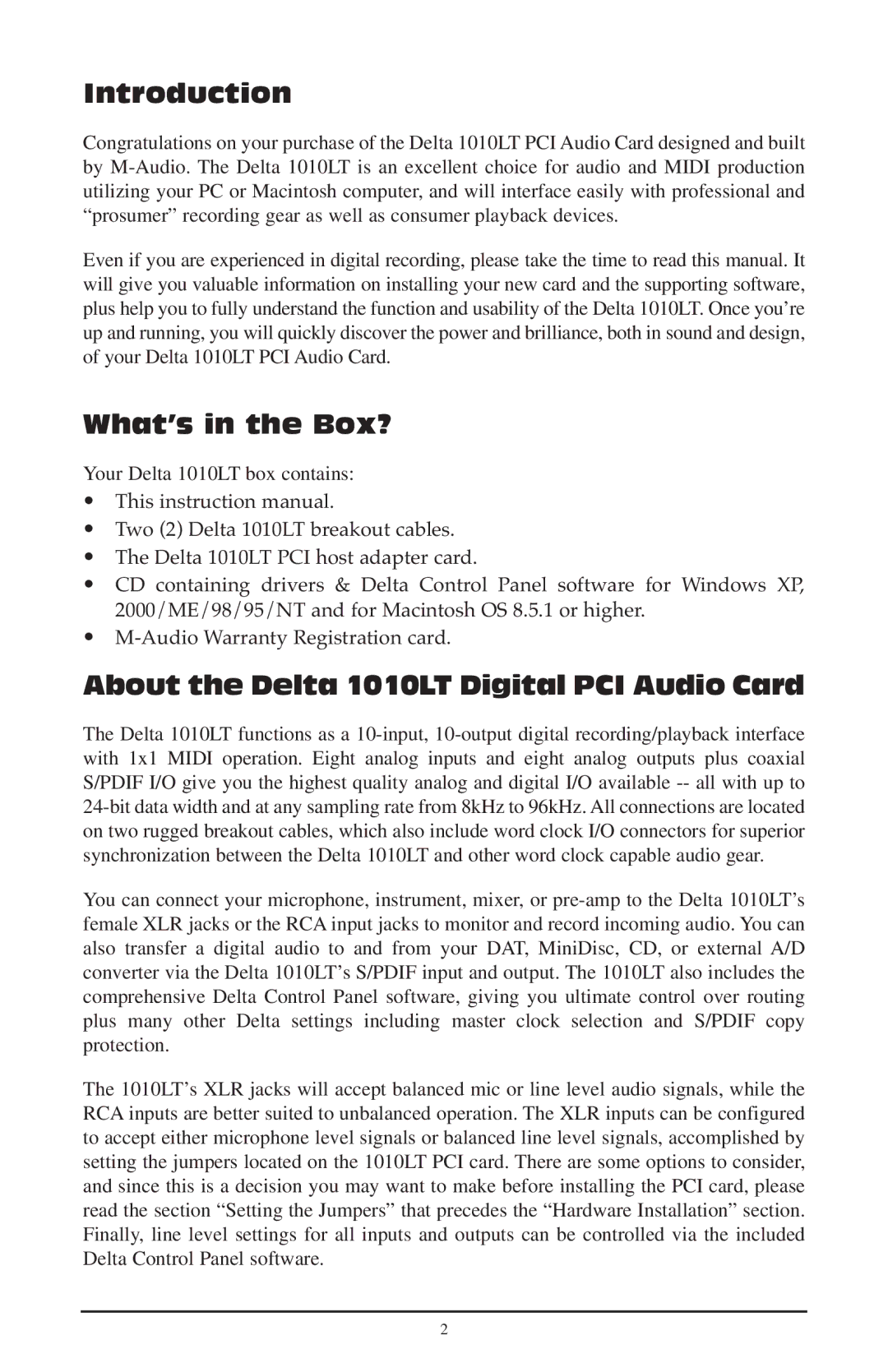Introduction
Congratulations on your purchase of the Delta 1010LT PCI Audio Card designed and built by
Even if you are experienced in digital recording, please take the time to read this manual. It will give you valuable information on installing your new card and the supporting software, plus help you to fully understand the function and usability of the Delta 1010LT. Once you’re up and running, you will quickly discover the power and brilliance, both in sound and design, of your Delta 1010LT PCI Audio Card.
What’s in the Box?
Your Delta 1010LT box contains:
•This instruction manual.
•Two (2) Delta 1010LT breakout cables.
•The Delta 1010LT PCI host adapter card.
•CD containing drivers & Delta Control Panel software for Windows XP, 2000/ME/98/95/NT and for Macintosh OS 8.5.1 or higher.
•
About the Delta 1010LT Digital PCI Audio Card
The Delta 1010LT functions as a
You can connect your microphone, instrument, mixer, or
The 1010LT’s XLR jacks will accept balanced mic or line level audio signals, while the RCA inputs are better suited to unbalanced operation. The XLR inputs can be configured to accept either microphone level signals or balanced line level signals, accomplished by setting the jumpers located on the 1010LT PCI card. There are some options to consider, and since this is a decision you may want to make before installing the PCI card, please read the section “Setting the Jumpers” that precedes the “Hardware Installation” section. Finally, line level settings for all inputs and outputs can be controlled via the included Delta Control Panel software.
2