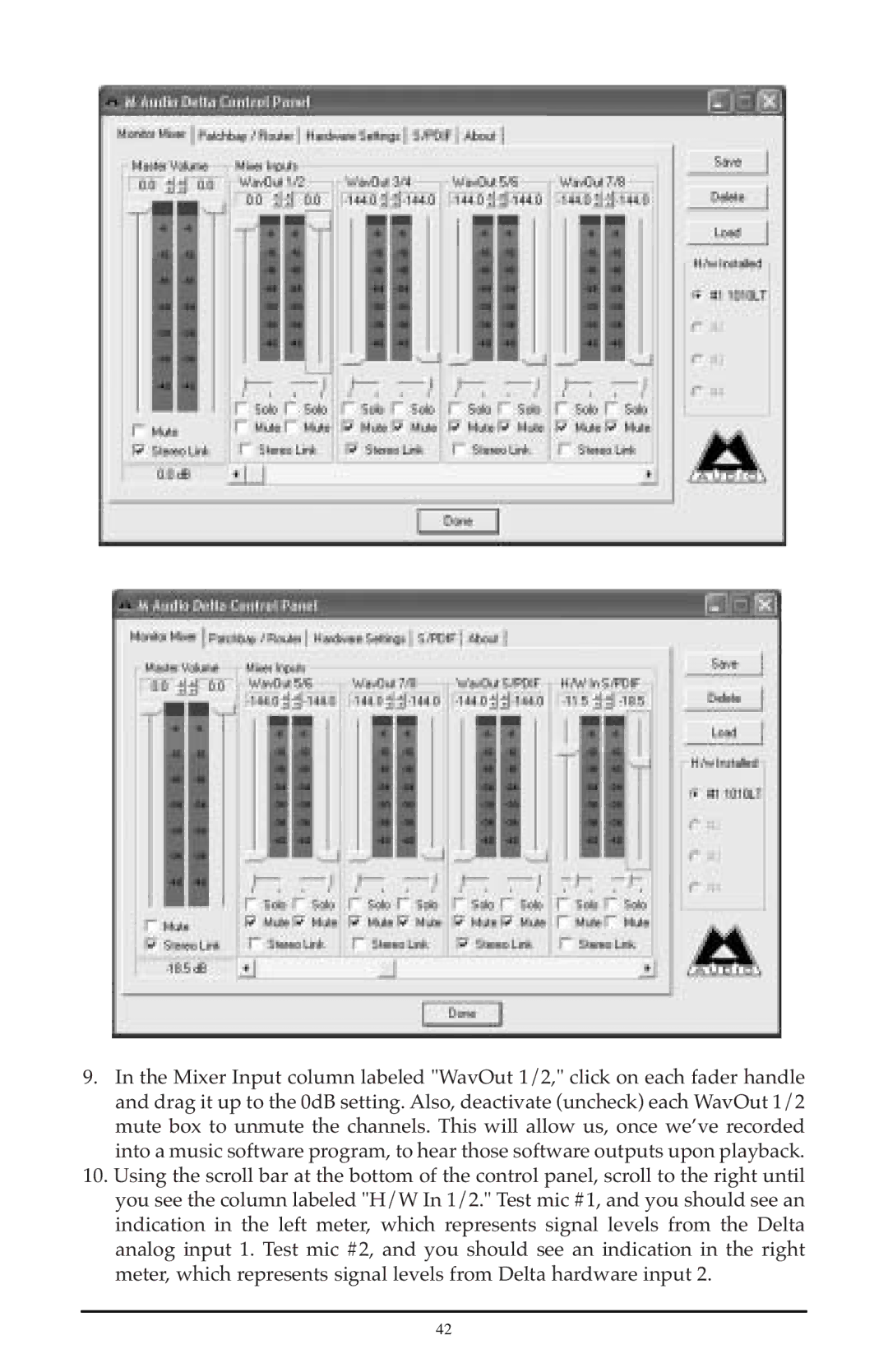9.In the Mixer Input column labeled "WavOut 1/2," click on each fader handle and drag it up to the 0dB setting. Also, deactivate (uncheck) each WavOut 1/2 mute box to unmute the channels. This will allow us, once we’ve recorded into a music software program, to hear those software outputs upon playback.
10.Using the scroll bar at the bottom of the control panel, scroll to the right until you see the column labeled "H/W In 1/2." Test mic #1, and you should see an indication in the left meter, which represents signal levels from the Delta analog input 1. Test mic #2, and you should see an indication in the right meter, which represents signal levels from Delta hardware input 2.
42