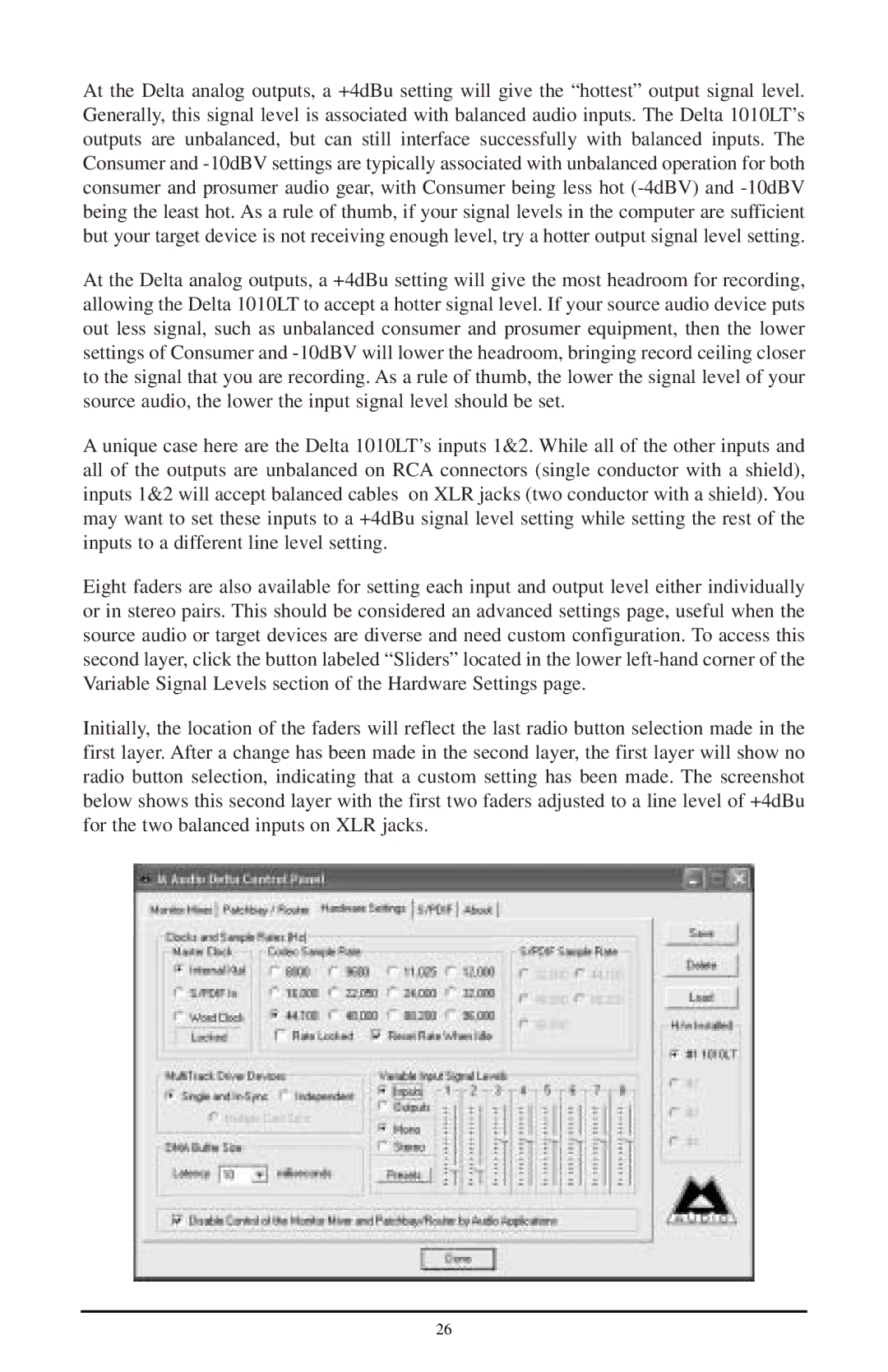At the Delta analog outputs, a +4dBu setting will give the “hottest” output signal level. Generally, this signal level is associated with balanced audio inputs. The Delta 1010LT’s outputs are unbalanced, but can still interface successfully with balanced inputs. The Consumer and
At the Delta analog outputs, a +4dBu setting will give the most headroom for recording, allowing the Delta 1010LT to accept a hotter signal level. If your source audio device puts out less signal, such as unbalanced consumer and prosumer equipment, then the lower settings of Consumer and
A unique case here are the Delta 1010LT’s inputs 1&2. While all of the other inputs and all of the outputs are unbalanced on RCA connectors (single conductor with a shield), inputs 1&2 will accept balanced cables on XLR jacks (two conductor with a shield). You may want to set these inputs to a +4dBu signal level setting while setting the rest of the inputs to a different line level setting.
Eight faders are also available for setting each input and output level either individually or in stereo pairs. This should be considered an advanced settings page, useful when the source audio or target devices are diverse and need custom configuration. To access this second layer, click the button labeled “Sliders” located in the lower
Initially, the location of the faders will reflect the last radio button selection made in the first layer. After a change has been made in the second layer, the first layer will show no radio button selection, indicating that a custom setting has been made. The screenshot below shows this second layer with the first two faders adjusted to a line level of +4dBu for the two balanced inputs on XLR jacks.
26