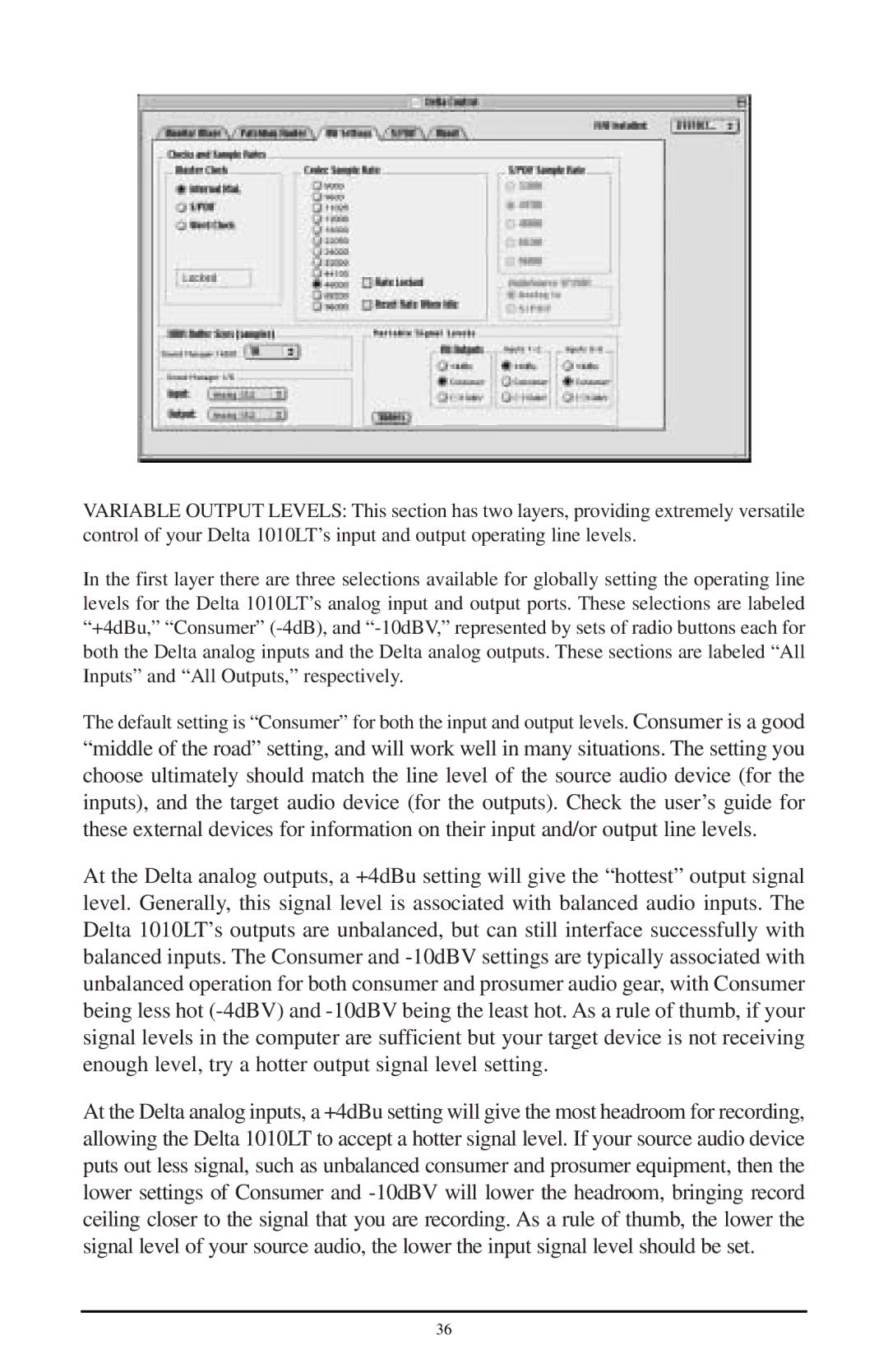VARIABLE OUTPUT LEVELS: This section has two layers, providing extremely versatile control of your Delta 1010LT’s input and output operating line levels.
In the first layer there are three selections available for globally setting the operating line levels for the Delta 1010LT’s analog input and output ports. These selections are labeled “+4dBu,” “Consumer”
The default setting is “Consumer” for both the input and output levels. Consumer is a good “middle of the road” setting, and will work well in many situations. The setting you choose ultimately should match the line level of the source audio device (for the inputs), and the target audio device (for the outputs). Check the user’s guide for these external devices for information on their input and/or output line levels.
At the Delta analog outputs, a +4dBu setting will give the “hottest” output signal level. Generally, this signal level is associated with balanced audio inputs. The Delta 1010LT’s outputs are unbalanced, but can still interface successfully with balanced inputs. The Consumer and
At the Delta analog inputs, a +4dBu setting will give the most headroom for recording, allowing the Delta 1010LT to accept a hotter signal level. If your source audio device puts out less signal, such as unbalanced consumer and prosumer equipment, then the lower settings of Consumer and
36