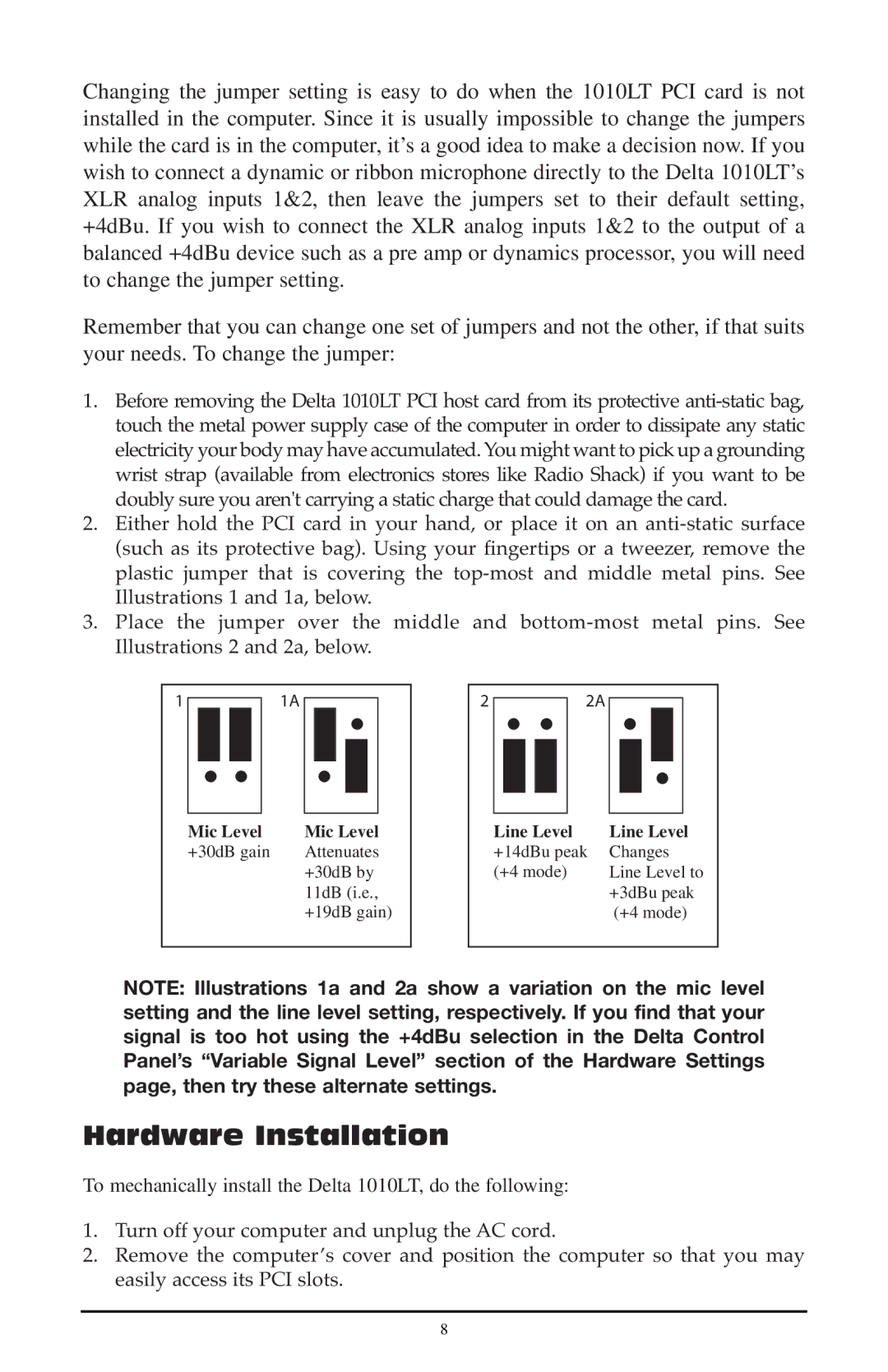Changing the jumper setting is easy to do when the 1010LT PCI card is not installed in the computer. Since it is usually impossible to change the jumpers while the card is in the computer, it’s a good idea to make a decision now. If you wish to connect a dynamic or ribbon microphone directly to the Delta 1010LT’s XLR analog inputs 1&2, then leave the jumpers set to their default setting, +4dBu. If you wish to connect the XLR analog inputs 1&2 to the output of a balanced +4dBu device such as a pre amp or dynamics processor, you will need to change the jumper setting.
Remember that you can change one set of jumpers and not the other, if that suits your needs. To change the jumper:
1.Before removing the Delta 1010LT PCI host card from its protective
2.Either hold the PCI card in your hand, or place it on an
3.Place the jumper over the middle and
11A
Mic Level | Mic Level |
+30dB gain | Attenuates |
| +30dB by |
| 11dB (i.e., |
| +19dB gain) |
22A
Line Level | Line Level |
+14dBu peak | Changes |
(+4 mode) | Line Level to |
| +3dBu peak |
| (+4 mode) |
NOTE: Illustrations 1a and 2a show a variation on the mic level setting and the line level setting, respectively. If you find that your signal is too hot using the +4dBu selection in the Delta Control Panel’s “Variable Signal Level” section of the Hardware Settings page, then try these alternate settings.
Hardware Installation
To mechanically install the Delta 1010LT, do the following:
1.Turn off your computer and unplug the AC cord.
2.Remove the computer’s cover and position the computer so that you may easily access its PCI slots.
8