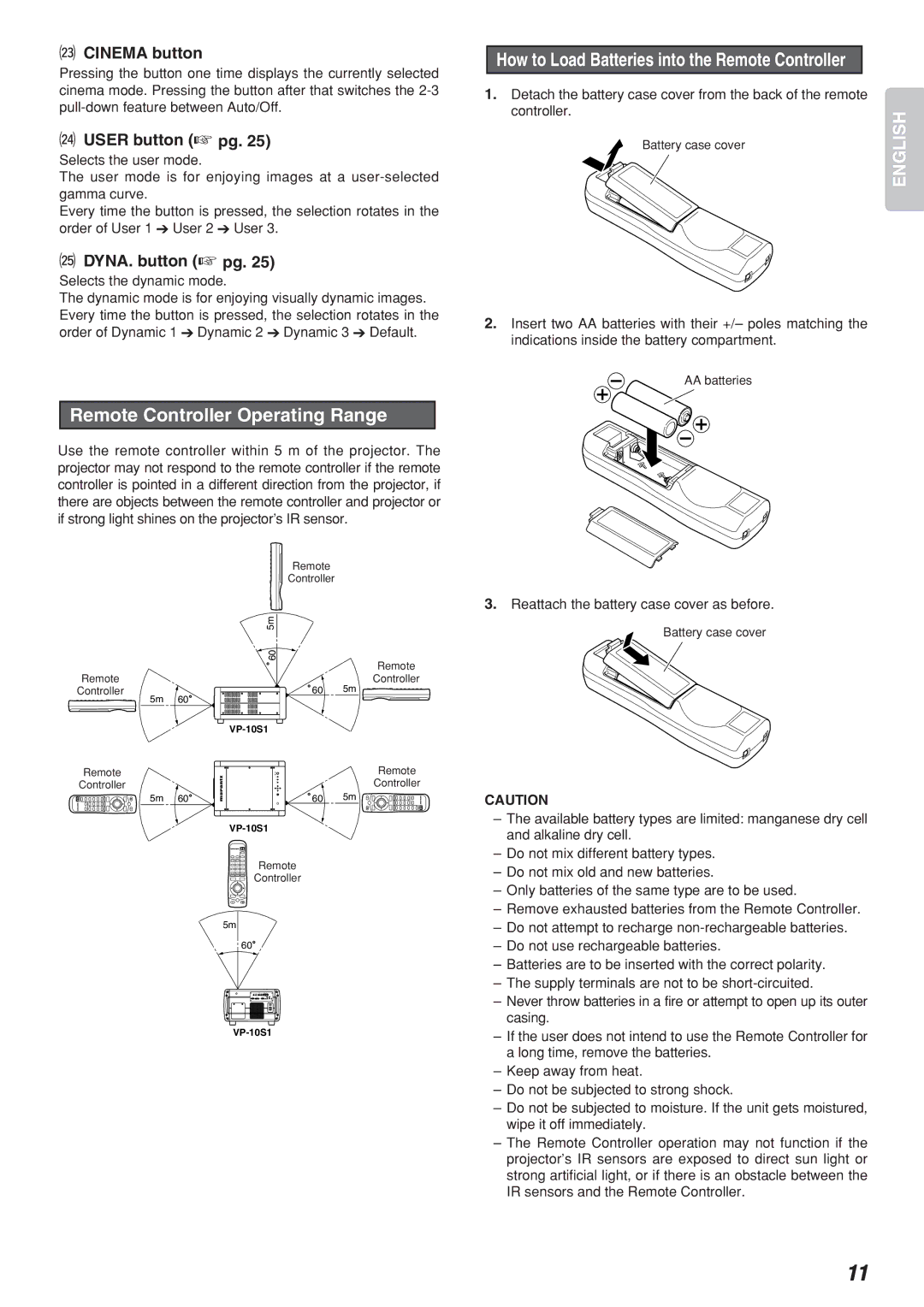™3CINEMA button
Pressing the button one time displays the currently selected cinema mode. Pressing the button after that switches the
™4USER button (☞ pg. 25)
Selects the user mode.
The user mode is for enjoying images at a
Every time the button is pressed, the selection rotates in the order of User 1 ➔ User 2 ➔ User 3.
™5DYNA. button (☞ pg. 25)
Selects the dynamic mode.
The dynamic mode is for enjoying visually dynamic images. Every time the button is pressed, the selection rotates in the order of Dynamic 1 ➔ Dynamic 2 ➔ Dynamic 3 ➔ Default.
Remote Controller Operating Range
Use the remote controller within 5 m of the projector. The projector may not respond to the remote controller if the remote controller is pointed in a different direction from the projector, if there are objects between the remote controller and projector or if strong light shines on the projector’s IR sensor.
| Remote |
|
| Controller |
|
| 5m |
|
| 60 | Remote |
|
| |
Remote |
| Controller |
Controller | 60 | 5m |
5m | 60 |
|
|
|
How to Load Batteries into the Remote Controller
1. Detach the battery case cover from the back of the remote |
| |
controller. | ENGLISH | |
Battery case cover | ||
|
2. Insert two AA batteries with their +/– poles matching the indications inside the battery compartment.
AA batteries
3.Reattach the battery case cover as before.
![]() Battery case cover
Battery case cover
Remote
Controller
5m 60![]()
Remote
Controller
![]() 60 5m
60 5m
Remote
Controller
5m
60![]()
CAUTION
– The available battery types are limited: manganese dry cell |
and alkaline dry cell. |
– Do not mix different battery types. |
– Do not mix old and new batteries. |
– Only batteries of the same type are to be used. |
– Remove exhausted batteries from the Remote Controller. |
– Do not attempt to recharge |
– Do not use rechargeable batteries. |
– Batteries are to be inserted with the correct polarity. |
– The supply terminals are not to be |
– Never throw batteries in a fire or attempt to open up its outer |
casing. |
– If the user does not intend to use the Remote Controller for |
a long time, remove the batteries. |
– Keep away from heat. |
– Do not be subjected to strong shock. |
– Do not be subjected to moisture. If the unit gets moistured, |
wipe it off immediately. |
– The Remote Controller operation may not function if the |
projector’s IR sensors are exposed to direct sun light or |
strong artificial light, or if there is an obstacle between the |
IR sensors and the Remote Controller. |
11