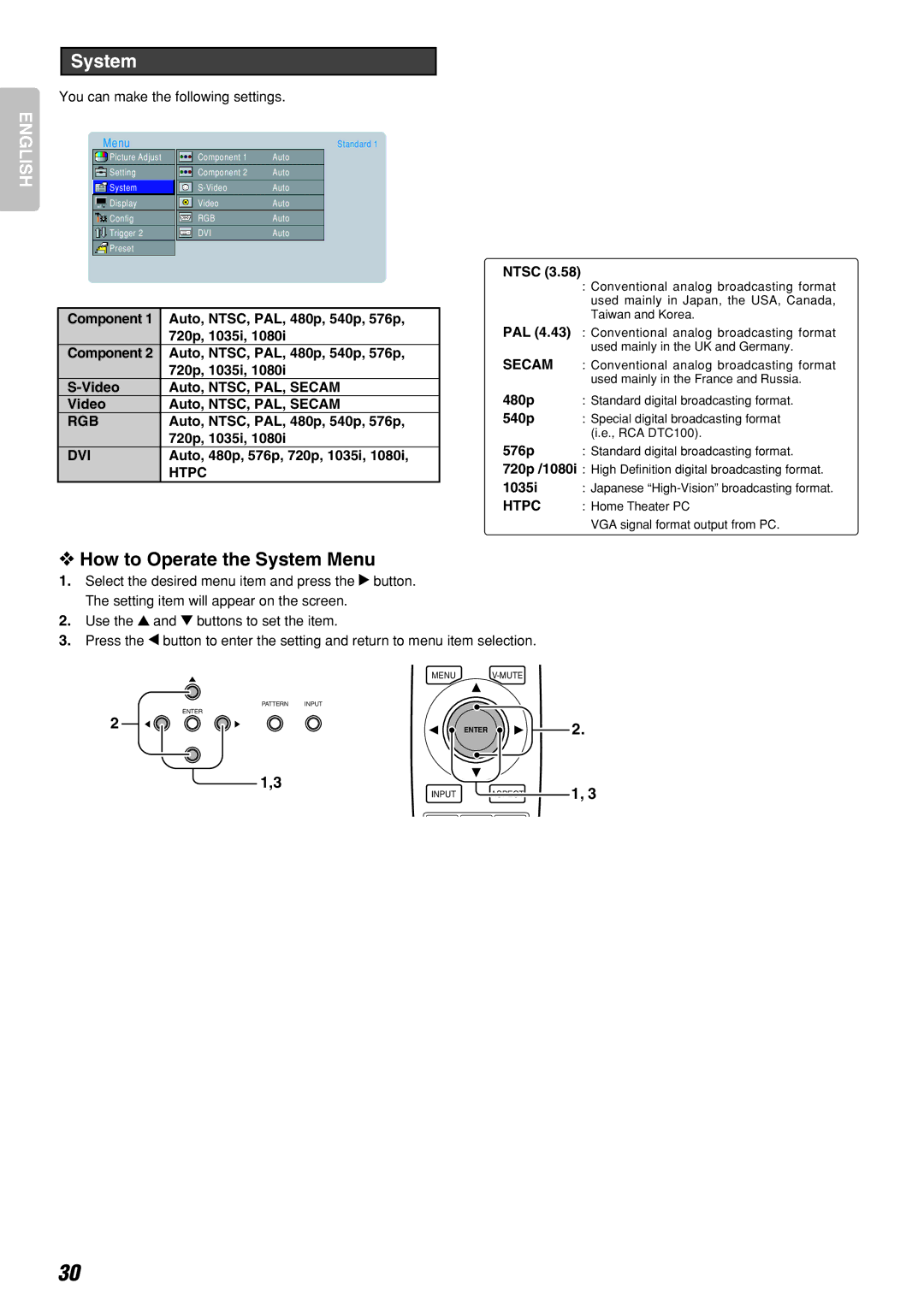ENGLISH
System
You can make the following settings.
Menu |
| Standard 1 |
Picture Adjust | Component 1 | Auto |
Setting | Component 2 | Auto |
System | Auto | |
Display | Video | Auto |
Config | RGB | Auto |
Trigger 2 | DVI | Auto |
Preset |
|
|
Component 1 | Auto, NTSC, PAL, 480p, 540p, 576p, |
| 720p, 1035i, 1080i |
Component 2 | Auto, NTSC, PAL, 480p, 540p, 576p, |
| 720p, 1035i, 1080i |
Auto, NTSC, PAL, SECAM | |
Video | Auto, NTSC, PAL, SECAM |
RGB | Auto, NTSC, PAL, 480p, 540p, 576p, |
| 720p, 1035i, 1080i |
DVI | Auto, 480p, 576p, 720p, 1035i, 1080i, |
| HTPC |
NTSC (3.58)
:Conventional analog broadcasting format used mainly in Japan, the USA, Canada, Taiwan and Korea.
PAL (4.43) | : Conventional analog broadcasting format |
| used mainly in the UK and Germany. |
SECAM | : Conventional analog broadcasting format |
| used mainly in the France and Russia. |
480p | : Standard digital broadcasting format. |
540p | : Special digital broadcasting format |
| (i.e., RCA DTC100). |
576p | : Standard digital broadcasting format. |
720p /1080i | : High Definition digital broadcasting format. |
1035i | : Japanese |
HTPC | : Home Theater PC |
| VGA signal format output from PC. |
❖How to Operate the System Menu
1.Select the desired menu item and press the 2 button. The setting item will appear on the screen.
2.Use the 3 and 4 buttons to set the item.
3.Press the 1 button to enter the setting and return to menu item selection.
| MENU |
| |
| PATTERN INPUT |
|
|
2 | ENTER |
|
|
ENTER |
| 2. | |
|
| ||
| 1,3 |
| 1, 3 |
| INPUT | ASPECT |
30