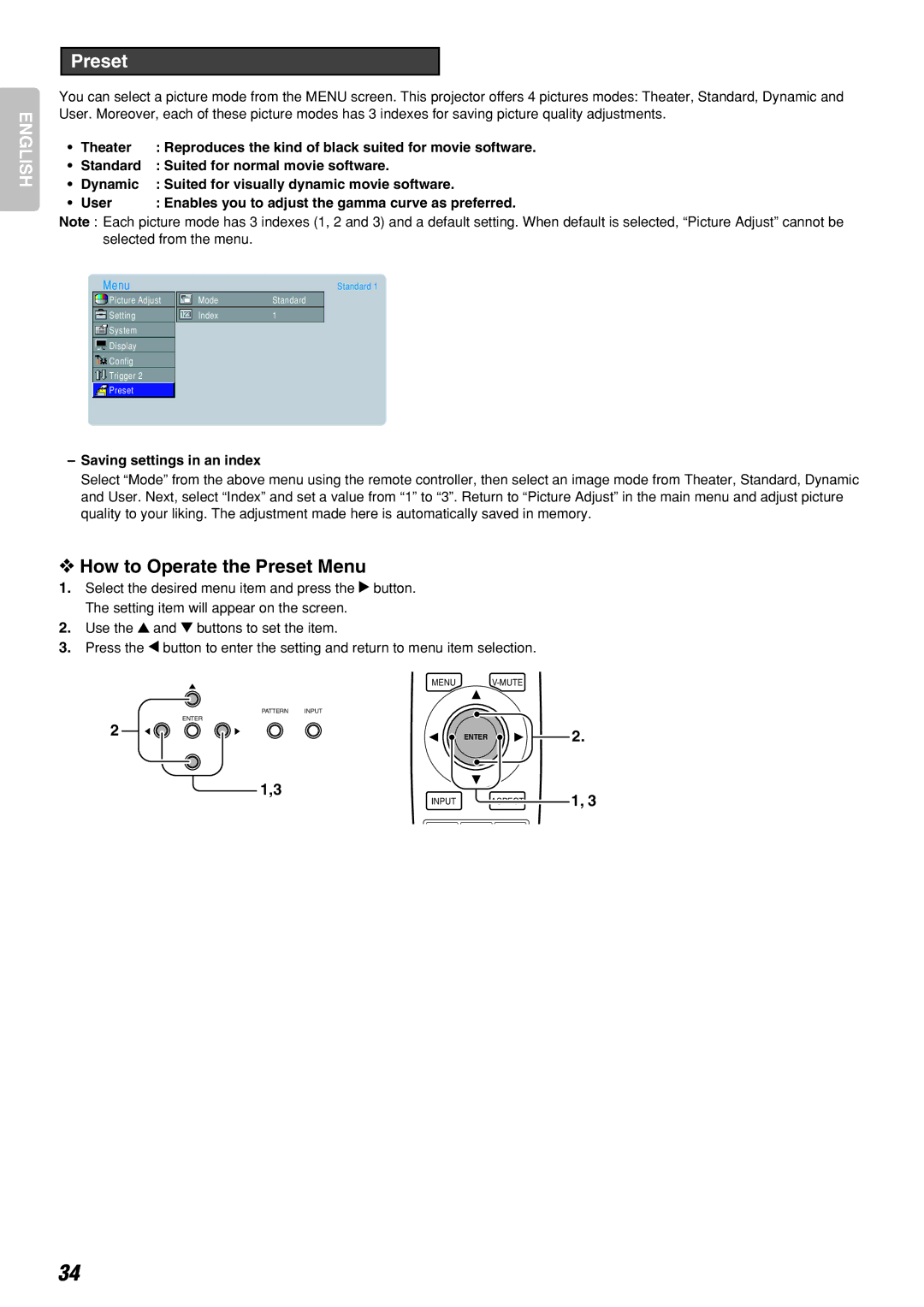ENGLISH
Preset
You can select a picture mode from the MENU screen. This projector offers 4 pictures modes: Theater, Standard, Dynamic and User. Moreover, each of these picture modes has 3 indexes for saving picture quality adjustments.
• | Theater | : Reproduces the kind of black suited for movie software. |
• | Standard | : Suited for normal movie software. |
• | Dynamic | : Suited for visually dynamic movie software. |
• | User | : Enables you to adjust the gamma curve as preferred. |
Note : Each picture mode has 3 indexes (1, 2 and 3) and a default setting. When default is selected, “Picture Adjust” cannot be selected from the menu.
Menu |
| Standard 1 |
Picture Adjust | Mode | Standard |
Setting | Index | 1 |
System |
|
|
Display |
|
|
Config |
|
|
Trigger 2 |
|
|
Preset |
|
|
–Saving settings in an index
Select “Mode” from the above menu using the remote controller, then select an image mode from Theater, Standard, Dynamic and User. Next, select “Index” and set a value from “1” to “3”. Return to “Picture Adjust” in the main menu and adjust picture quality to your liking. The adjustment made here is automatically saved in memory.
❖How to Operate the Preset Menu
1.Select the desired menu item and press the 2 button. The setting item will appear on the screen.
2.Use the 3 and 4 buttons to set the item.
3.Press the 1 button to enter the setting and return to menu item selection.
| MENU |
| |
| PATTERN INPUT |
|
|
2 | ENTER |
|
|
ENTER |
| 2. | |
|
| ||
| 1,3 |
| 1, 3 |
| INPUT | ASPECT |
34