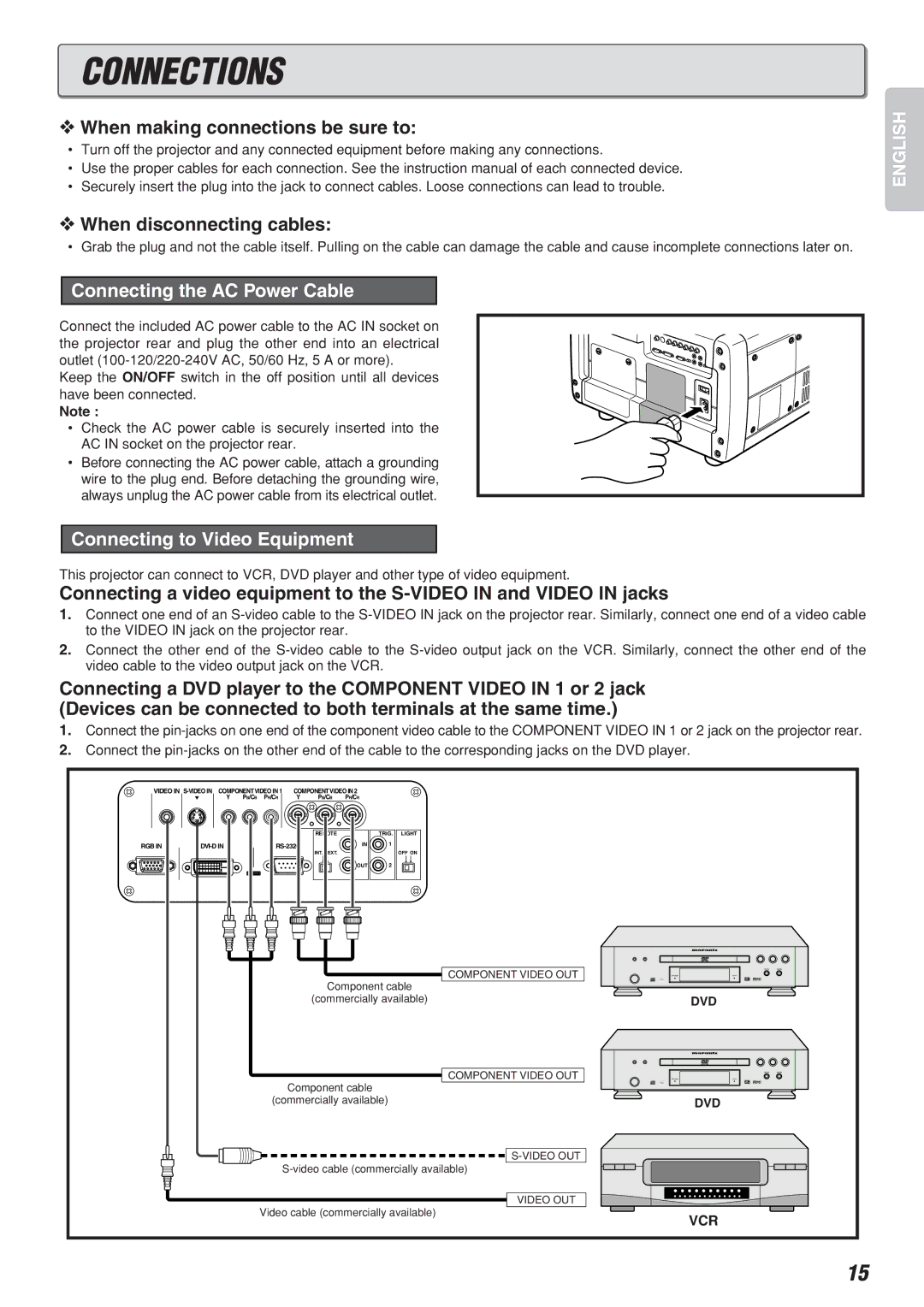CONNECTIONS
❖When making connections be sure to:
•Turn off the projector and any connected equipment before making any connections.
•Use the proper cables for each connection. See the instruction manual of each connected device.
•Securely insert the plug into the jack to connect cables. Loose connections can lead to trouble.
❖When disconnecting cables:
•Grab the plug and not the cable itself. Pulling on the cable can damage the cable and cause incomplete connections later on.
Connecting the AC Power Cable
Connect the included AC power cable to the AC IN socket on the projector rear and plug the other end into an electrical outlet
Keep the ON/OFF switch in the off position until all devices have been connected.
Note :
• Check the AC power cable is securely inserted into the AC IN socket on the projector rear.
•Before connecting the AC power cable, attach a grounding wire to the plug end. Before detaching the grounding wire, always unplug the AC power cable from its electrical outlet.
Connecting to Video Equipment
This projector can connect to VCR, DVD player and other type of video equipment.
Connecting a video equipment to the
1.Connect one end of an
2.Connect the other end of the
Connecting a DVD player to the COMPONENT VIDEO IN 1 or 2 jack (Devices can be connected to both terminals at the same time.)
1.Connect the
2.Connect the
VIDEO IN | COMPONENTVIDEO IN 2 | |||
Y | PB/CB PR/CR | Y | PB/CB | PR/CR |
ENGLISH
RGB IN
REMOTE | TRIG. LIGHT | |
IN | 1 | |
INT. | EXT. | OFF ON |
| OUT | 2 |
COMPONENT VIDEO OUT
Component cable
(commercially available)
COMPONENT VIDEO OUT
Component cable
(commercially available)
![]()
![]()
VIDEO OUT
Video cable (commercially available)
DVD
DVD
VCR
15