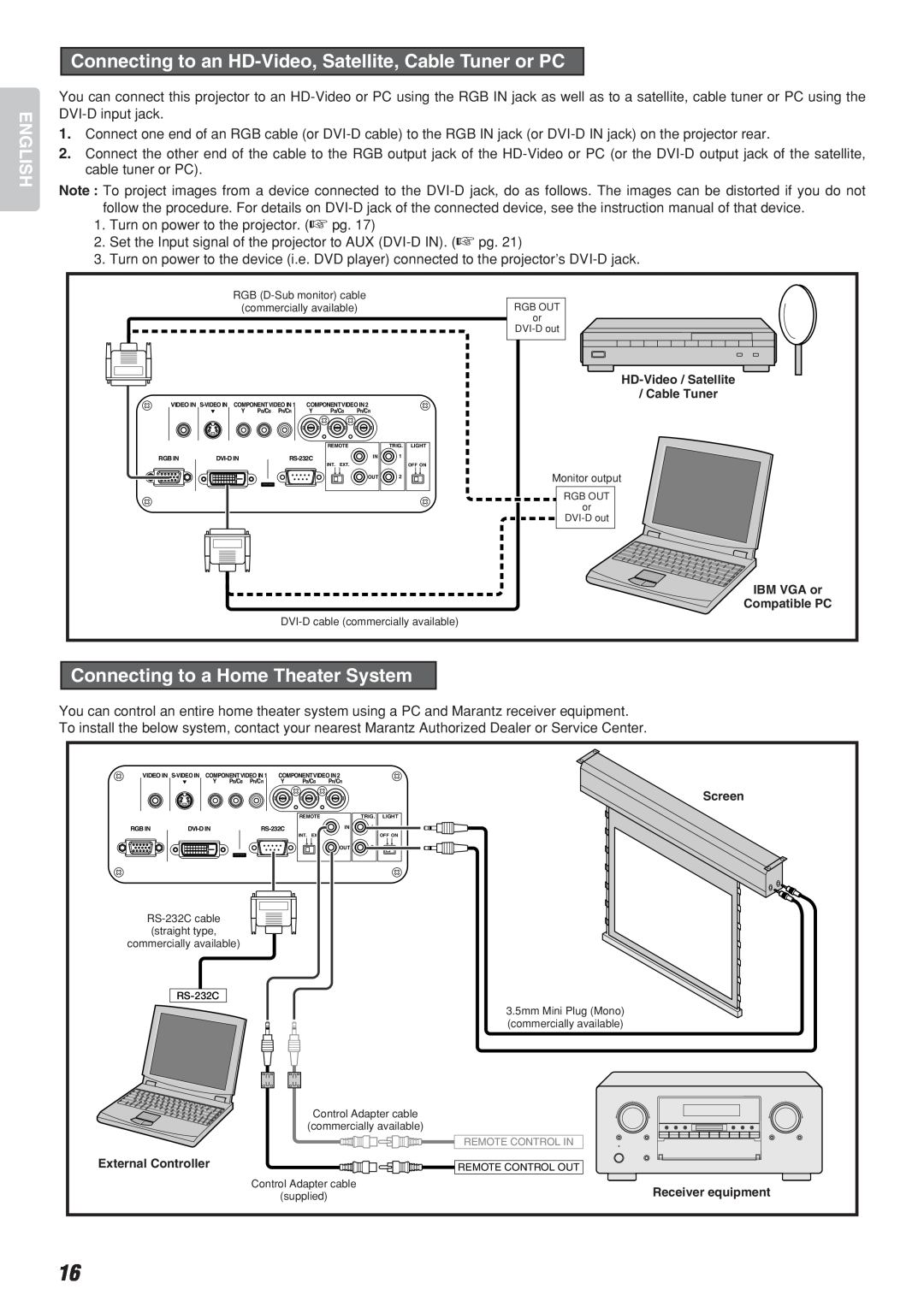ENGLISH
Connecting to an HD-Video, Satellite, Cable Tuner or PC
You can connect this projector to an
1.Connect one end of an RGB cable (or
2.Connect the other end of the cable to the RGB output jack of the
Note : To project images from a device connected to the
1.Turn on power to the projector. (☞ pg. 17)
2.Set the Input signal of the projector to AUX
3.Turn on power to the device (i.e. DVD player) connected to the projector’s
RGB
(commercially available)RGB OUT or
VIDEO IN | COMPONENTVIDEO IN 2 |
| ||||
| Y | PB/CB PR/CR | Y | PB/CB | PR/CR |
|
|
|
|
| REMOTE |
| TRIG. LIGHT |
RGB IN | INT. EXT. | IN | 1 | |||
|
|
|
|
| OFF ON | |
|
|
|
|
| OUT | 2 |
/ Cable Tuner
Monitor output
RGB OUT
or
IBM VGA or
Compatible PC
Connecting to a Home Theater System
You can control an entire home theater system using a PC and Marantz receiver equipment.
To install the below system, contact your nearest Marantz Authorized Dealer or Service Center.
VIDEO IN | COMPONENTVIDEO IN 2 |
|
| ||||
| Y | PB/CB PR/CR | Y | PB/CB | PR/CR |
|
|
|
|
|
|
|
|
| Screen |
|
|
|
| REMOTE |
| TRIG. | LIGHT |
RGB IN | INT. EXT. | IN | 1 |
| |||
|
|
|
|
|
| OFF ON | |
|
|
|
|
| OUT | 2 |
|
|
|
|
|
|
| ||
| (straight type, |
|
|
|
|
|
|
commercially available) |
|
|
|
|
| ||
|
|
|
|
|
|
| |
|
|
|
|
|
|
| 3.5mm Mini Plug (Mono) |
|
|
|
|
|
|
| (commercially available) |
|
|
|
| Control Adapter cable | |||
|
|
|
| (commercially available) | |||
|
|
|
|
|
|
| REMOTE CONTROL IN |
External Controller |
|
|
|
|
| REMOTE CONTROL OUT | |
|
| Control Adapter cable |
| Receiver equipment | |||
|
|
| (supplied) |
|
| ||
16 |
|
|
|
|
|
|
|