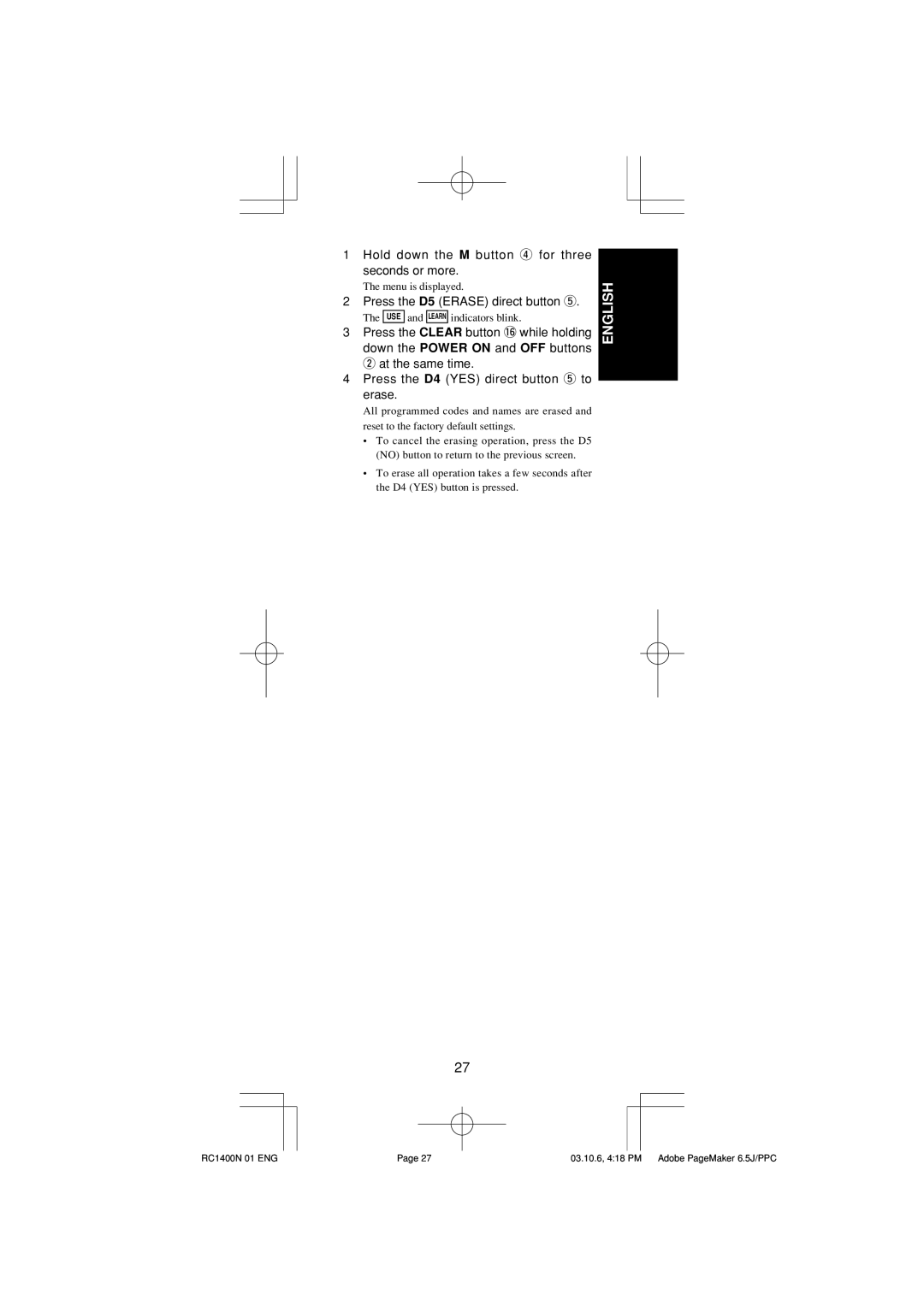1Hold down the M button r for three seconds or more.
The menu is displayed.
2Press the D5 (ERASE) direct button t.
The USE and LEARN indicators blink.
3Press the CLEAR button !6while holding down the POWER ON and OFF buttons w at the same time.
4Press the D4 (YES) direct button t to erase.
All programmed codes and names are erased and reset to the factory default settings.
•To cancel the erasing operation, press the D5 (NO) button to return to the previous screen.
•To erase all operation takes a few seconds after the D4 (YES) button is pressed.
27
ENGLISH
RC1400N 01 ENG | Page 27 | 03.10.6, 4:18 PM Adobe PageMaker 6.5J/PPC |