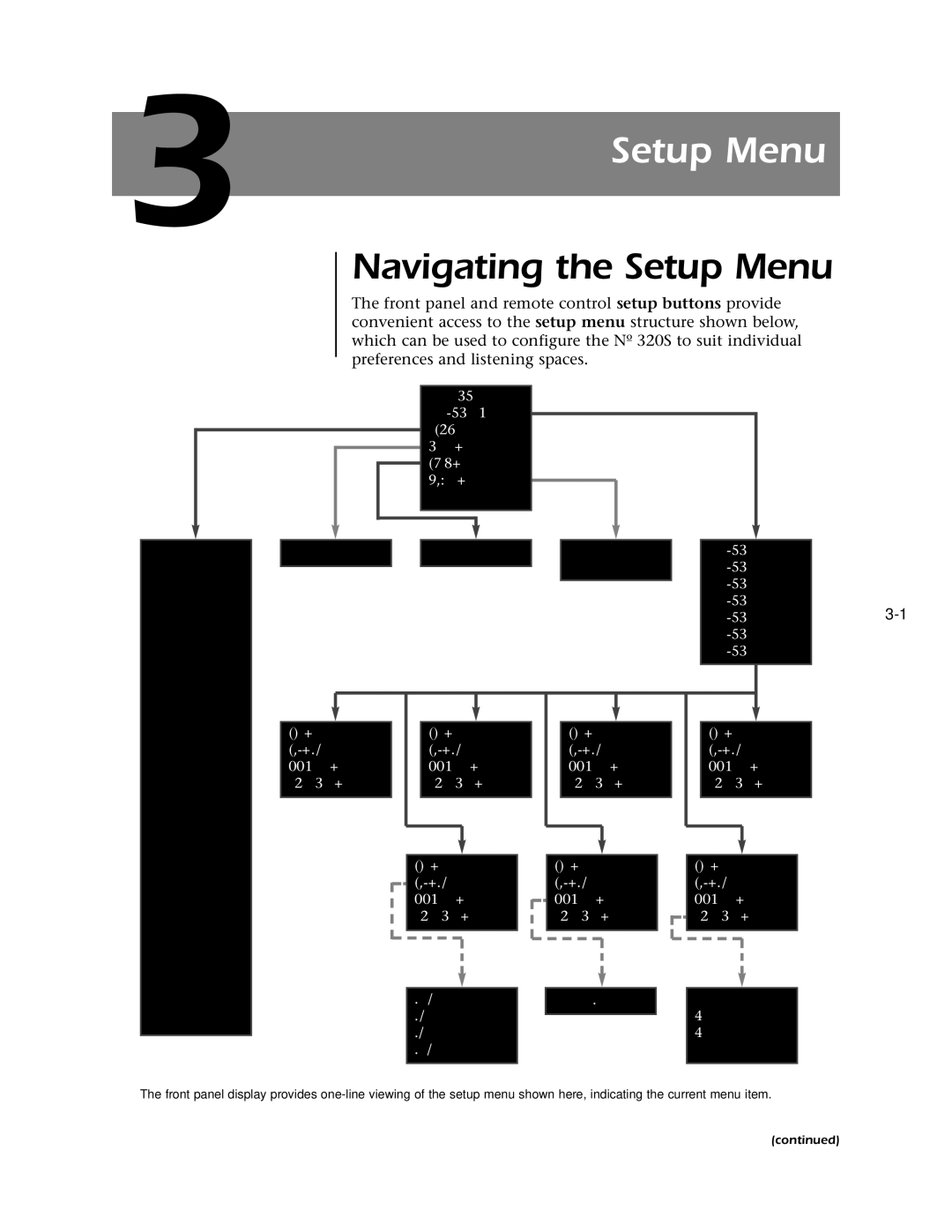N 320S specifications
The Mark Levinson N 320S is a standout in the field of high-performance audio, representing an exquisite blend of cutting-edge technology and timeless design. Known for its remarkable fidelity and expansive sound stage, this device appeals to audiophiles who demand nothing but the best from their sound systems.One of the main features of the N 320S is its dual-mono architecture. This design ensures that both channels have separate power supplies, signal paths, and amplification stages, which minimizes crosstalk and enhances audio purity. The result is a stereo experience that is expansive and richly detailed, allowing listeners to appreciate the subtle nuances in their favorite music tracks.
The N 320S also incorporates advanced digital signal processing capabilities. With a high-resolution DAC (digital-to-analog converter), it supports various file formats, including top-tier high-resolution audio. This versatility means that whether listeners prefer streaming hi-fi music or playing from a local library, the N 320S can handle it all with ease, offering pristine sound quality.
Additionally, the inclusion of a proprietary Harman Logic 7 processing technology allows the N 320S to deliver an immersive surround sound experience from stereo sources. This capability transforms simple two-channel audio into an enveloping sound field, enhancing the listening experience for movies and concerts alike.
The build quality of the Mark Levinson N 320S further exemplifies its commitment to excellence. Constructed with premium materials and meticulous craftsmanship, it not only performs exceptionally but also looks stunning in any audio setup. The front panel features a sleek design with a large, easy-to-read display, and its intuitive controls ensure that users can navigate through settings effortlessly.
In terms of connectivity, the N 320S provides a multitude of input options, including analog and digital connections, as well as Bluetooth capabilities for wireless streaming. This wide range of inputs makes it highly versatile, allowing users to integrate it seamlessly into their existing audio systems.
Overall, the Mark Levinson N 320S is a testament to the brand's dedication to high-fidelity sound and innovative technology. With its impressive features and sophisticated design, it stands as a remarkable choice for those who seek an elite audio experience. Whether for music or cinema, the N 320S delivers in a way few others can, making it a prized addition to any audiophile's collection.