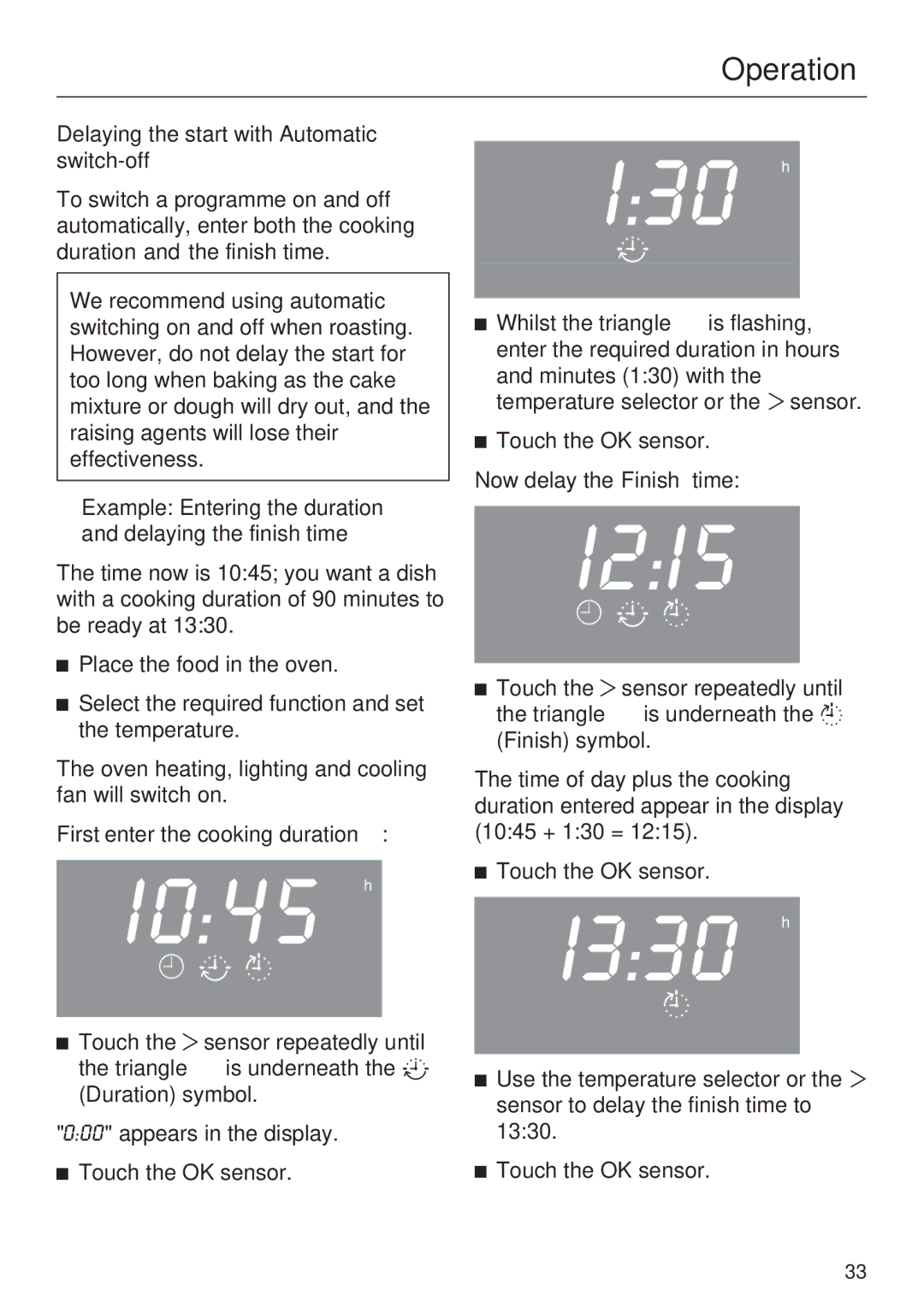H 5030 BM, H 5040 BM specifications
The Miele H 5030 BM and H 5040 BM are two state-of-the-art built-in steam ovens that epitomize precision and innovation in kitchen technology. Known for their unparalleled quality and superior performance, these models are designed to meet the needs of both professional chefs and cooking enthusiasts alike.One of the standout features of the Miele H 5030 BM and H 5040 BM is their efficient steam cooking capabilities. These ovens preserve the essential flavors, colors, and nutrients of your food, ensuring healthier cooking without compromising taste. With a generous capacity, both models can accommodate a variety of dishes, making them ideal for family meals or entertaining guests.
The H 5030 BM offers a sophisticated combination of steam and convection cooking, allowing users to achieve perfect results. It is equipped with Miele’s ExactTemp technology, which maintains precise temperature control for consistent cooking results. This feature ensures that the steam level is just right, preventing overcooking while enhancing the texture of your meals.
On the other hand, the H 5040 BM builds upon this foundation by incorporating advanced moisture control. This technology enables users to select the ideal humidity levels for different types of cooking, whether it’s baking bread, roasting meats, or steaming vegetables. This level of versatility is crucial for those who appreciate the art of cooking and desire to explore various culinary techniques.
Both models come with an intuitive touch control interface, making it easy to navigate through the different cooking modes and settings. They also feature a convenient self-cleaning function, saving time and effort when it comes to maintenance. The stainless-steel construction not only enhances durability but also adds a touch of elegance to any modern kitchen.
Additional features include a built-in water reservoir, which eliminates the need for direct plumbing, and an automatic programs function that simplifies cooking by providing pre-set options for popular dishes.
Miele is renowned for its commitment to sustainability, and these steam ovens are no exception. They are designed to be energy-efficient, utilizing minimal energy while delivering maximum performance.
In conclusion, the Miele H 5030 BM and H 5040 BM steam ovens exemplify the fusion of innovative technology and user-friendly design. With their distinct features and unparalleled quality, they stand as a testament to Miele’s dedication to excellence in kitchen appliances, making them invaluable additions to any culinary space.