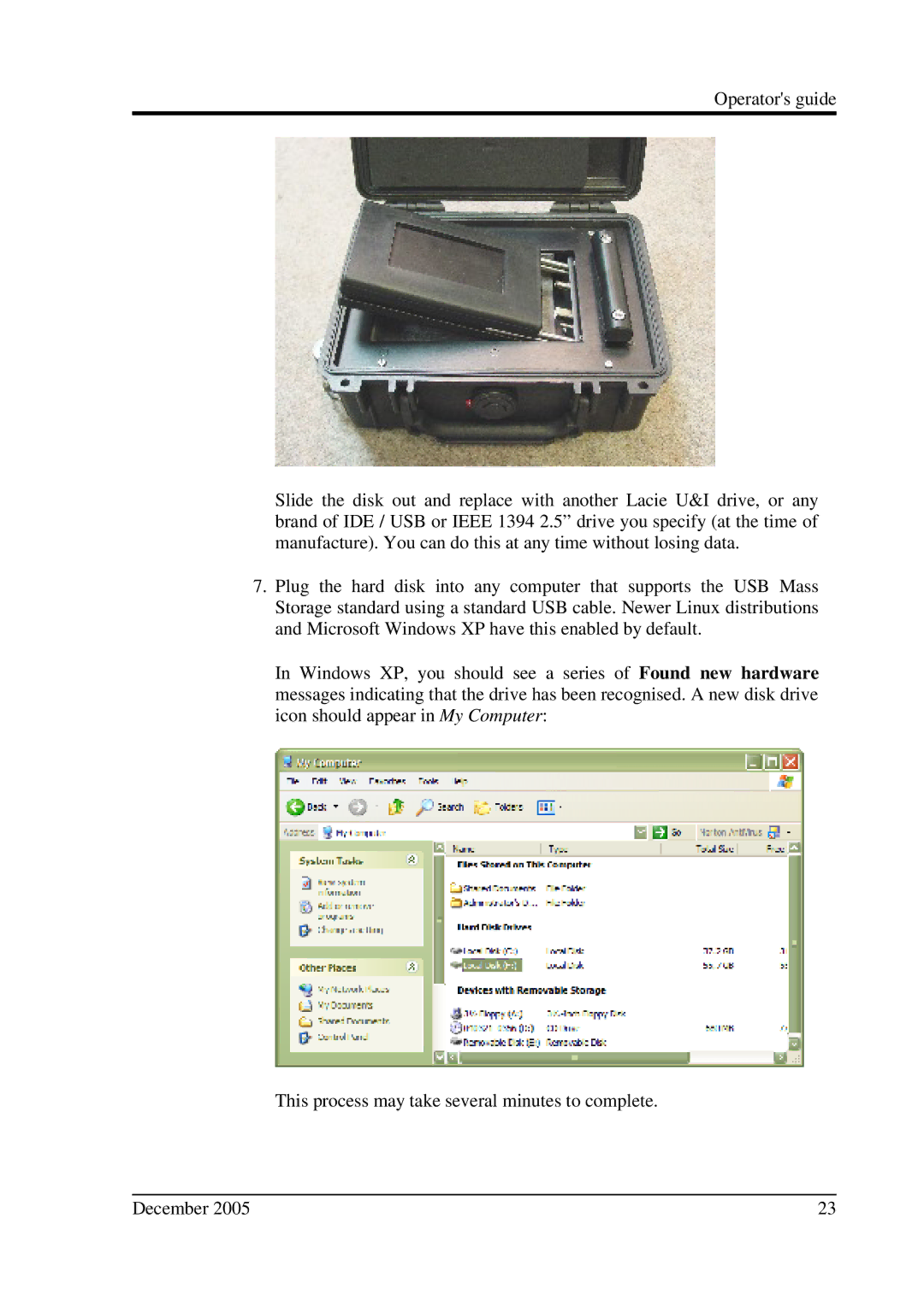Operator's guide
Slide the disk out and replace with another Lacie U&I drive, or any brand of IDE / USB or IEEE 1394 2.5” drive you specify (at the time of manufacture). You can do this at any time without losing data.
7.Plug the hard disk into any computer that supports the USB Mass Storage standard using a standard USB cable. Newer Linux distributions and Microsoft Windows XP have this enabled by default.
In Windows XP, you should see a series of Found new hardware messages indicating that the drive has been recognised. A new disk drive icon should appear in My Computer:
This process may take several minutes to complete.
December 2005 | 23 |