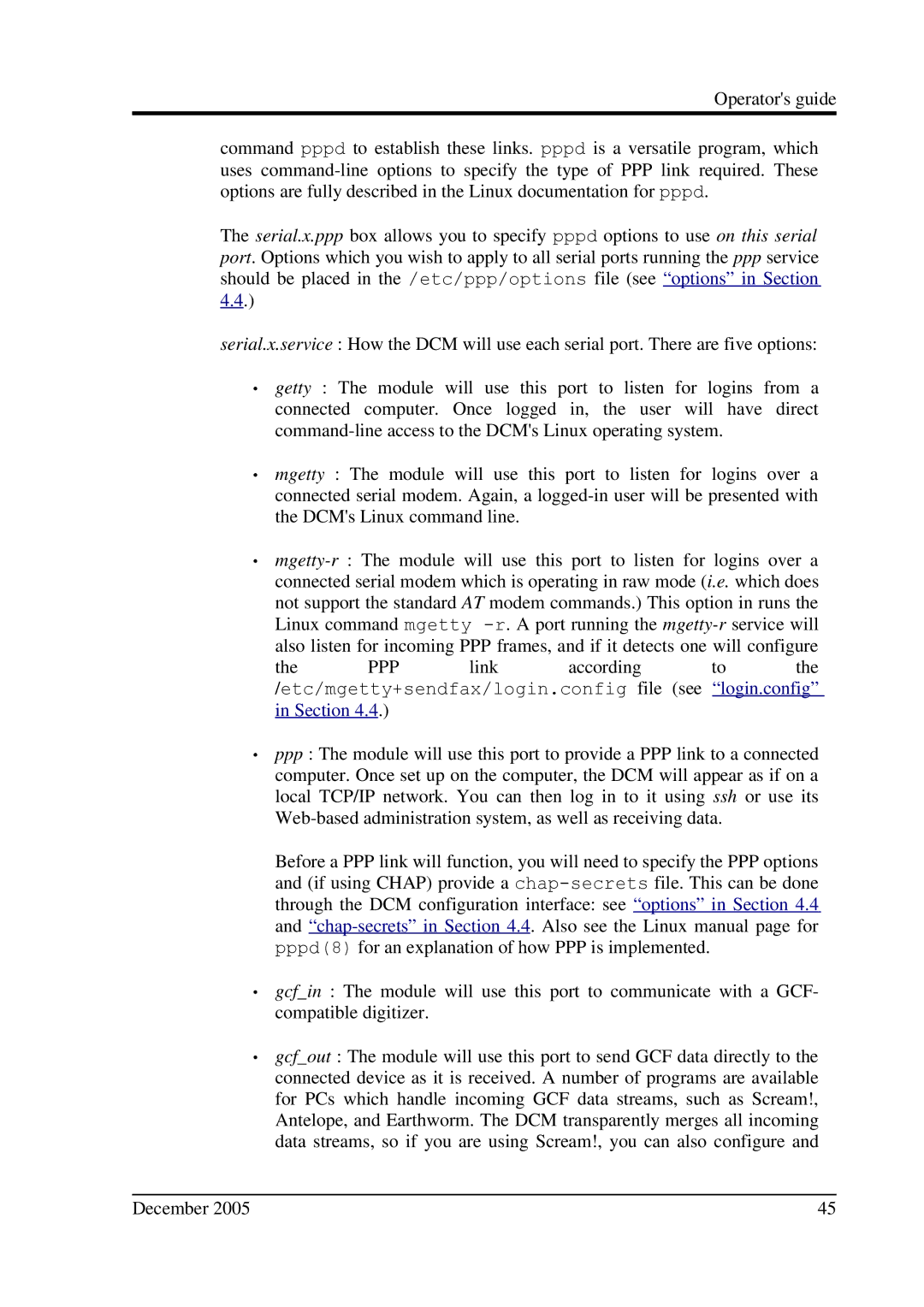Operator's guide
command pppd to establish these links. pppd is a versatile program, which uses
The serial.x.ppp box allows you to specify pppd options to use on this serial port. Options which you wish to apply to all serial ports running the ppp service should be placed in the /etc/ppp/options file (see “options” in Section 4.4.)
serial.x.service : How the DCM will use each serial port. There are five options:
•getty : The module will use this port to listen for logins from a connected computer. Once logged in, the user will have direct
•mgetty : The module will use this port to listen for logins over a connected serial modem. Again, a
•
not support the standard AT modem commands.) This option in runs the Linux command mgetty
the PPP link according to the /etc/mgetty+sendfax/login.config file (see “login.config” in Section 4.4.)
•
•
•
ppp: The module will use this port to provide a PPP link to a connected computer. Once set up on the computer, the DCM will appear as if on a local TCP/IP network. You can then log in to it using ssh or use its
Before a PPP link will function, you will need to specify the PPP options and (if using CHAP) provide a
and
gcf_in : The module will use this port to communicate with a GCF- compatible digitizer.
gcf_out : The module will use this port to send GCF data directly to the connected device as it is received. A number of programs are available for PCs which handle incoming GCF data streams, such as Scream!, Antelope, and Earthworm. The DCM transparently merges all incoming data streams, so if you are using Scream!, you can also configure and
December 2005 | 45 |