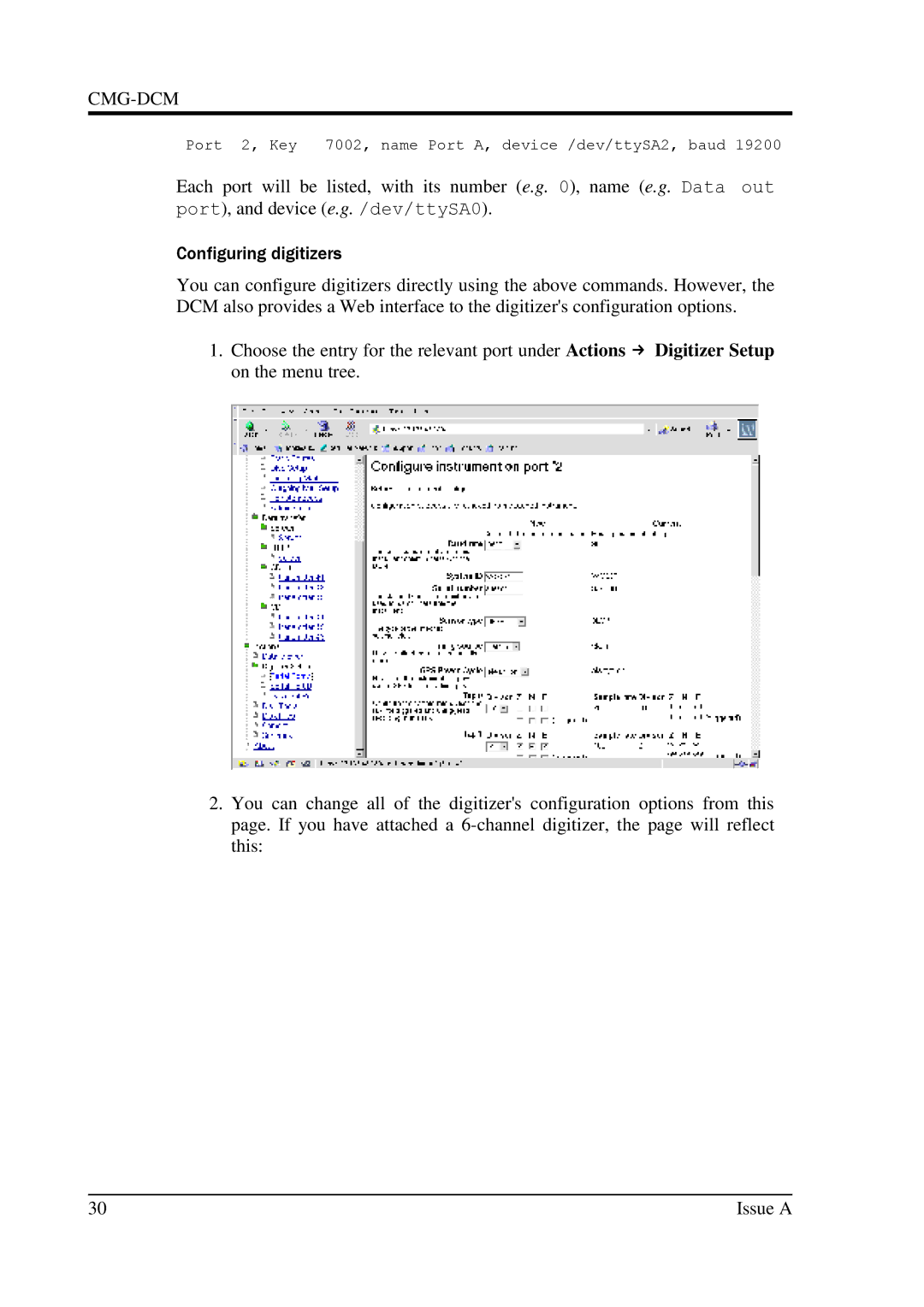CMG-DCM
Port 2, Key | 7002, name Port A, device /dev/ttySA2, baud 19200 |
Each port will be listed, with its number (e.g. 0), name (e.g. Data out port), and device (e.g. /dev/ttySA0).
Configuring digitizers
You can configure digitizers directly using the above commands. However, the DCM also provides a Web interface to the digitizer's configuration options.
1.Choose the entry for the relevant port under Actions → Digitizer Setup on the menu tree.
2.You can change all of the digitizer's configuration options from this page. If you have attached a
30 | Issue A |