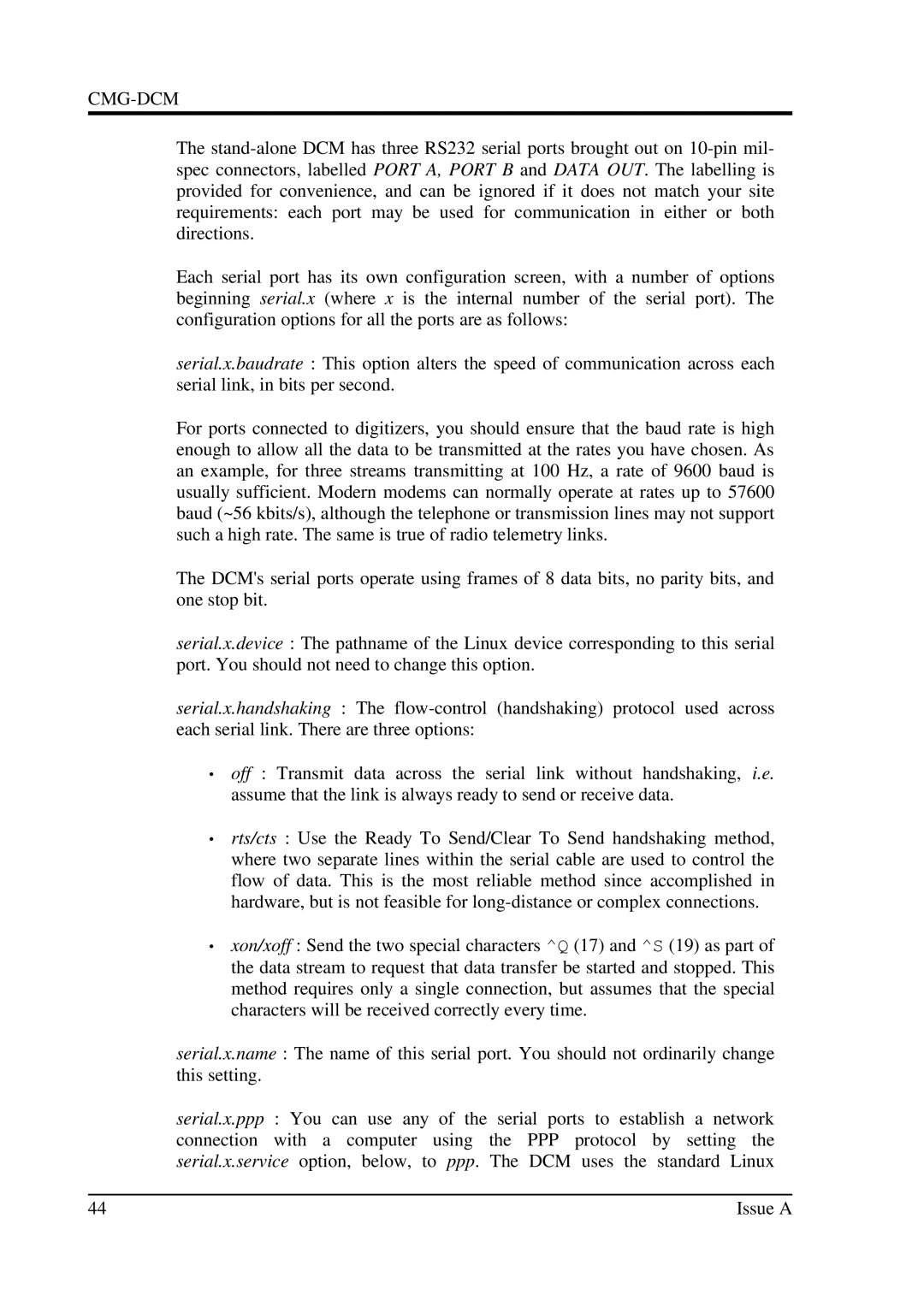CMG-DCM
The
Each serial port has its own configuration screen, with a number of options beginning serial.x (where x is the internal number of the serial port). The configuration options for all the ports are as follows:
serial.x.baudrate : This option alters the speed of communication across each serial link, in bits per second.
For ports connected to digitizers, you should ensure that the baud rate is high enough to allow all the data to be transmitted at the rates you have chosen. As an example, for three streams transmitting at 100 Hz, a rate of 9600 baud is usually sufficient. Modern modems can normally operate at rates up to 57600 baud (~56 kbits/s), although the telephone or transmission lines may not support such a high rate. The same is true of radio telemetry links.
The DCM's serial ports operate using frames of 8 data bits, no parity bits, and one stop bit.
serial.x.device : The pathname of the Linux device corresponding to this serial port. You should not need to change this option.
serial.x.handshaking : The
•
•
off : Transmit data across the serial link without handshaking, i.e. assume that the link is always ready to send or receive data.
rts/cts : Use the Ready To Send/Clear To Send handshaking method, where two separate lines within the serial cable are used to control the flow of data. This is the most reliable method since accomplished in hardware, but is not feasible for
•xon/xoff : Send the two special characters ^Q (17) and ^S (19) as part of the data stream to request that data transfer be started and stopped. This method requires only a single connection, but assumes that the special characters will be received correctly every time.
serial.x.name : The name of this serial port. You should not ordinarily change this setting.
serial.x.ppp : You can use any of the serial ports to establish a network connection with a computer using the PPP protocol by setting the serial.x.service option, below, to ppp. The DCM uses the standard Linux
44 | Issue A |