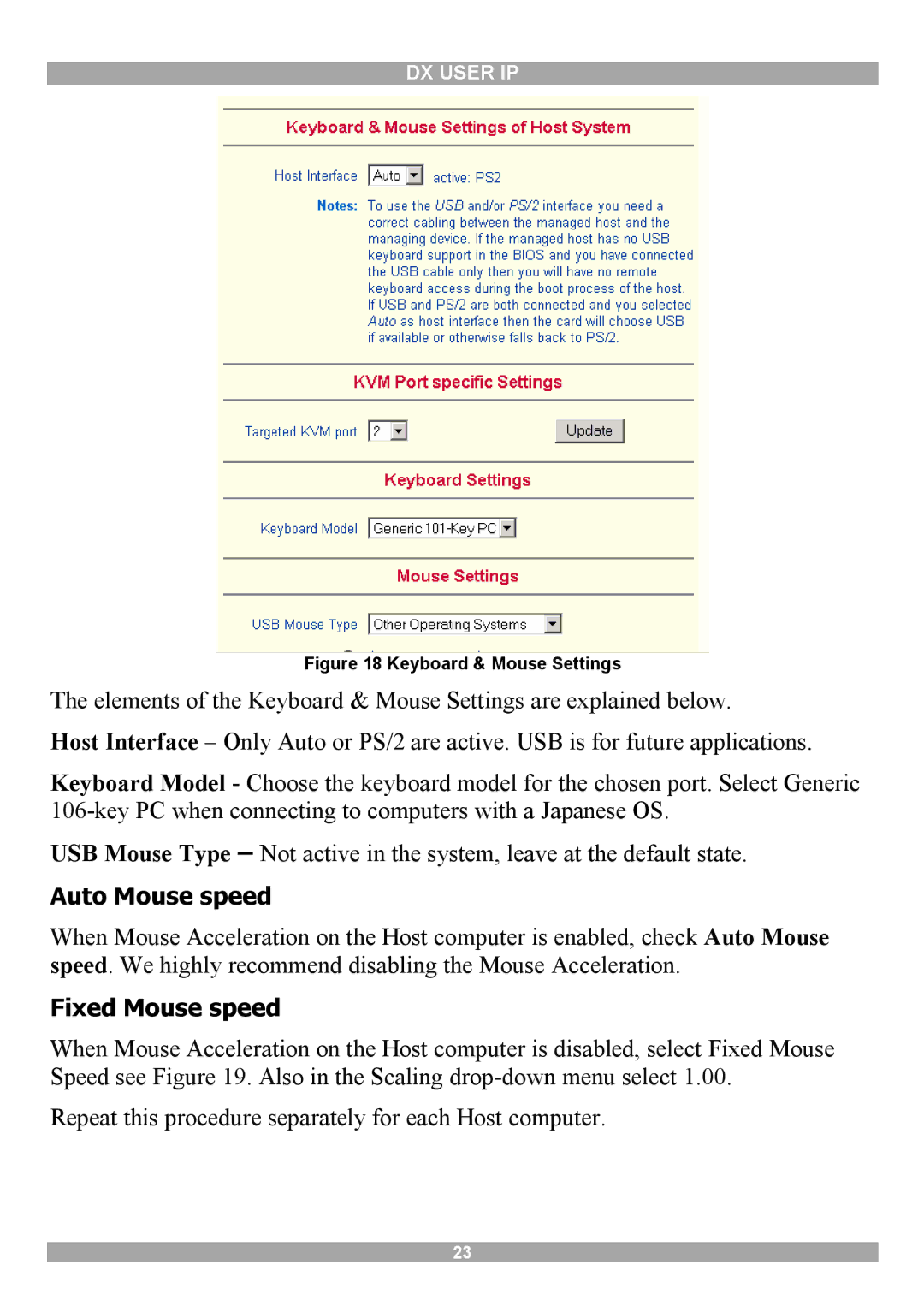DX USER IP
Figure 18 Keyboard & Mouse Settings
The elements of the Keyboard & Mouse Settings are explained below.
Host Interface – Only Auto or PS/2 are active. USB is for future applications.
Keyboard Model - Choose the keyboard model for the chosen port. Select Generic
USB Mouse Type – Not active in the system, leave at the default state.
Auto Mouse speed
When Mouse Acceleration on the Host computer is enabled, check Auto Mouse speed. We highly recommend disabling the Mouse Acceleration.
Fixed Mouse speed
When Mouse Acceleration on the Host computer is disabled, select Fixed Mouse Speed see Figure 19. Also in the Scaling
Repeat this procedure separately for each Host computer.
23