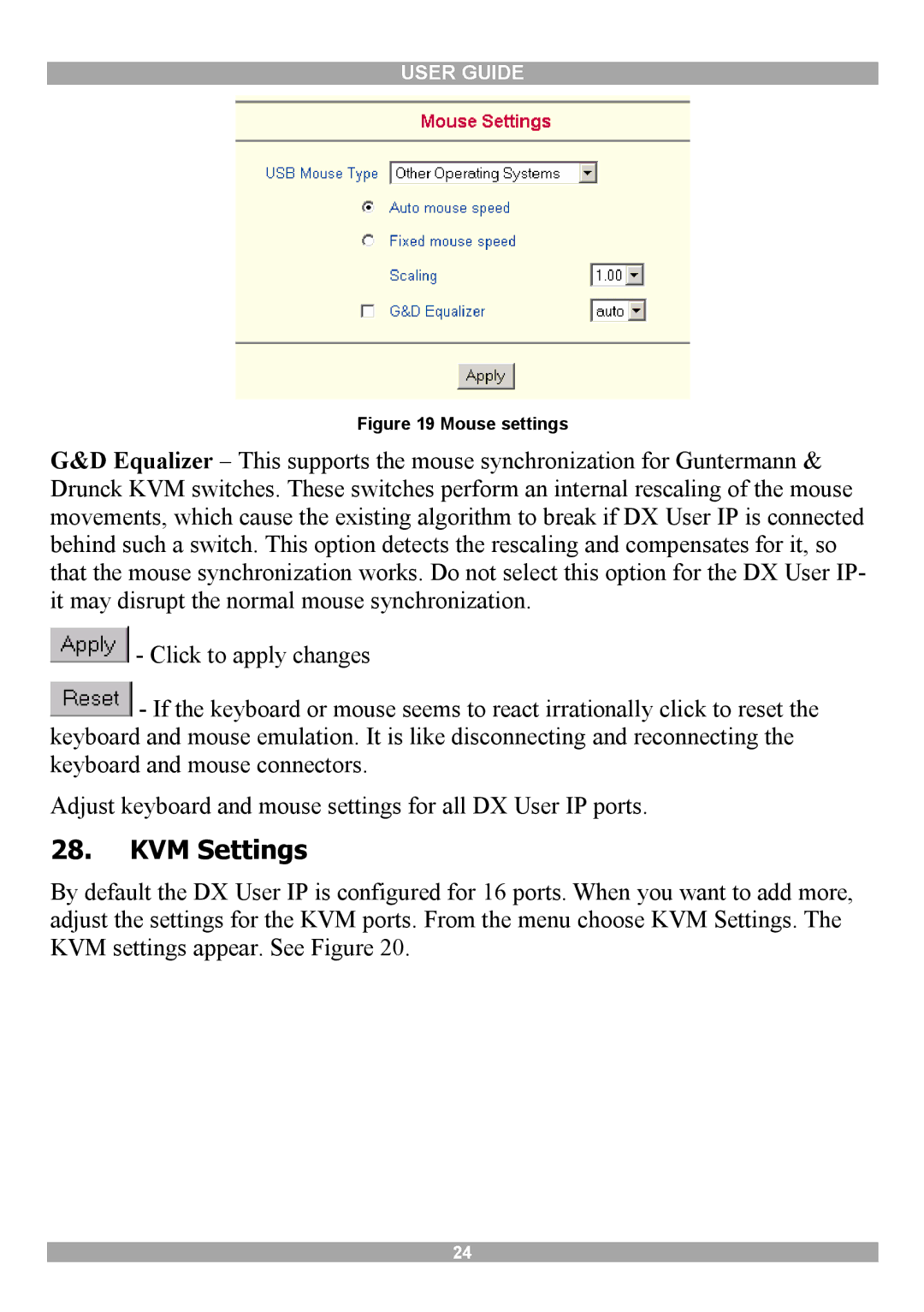USER GUIDE
Figure 19 Mouse settings
G&D Equalizer – This supports the mouse synchronization for Guntermann & Drunck KVM switches. These switches perform an internal rescaling of the mouse movements, which cause the existing algorithm to break if DX User IP is connected behind such a switch. This option detects the rescaling and compensates for it, so that the mouse synchronization works. Do not select this option for the DX User IP- it may disrupt the normal mouse synchronization.
![]() - Click to apply changes
- Click to apply changes
![]() - If the keyboard or mouse seems to react irrationally click to reset the keyboard and mouse emulation. It is like disconnecting and reconnecting the keyboard and mouse connectors.
- If the keyboard or mouse seems to react irrationally click to reset the keyboard and mouse emulation. It is like disconnecting and reconnecting the keyboard and mouse connectors.
Adjust keyboard and mouse settings for all DX User IP ports.
28.KVM Settings
By default the DX User IP is configured for 16 ports. When you want to add more, adjust the settings for the KVM ports. From the menu choose KVM Settings. The KVM settings appear. See Figure 20.
24