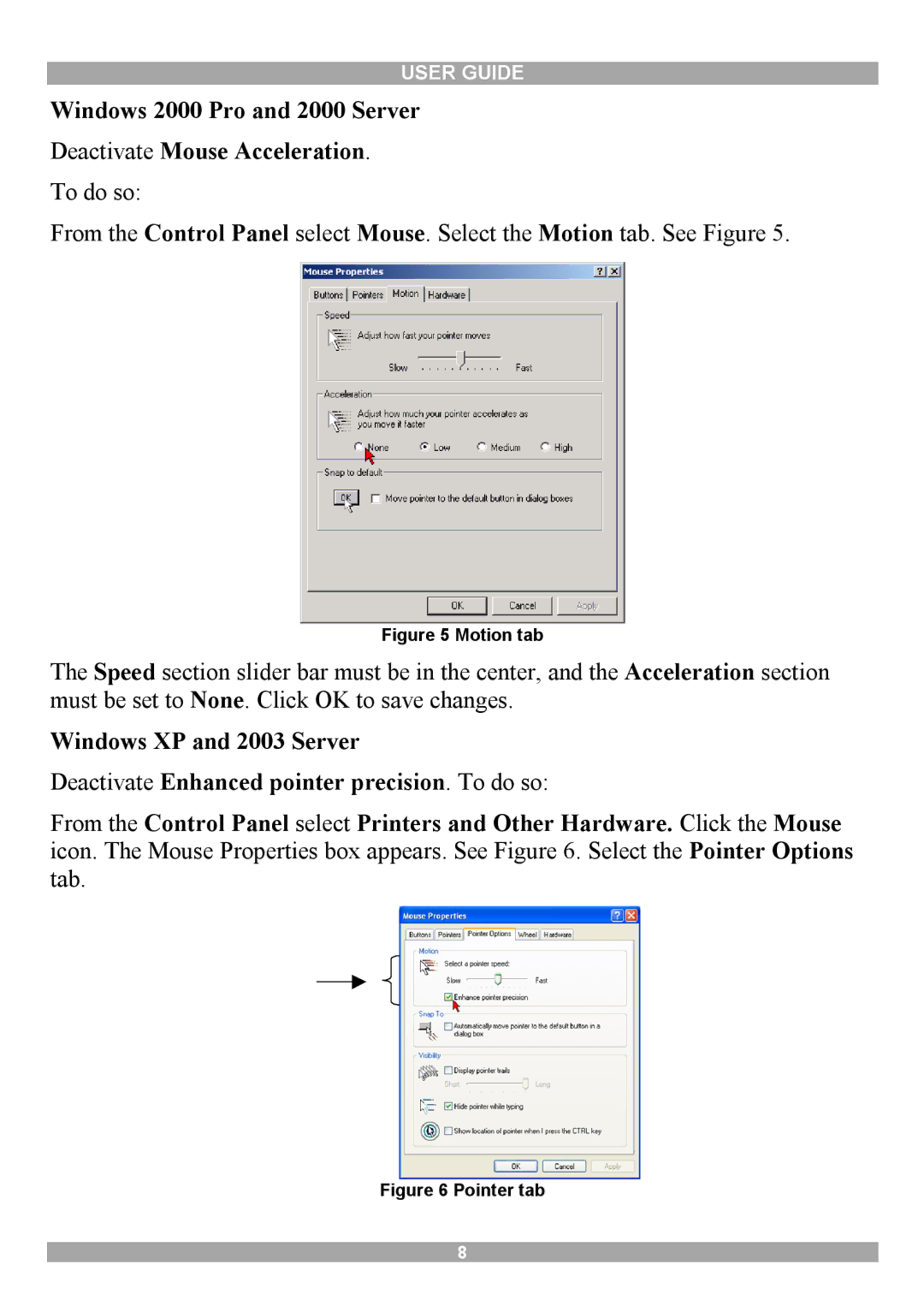USER GUIDE
Windows 2000 Pro and 2000 Server
Deactivate Mouse Acceleration.
To do so:
From the Control Panel select Mouse. Select the Motion tab. See Figure 5.
Figure 5 Motion tab
The Speed section slider bar must be in the center, and the Acceleration section must be set to None. Click OK to save changes.
Windows XP and 2003 Server
Deactivate Enhanced pointer precision. To do so:
From the Control Panel select Printers and Other Hardware. Click the Mouse icon. The Mouse Properties box appears. See Figure 6. Select the Pointer Options tab.
Figure 6 Pointer tab
8