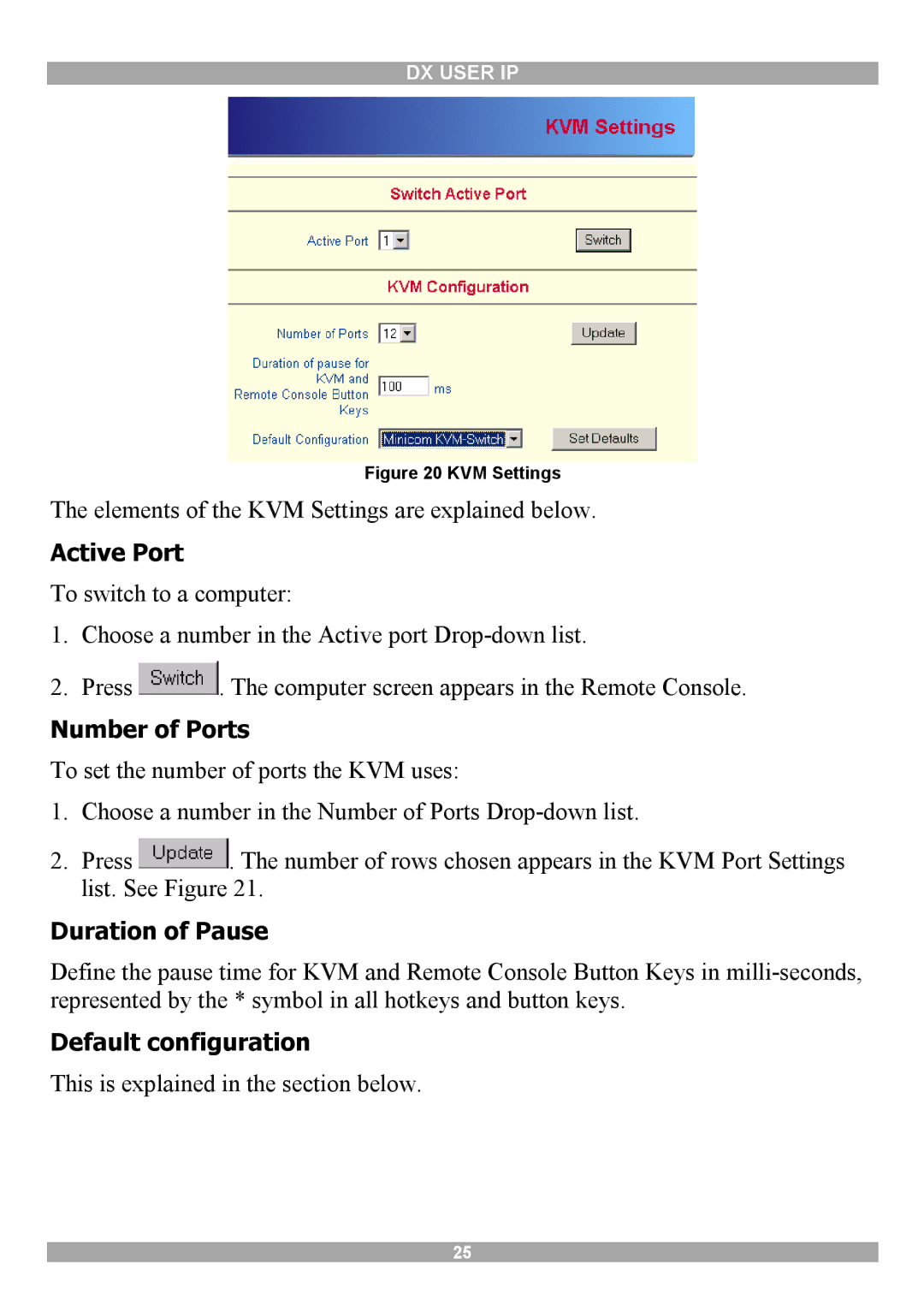DX USER IP
Figure 20 KVM Settings
The elements of the KVM Settings are explained below.
Active Port
To switch to a computer:
1.Choose a number in the Active port
2.Press ![]() . The computer screen appears in the Remote Console.
. The computer screen appears in the Remote Console.
Number of Ports
To set the number of ports the KVM uses:
1.Choose a number in the Number of Ports
2.Press ![]() . The number of rows chosen appears in the KVM Port Settings list. See Figure 21.
. The number of rows chosen appears in the KVM Port Settings list. See Figure 21.
Duration of Pause
Define the pause time for KVM and Remote Console Button Keys in
Default configuration
This is explained in the section below.
25