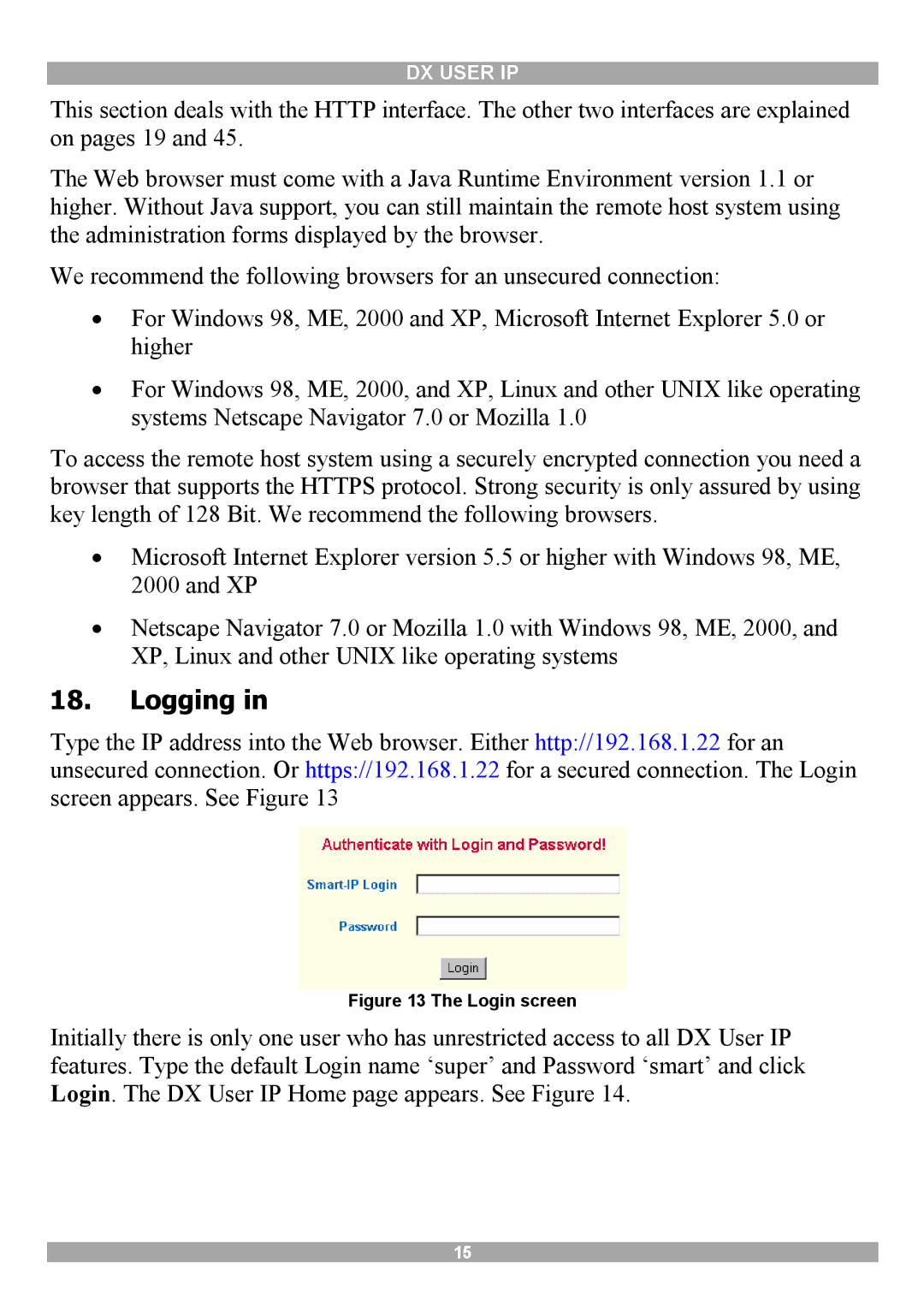DX USER IP
This section deals with the HTTP interface. The other two interfaces are explained on pages 19 and 45.
The Web browser must come with a Java Runtime Environment version 1.1 or higher. Without Java support, you can still maintain the remote host system using the administration forms displayed by the browser.
We recommend the following browsers for an unsecured connection:
∙For Windows 98, ME, 2000 and XP, Microsoft Internet Explorer 5.0 or higher
∙For Windows 98, ME, 2000, and XP, Linux and other UNIX like operating systems Netscape Navigator 7.0 or Mozilla 1.0
To access the remote host system using a securely encrypted connection you need a browser that supports the HTTPS protocol. Strong security is only assured by using key length of 128 Bit. We recommend the following browsers.
∙Microsoft Internet Explorer version 5.5 or higher with Windows 98, ME, 2000 and XP
∙Netscape Navigator 7.0 or Mozilla 1.0 with Windows 98, ME, 2000, and XP, Linux and other UNIX like operating systems
18.Logging in
Type the IP address into the Web browser. Either http://192.168.1.22 for an unsecured connection. Or https://192.168.1.22 for a secured connection. The Login screen appears. See Figure 13
Figure 13 The Login screen
Initially there is only one user who has unrestricted access to all DX User IP features. Type the default Login name ‘super’ and Password ‘smart’ and click Login. The DX User IP Home page appears. See Figure 14.
15