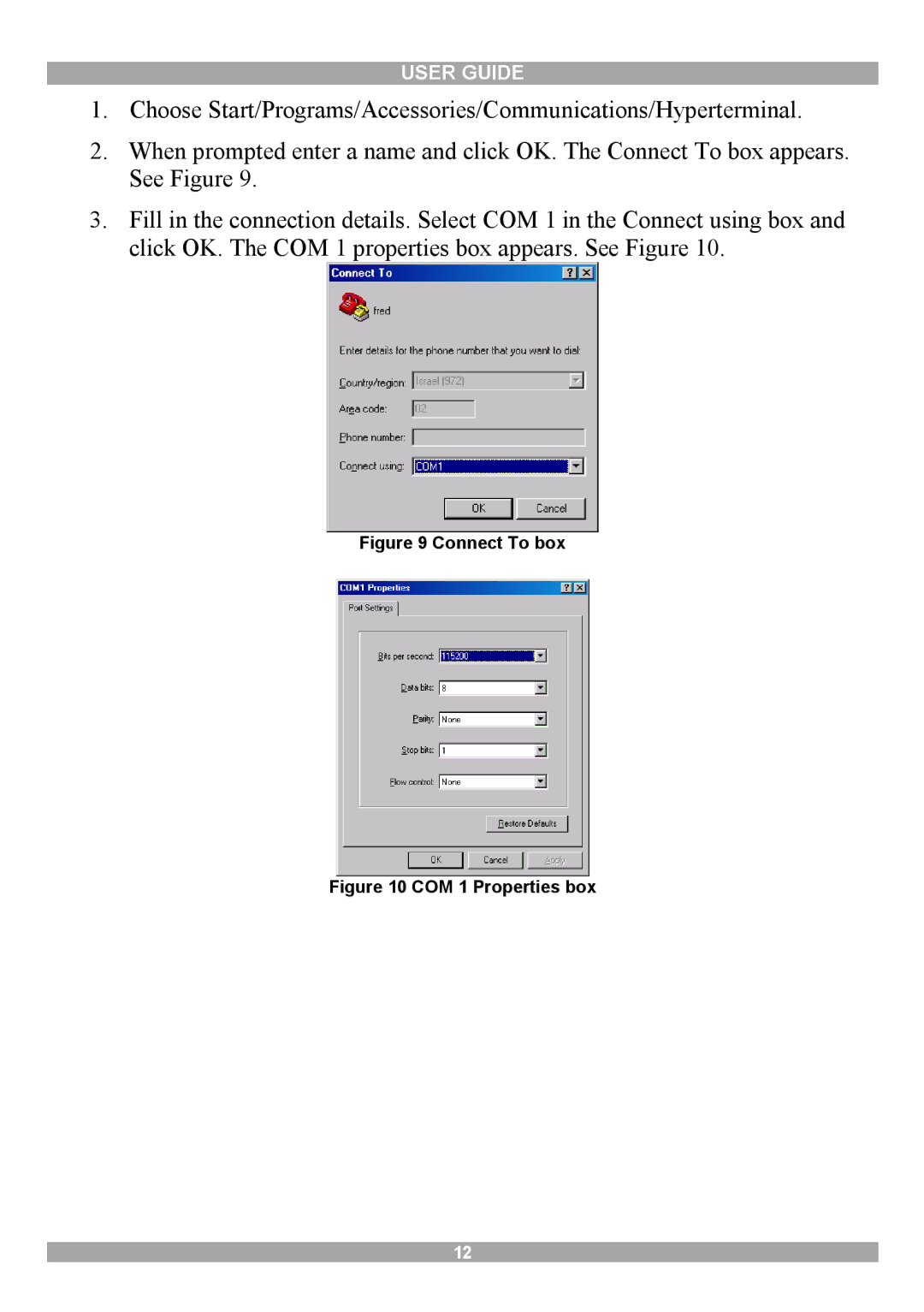USER GUIDE
1.Choose Start/Programs/Accessories/Communications/Hyperterminal.
2.When prompted enter a name and click OK. The Connect To box appears. See Figure 9.
3.Fill in the connection details. Select COM 1 in the Connect using box and click OK. The COM 1 properties box appears. See Figure 10.
Figure 9 Connect To box
Figure 10 COM 1 Properties box
12