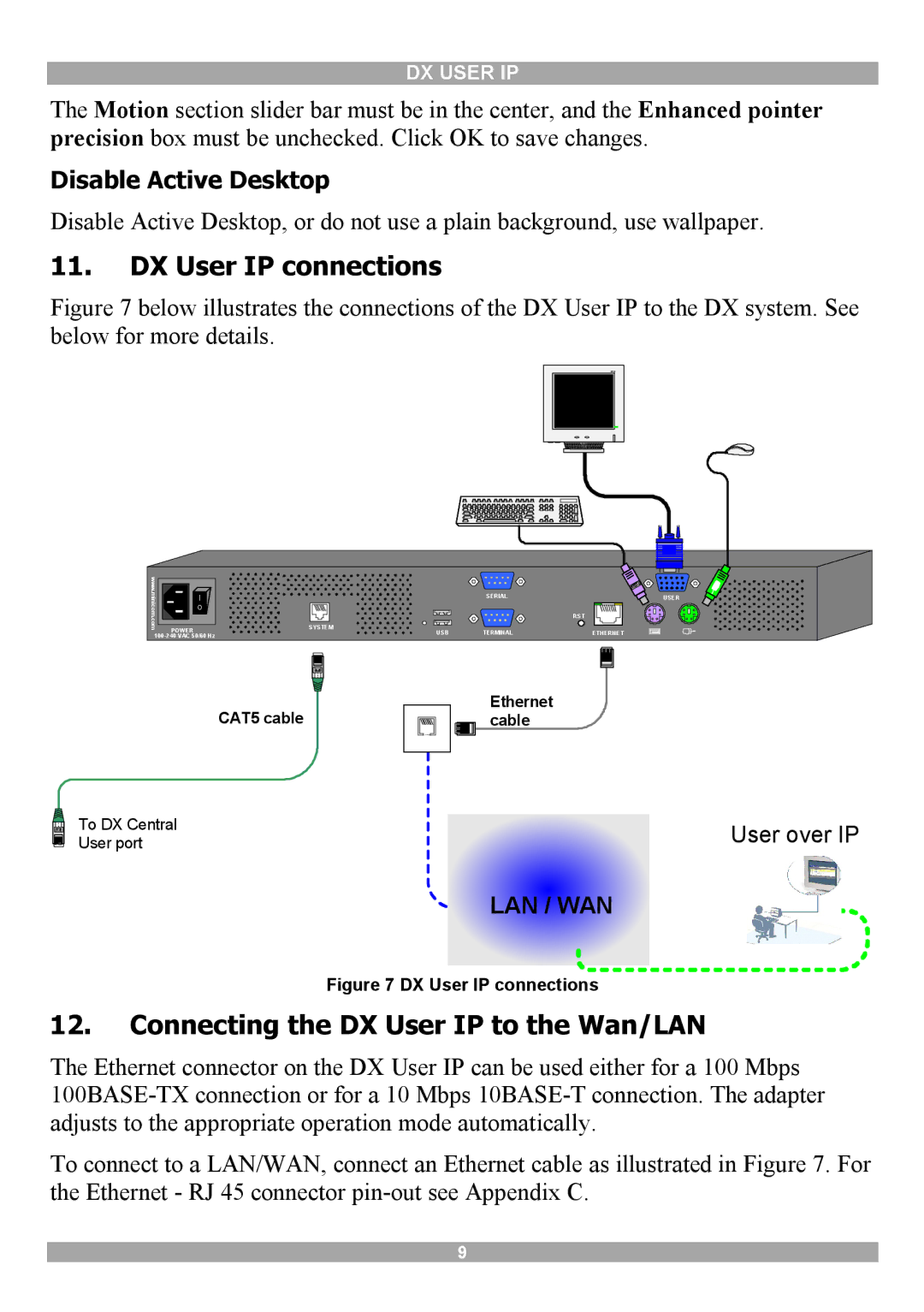DX USER IP
The Motion section slider bar must be in the center, and the Enhanced pointer precision box must be unchecked. Click OK to save changes.
Disable Active Desktop
Disable Active Desktop, or do not use a plain background, use wallpaper.
11.DX User IP connections
Figure 7 below illustrates the connections of the DX User IP to the DX system. See below for more details.
P110 |
www |
|
|
| |
I |
| SERIAL | USER | |
0 |
|
|
| |
.minicom |
|
| RST | |
.com |
|
| ||
SYSTEM |
|
| ||
POWER | USB | TERMINAL | ETHERNET | |
|
|
|
CAT5 cable
Ethernet cable
To DX Central User port
User over IP
LAN / WAN
Figure 7 DX User IP connections
12.Connecting the DX User IP to the Wan/LAN
The Ethernet connector on the DX User IP can be used either for a 100 Mbps
To connect to a LAN/WAN, connect an Ethernet cable as illustrated in Figure 7. For the Ethernet - RJ 45 connector
9