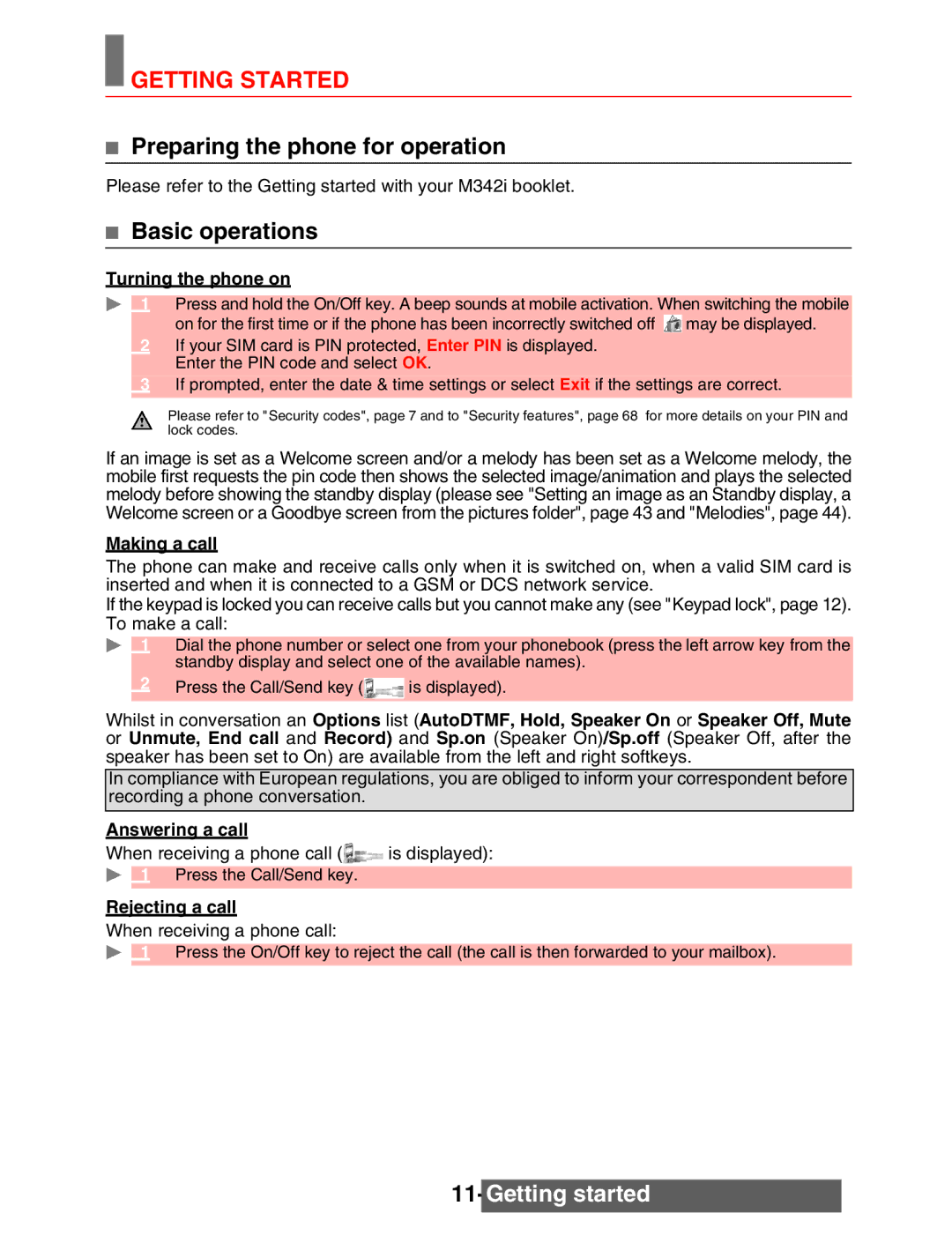GETTING STARTED
GETTING STARTED
Preparing the phone for operation
Please refer to the Getting started with your M342i booklet.
Basic operations
Turning the phone on
1 Press and hold the On/Off key. A beep sounds at mobile activation. When switching the mobile on for the first time or if the phone has been incorrectly switched off ![]() may be displayed.
may be displayed.
2If your SIM card is PIN protected, Enter PIN is displayed. Enter the PIN code and select OK.
3If prompted, enter the date & time settings or select Exit if the settings are correct.
Please refer to "Security codes", page 7 and to "Security features", page 68 for more details on your PIN and lock codes.
If an image is set as a Welcome screen and/or a melody has been set as a Welcome melody, the mobile first requests the pin code then shows the selected image/animation and plays the selected melody before showing the standby display (please see "Setting an image as an Standby display, a Welcome screen or a Goodbye screen from the pictures folder", page 43 and "Melodies", page 44).
Making a call
The phone can make and receive calls only when it is switched on, when a valid SIM card is inserted and when it is connected to a GSM or DCS network service.
If the keypad is locked you can receive calls but you cannot make any (see "Keypad lock", page 12). To make a call:
1Dial the phone number or select one from your phonebook (press the left arrow key from the standby display and select one of the available names).
2Press the Call/Send key (![]() is displayed).
is displayed).
Whilst in conversation an Options list (AutoDTMF, Hold, Speaker On or Speaker Off, Mute or Unmute, End call and Record) and Sp.on (Speaker On)/Sp.off (Speaker Off, after the speaker has been set to On) are available from the left and right softkeys.
In compliance with European regulations, you are obliged to inform your correspondent before recording a phone conversation.
Answering a call
When receiving a phone call (![]() is displayed):
is displayed):
1 Press the Call/Send key.
Rejecting a call
When receiving a phone call:
1 Press the On/Off key to reject the call (the call is then forwarded to your mailbox).