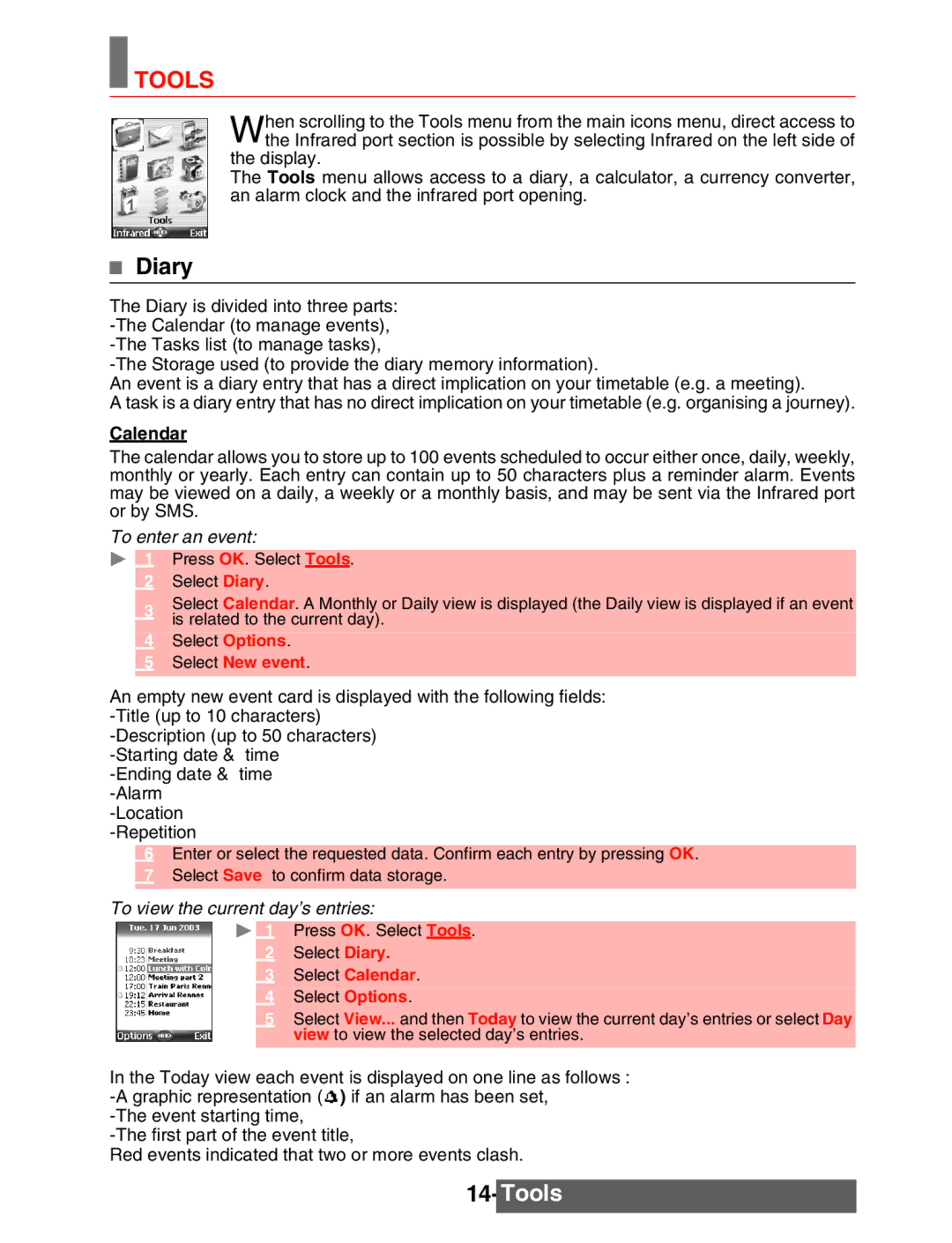TOOLS
TOOLS
When scrolling to the Tools menu from the main icons menu, direct access to the Infrared port section is possible by selecting Infrared on the left side of
the display.
The Tools menu allows access to a diary, a calculator, a currency converter, an alarm clock and the infrared port opening.
Diary
The Diary is divided into three parts:
An event is a diary entry that has a direct implication on your timetable (e.g. a meeting).
A task is a diary entry that has no direct implication on your timetable (e.g. organising a journey).
Calendar
The calendar allows you to store up to 100 events scheduled to occur either once, daily, weekly, monthly or yearly. Each entry can contain up to 50 characters plus a reminder alarm. Events may be viewed on a daily, a weekly or a monthly basis, and may be sent via the Infrared port or by SMS.
To enter an event:
1 Press OK. Select Tools.
2Select Diary.
3Select Calendar. A Monthly or Daily view is displayed (the Daily view is displayed if an event is related to the current day).
4Select Options.
5Select New event.
An empty new event card is displayed with the following fields:
6Enter or select the requested data. Confirm each entry by pressing OK.
7Select Save to confirm data storage.
To view the current day’s entries:
1 Press OK. Select Tools.
2Select Diary.
3Select Calendar.
4Select Options.
5Select View... and then Today to view the current day’s entries or select Day view to view the selected day’s entries.
In the Today view each event is displayed on one line as follows : ![]() ) if an alarm has been set,
) if an alarm has been set,
Red events indicated that two or more events clash.