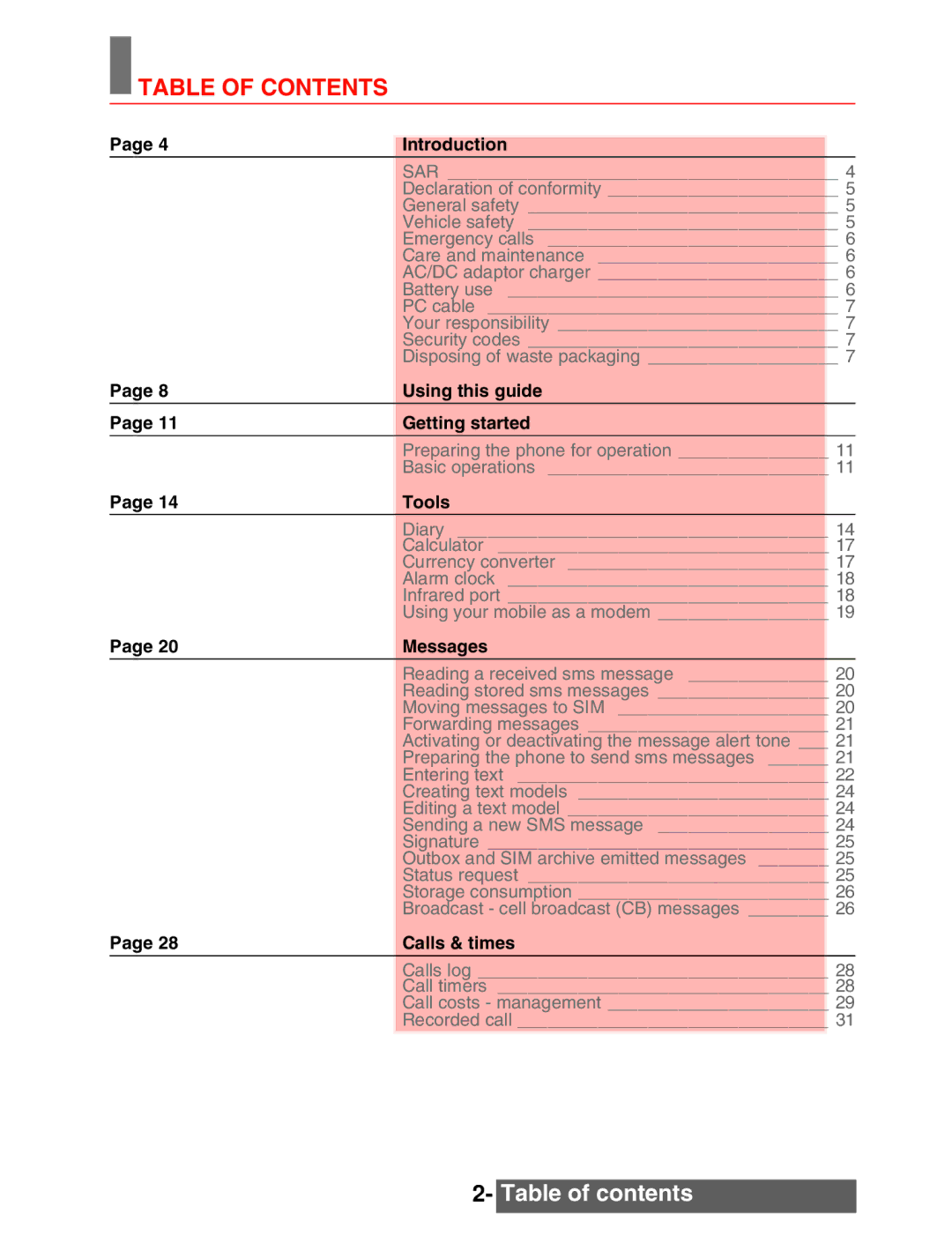TABLE OF CONTENTS
TABLE OF CONTENTS
Page 4
Page 8
Page 11
Page 14
Page 20
Page 28
Introduction
SAR _______________________________________ 4
Declaration of conformity _______________________ 5
General safety _______________________________ 5
Vehicle safety _______________________________ 5
Emergency calls _____________________________ 6
Care and maintenance ________________________ 6
AC/DC adaptor charger ________________________ 6
Battery use _________________________________ 6
PC cable ___________________________________ 7
Your responsibility ____________________________ 7
Security codes _______________________________ 7
Disposing of waste packaging ___________________ 7
Using this guide
Getting started
Preparing the phone for operation _______________ 11
Basic operations ____________________________ 11
Tools
Diary _____________________________________ 14
Calculator _________________________________ 17
Currency converter __________________________ 17
Alarm clock ________________________________ 18
Infrared port ________________________________ 18
Using your mobile as a modem _________________ 19
Messages
Reading a received sms message ______________ 20
Reading stored sms messages _________________ 20
Moving messages to SIM _____________________ 20
Forwarding messages ________________________ 21
Activating or deactivating the message alert tone ___ 21 Preparing the phone to send sms messages ______ 21
Entering text _______________________________ 22
Creating text models _________________________ 24
Editing a text model __________________________ 24
Sending a new SMS message _________________ 24
Signature __________________________________ 25
Outbox and SIM archive emitted messages _______ 25
Status request ______________________________ 25
Storage consumption _________________________ 26
Broadcast - cell broadcast (CB) messages ________ 26
Calls & times
Calls log ___________________________________ 28
Call timers _________________________________ 28
Call costs - management ______________________ 29
Recorded call _______________________________ 31
2- Table of contents