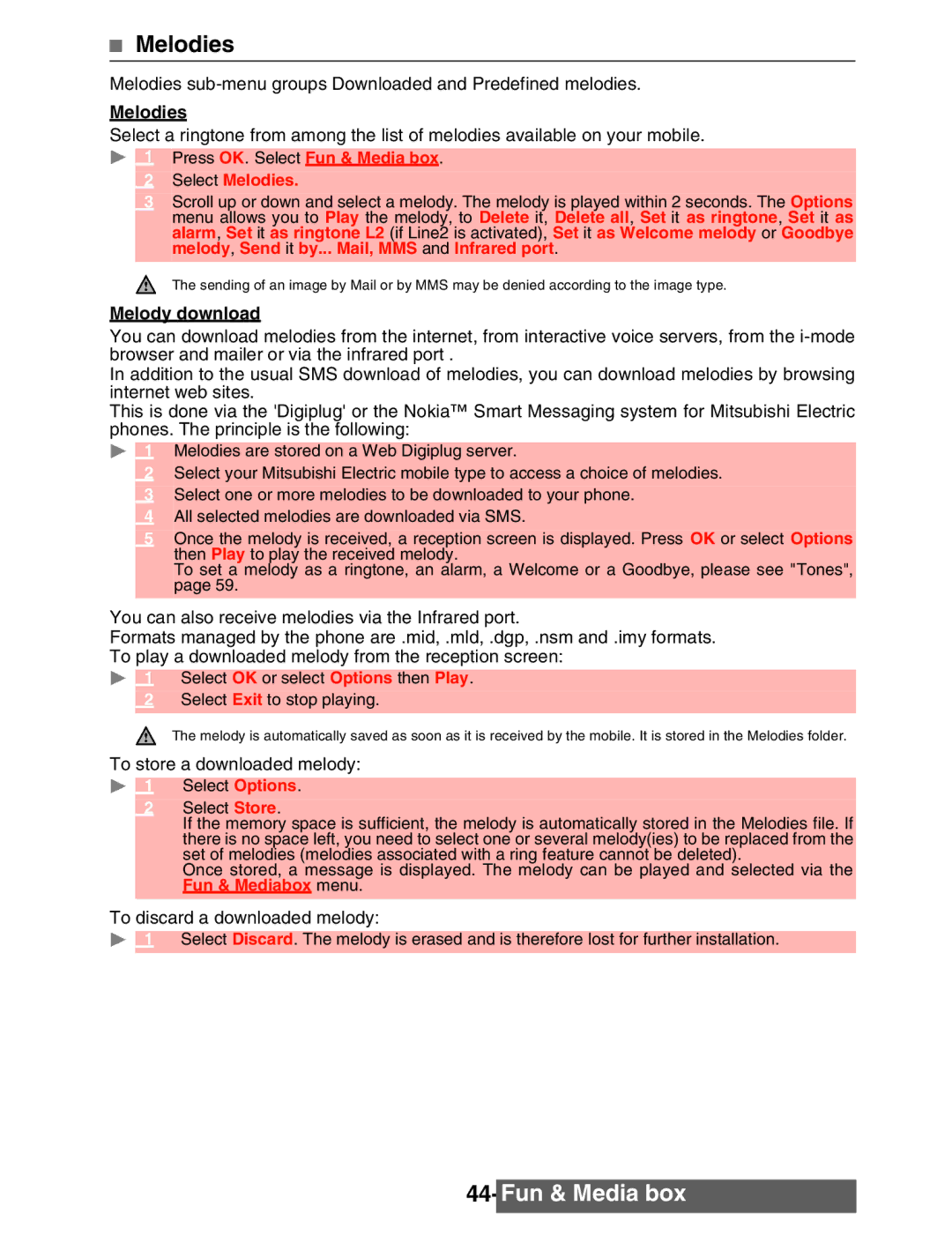Melodies
Melodies
Melodies
Select a ringtone from among the list of melodies available on your mobile.
1 Press OK. Select Fun & Media box.
2Select Melodies.
3Scroll up or down and select a melody. The melody is played within 2 seconds. The Options menu allows you to Play the melody, to Delete it, Delete all, Set it as ringtone, Set it as alarm, Set it as ringtone L2 (if Line2 is activated), Set it as Welcome melody or Goodbye melody, Send it by... Mail, MMS and Infrared port.
The sending of an image by Mail or by MMS may be denied according to the image type.
Melody download
You can download melodies from the internet, from interactive voice servers, from the
In addition to the usual SMS download of melodies, you can download melodies by browsing internet web sites.
This is done via the 'Digiplug' or the Nokia™ Smart Messaging system for Mitsubishi Electric phones. The principle is the following:
1 Melodies are stored on a Web Digiplug server.
2Select your Mitsubishi Electric mobile type to access a choice of melodies.
3Select one or more melodies to be downloaded to your phone.
4All selected melodies are downloaded via SMS.
5Once the melody is received, a reception screen is displayed. Press OK or select Options then Play to play the received melody.
To set a melody as a ringtone, an alarm, a Welcome or a Goodbye, please see "Tones", page 59.
You can also receive melodies via the Infrared port.
Formats managed by the phone are .mid, .mld, .dgp, .nsm and .imy formats. To play a downloaded melody from the reception screen:
1 Select OK or select Options then Play.
2Select Exit to stop playing.
The melody is automatically saved as soon as it is received by the mobile. It is stored in the Melodies folder.
To store a downloaded melody:
1 Select Options.
2Select Store.
If the memory space is sufficient, the melody is automatically stored in the Melodies file. If there is no space left, you need to select one or several melody(ies) to be replaced from the set of melodies (melodies associated with a ring feature cannot be deleted).
Once stored, a message is displayed. The melody can be played and selected via the Fun & Mediabox menu.
To discard a downloaded melody:
1 Select Discard. The melody is erased and is therefore lost for further installation.