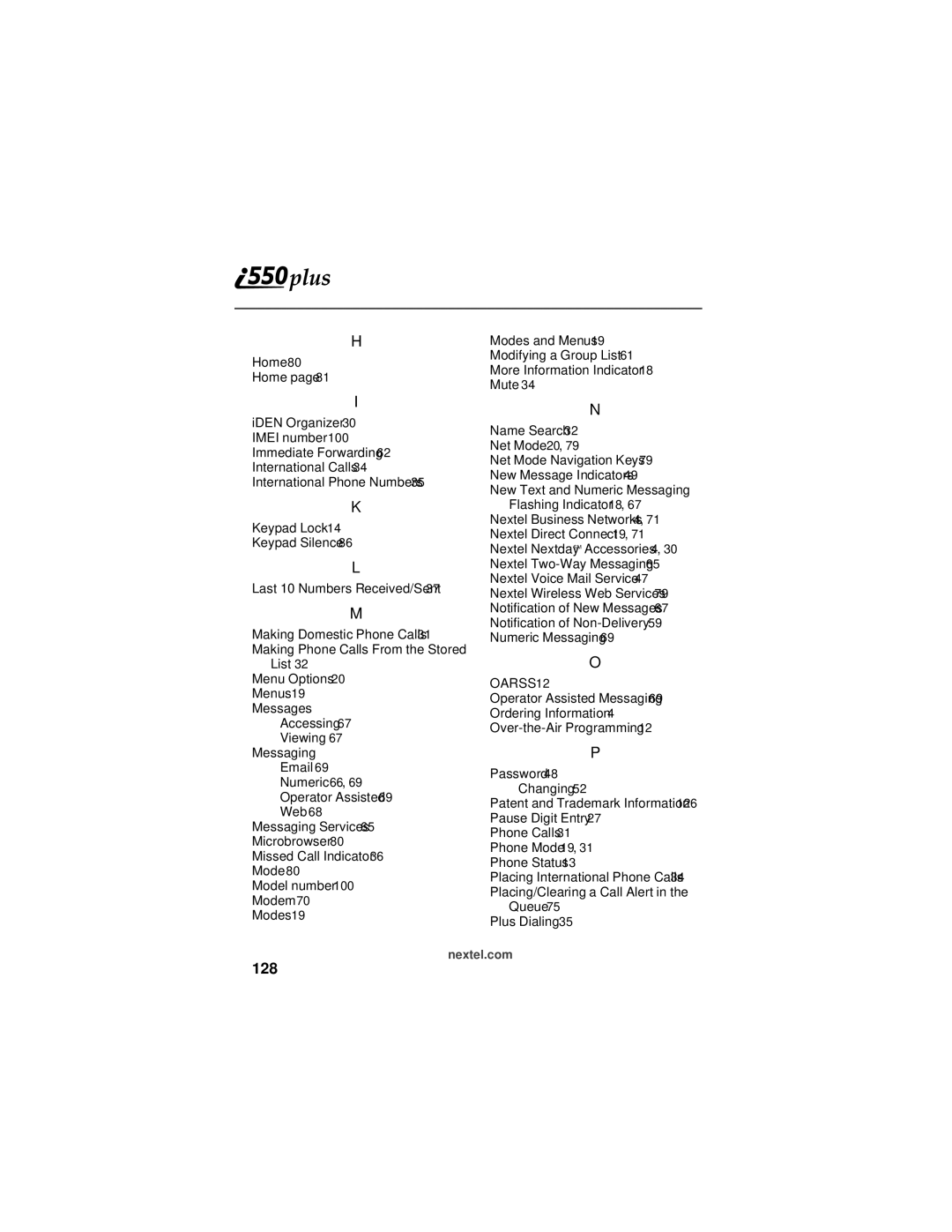H
Home 80
Home page 81
I
iDEN Organizer 30 IMEI number 100 Immediate Forwarding 62 International Calls 34 International Phone Numbers 35
K
Keypad Lock 14
Keypad Silence 86
L
Last 10 Numbers Received/Sent 37
M
Making Domestic Phone Calls 31 Making Phone Calls From the Stored
List 32 Menu Options 20 Menus 19 Messages
Accessing 67
Viewing 67 Messaging
Email 69 Numeric 66, 69 Operator Assisted 69 Web 68
Messaging Services 65 Microbrowser 80 Missed Call Indicator 36 Mode 80
Model number 100 Modem 70 Modes 19
Modes and Menus 19
Modifying a Group List 61
More Information Indicator 18
Mute 34
N
Name Search 32
Net Mode 20, 79
Net Mode Navigation Keys 79
New Message Indicators 49
New Text and Numeric Messaging
Flashing Indicator 18, 67
Nextel Business Networks 4, 71
Nextel Direct Connect 19, 71
Nextel NextdaySM Accessories 4, 30
Nextel
Nextel Voice Mail Service 47
Nextel Wireless Web Services 79
Notification of New Messages 67
Notification of
Numeric Messaging 69
O
OARSS 12
Operator Assisted Messaging 69
Ordering Information 4
P
Password 48
Changing 52
Patent and Trademark Information 126
Pause Digit Entry 27
Phone Calls 31
Phone Mode 19, 31
Phone Status 13
Placing International Phone Calls 34
Placing/Clearing a Call Alert in the
Queue 75
Plus Dialing 35