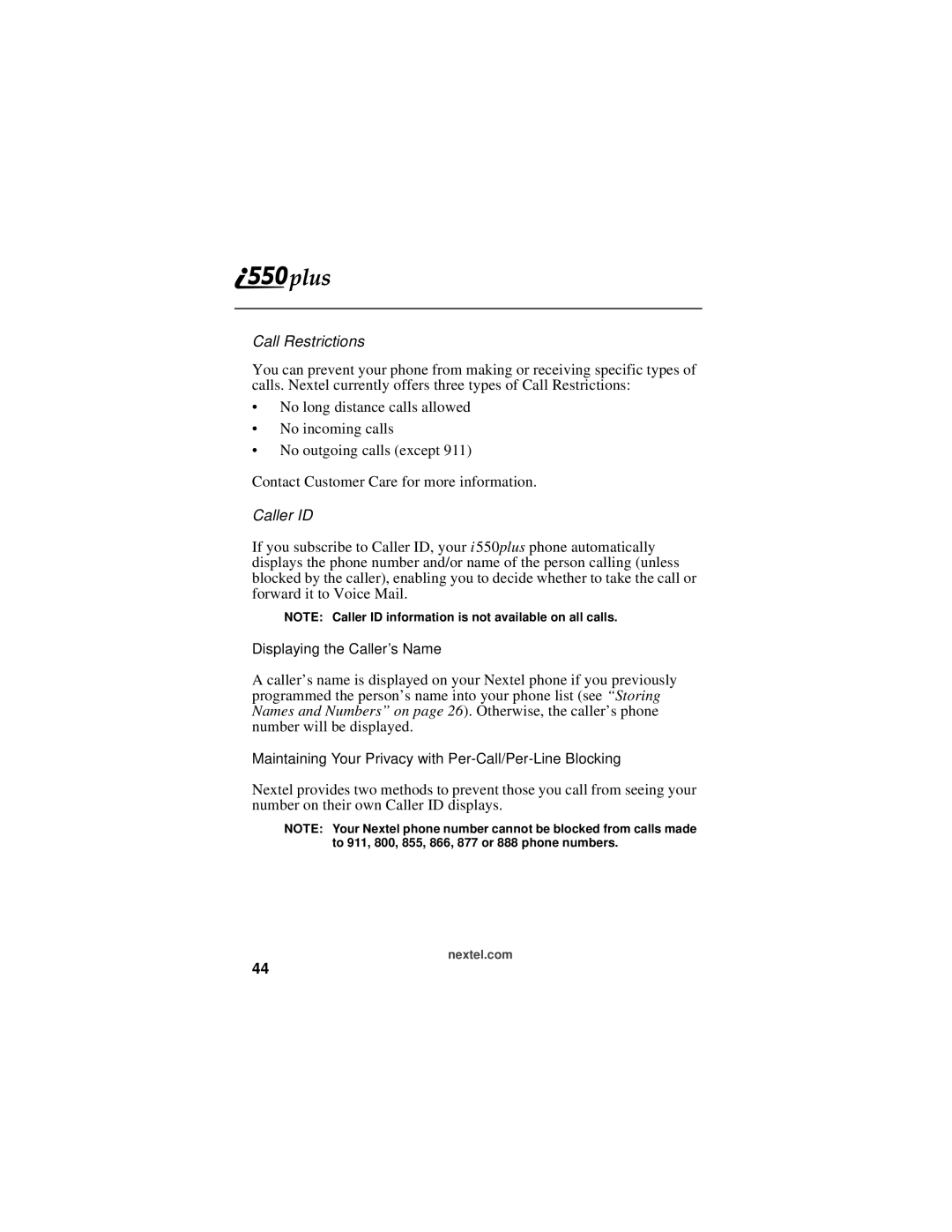Call Restrictions
You can prevent your phone from making or receiving specific types of calls. Nextel currently offers three types of Call Restrictions:
•No long distance calls allowed
•No incoming calls
•No outgoing calls (except 911)
Contact Customer Care for more information.
Caller ID
If you subscribe to Caller ID, your i 550plus phone automatically displays the phone number and/or name of the person calling (unless blocked by the caller), enabling you to decide whether to take the call or forward it to Voice Mail.
NOTE: Caller ID information is not available on all calls.
Displaying the Caller’s Name
A caller’s name is displayed on your Nextel phone if you previously programmed the person’s name into your phone list (see “Storing Names and Numbers” on page 26). Otherwise, the caller’s phone number will be displayed.
Maintaining Your Privacy with
Nextel provides two methods to prevent those you call from seeing your number on their own Caller ID displays.
NOTE: Your Nextel phone number cannot be blocked from calls made to 911, 800, 855, 866, 877 or 888 phone numbers.
nextel.com
44