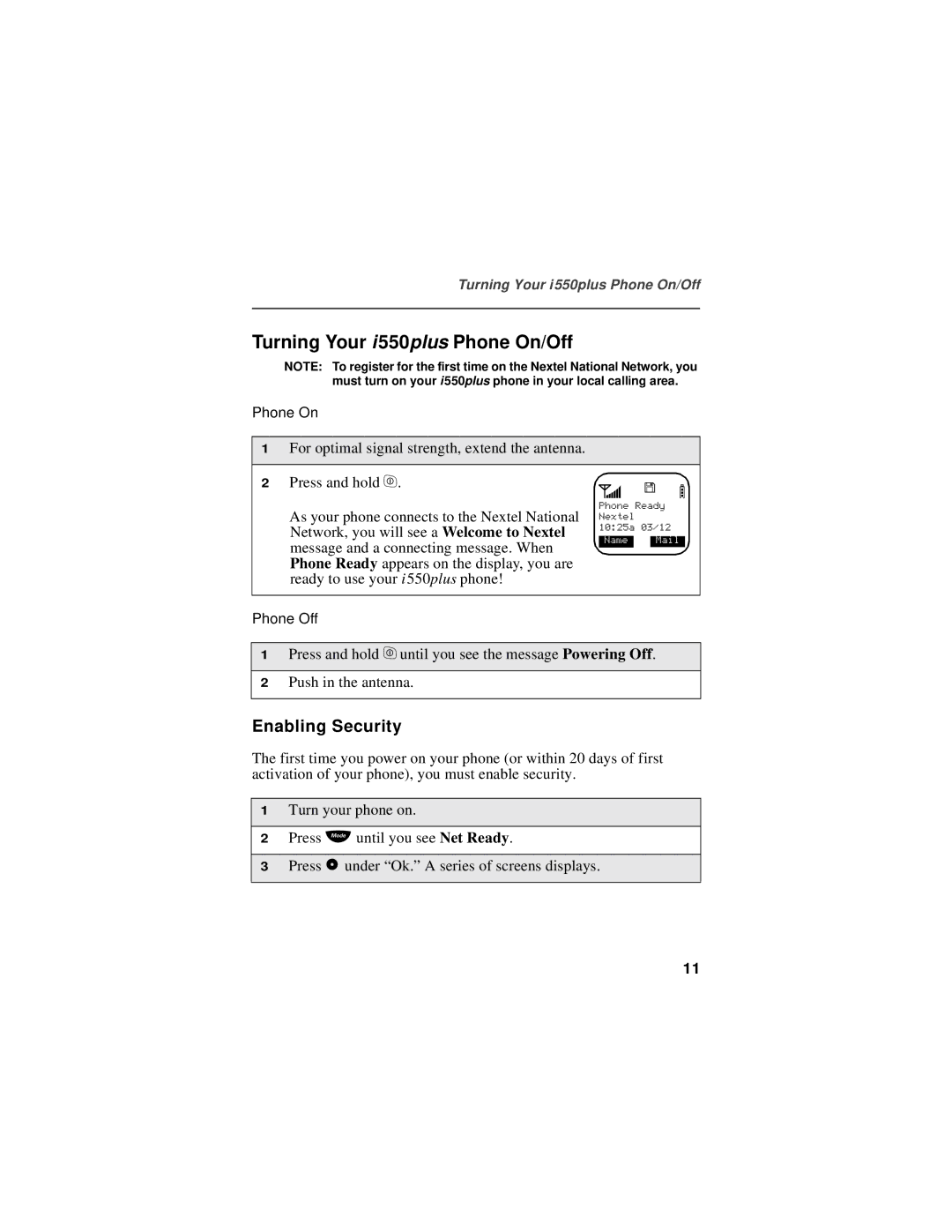Turning Your i 550plus Phone On/Off
Turning Your i550plus Phone On/Off
NOTE: To register for the first time on the Nextel National Network, you must turn on your i550plus phone in your local calling area.
Phone On
1For optimal signal strength, extend the antenna.
2Press and hold f.
As your phone connects to the Nextel National Network, you will see a Welcome to Nextel message and a connecting message. When Phone Ready appears on the display, you are ready to use your i 550plus phone!
a ![]() b
b
Phone Ready Nextel 10:25a 03/12
Name Mail
Phone Off
1Press and hold funtil you see the message Powering Off.
2Push in the antenna.
Enabling Security
The first time you power on your phone (or within 20 days of first activation of your phone), you must enable security.
1Turn your phone on.
2Press m until you see Net Ready.
3Pressounder “Ok.” A series of screens displays.
11