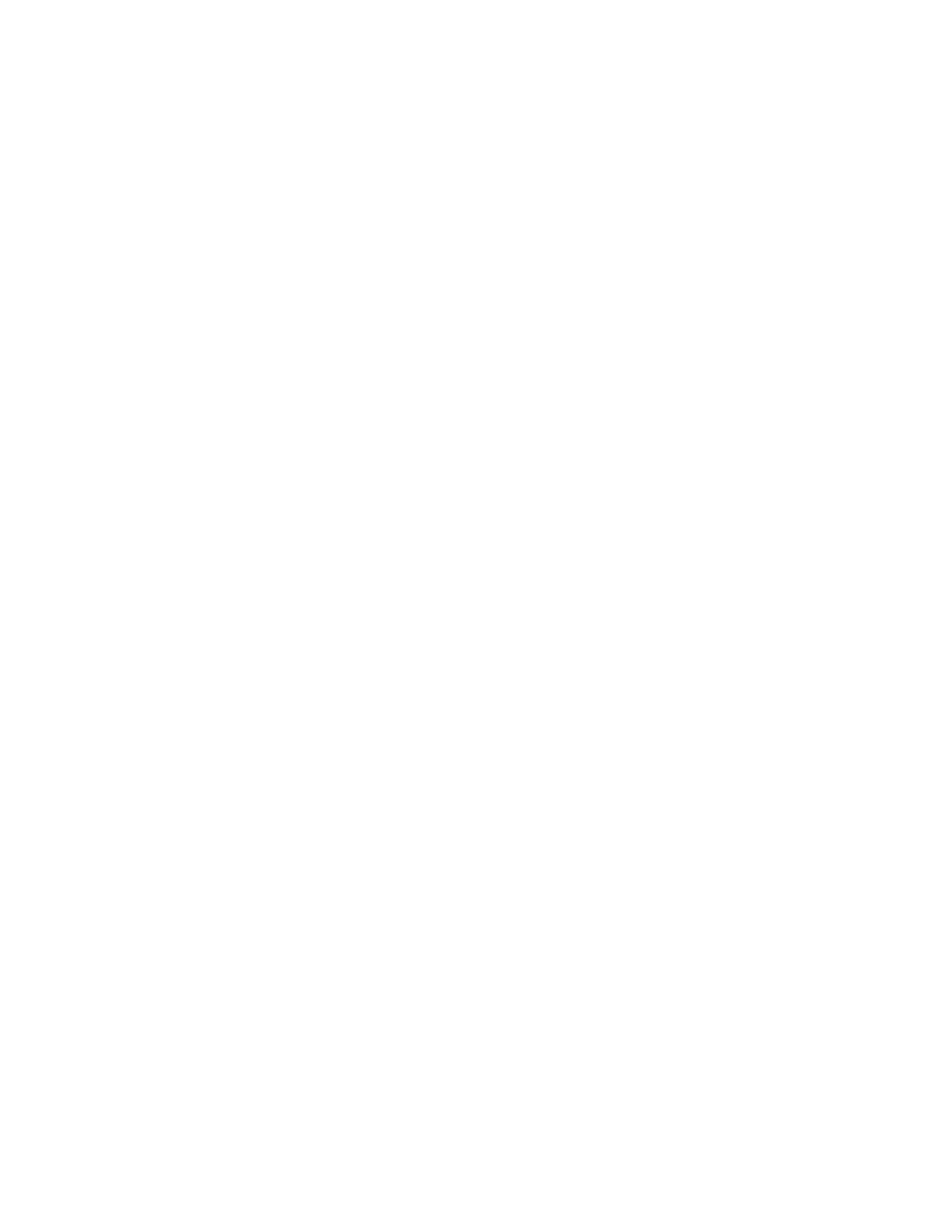Receiving/Responding to a Call Alert
Receiving/Responding to a Call Alert
When you receive a call alert, your phone will automatically change to Private mode. It will also chirp and you will see the name (if stored) or the Private ID number of the caller. You can either answer, queue, or clear the call alert.
•Press and hold the
•Pressounder “Queue” to queue the call alert (see “Call Alert Queuing” on page 75). Or,
•Pressounder “Clear” to clear the call alert.
NOTE: Until you answer, queue or clear the call alert, you will not receive any additional Phone, Private, or Group calls.
To customize your call alert tone, see “Selecting a Call Alert Style” on page 87.
Call Alert Queuing
Call alert queuing is a feature that allows you to save up to eight call alerts in a queue or list.
Placing/Clearing a Call Alert in the Queue
When you receive a call alert, you can either clear the call alert or save it to the list for later recall.
To place a call alert in the queue, pressounder “Queue.”
To clear a call alert, pressounder “Clear.”
NOTE: If you receive multiple call alerts, the last received call alert displays and the remaining call alerts are stacked at the begin- ning of the queue.
75