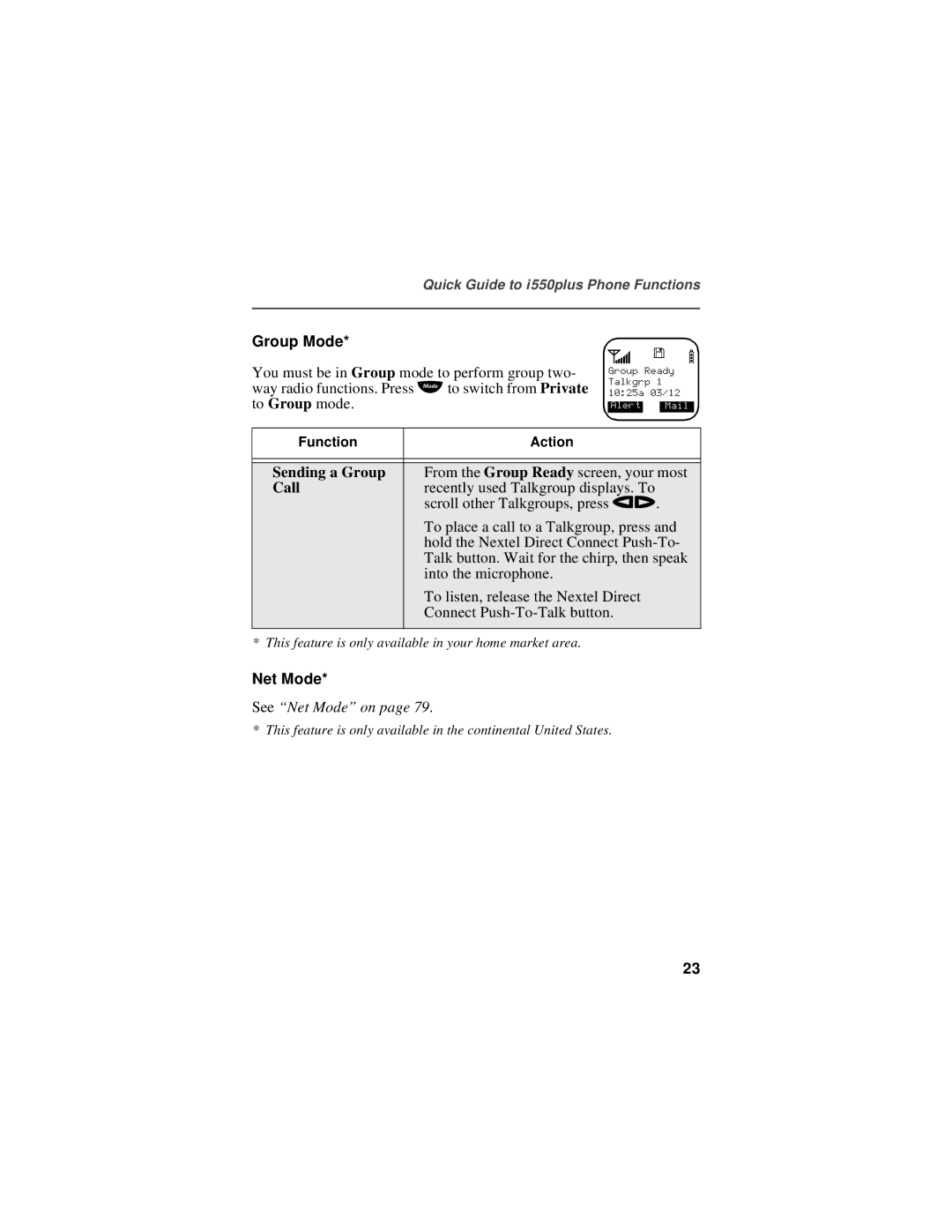Quick Guide to i550plus Phone Functions
Group Mode*
You must be in Group mode to perform group two- way radio functions. Press mto switch from Private to Group mode.
a ![]() b
b
Group Ready Talkgrp 1 10:25a 03/12
Alert Mail
Function | Action |
|
|
|
|
Sending a Group | From the Group Ready screen, your most |
Call | recently used Talkgroup displays. To |
| scroll other Talkgroups, press lr. |
| To place a call to a Talkgroup, press and |
| hold the Nextel Direct Connect |
| Talk button. Wait for the chirp, then speak |
| into the microphone. |
| To listen, release the Nextel Direct |
| Connect |
|
|
* This feature is only available in your home market area.
Net Mode*
See “Net Mode” on page 79.
* This feature is only available in the continental United States.
23