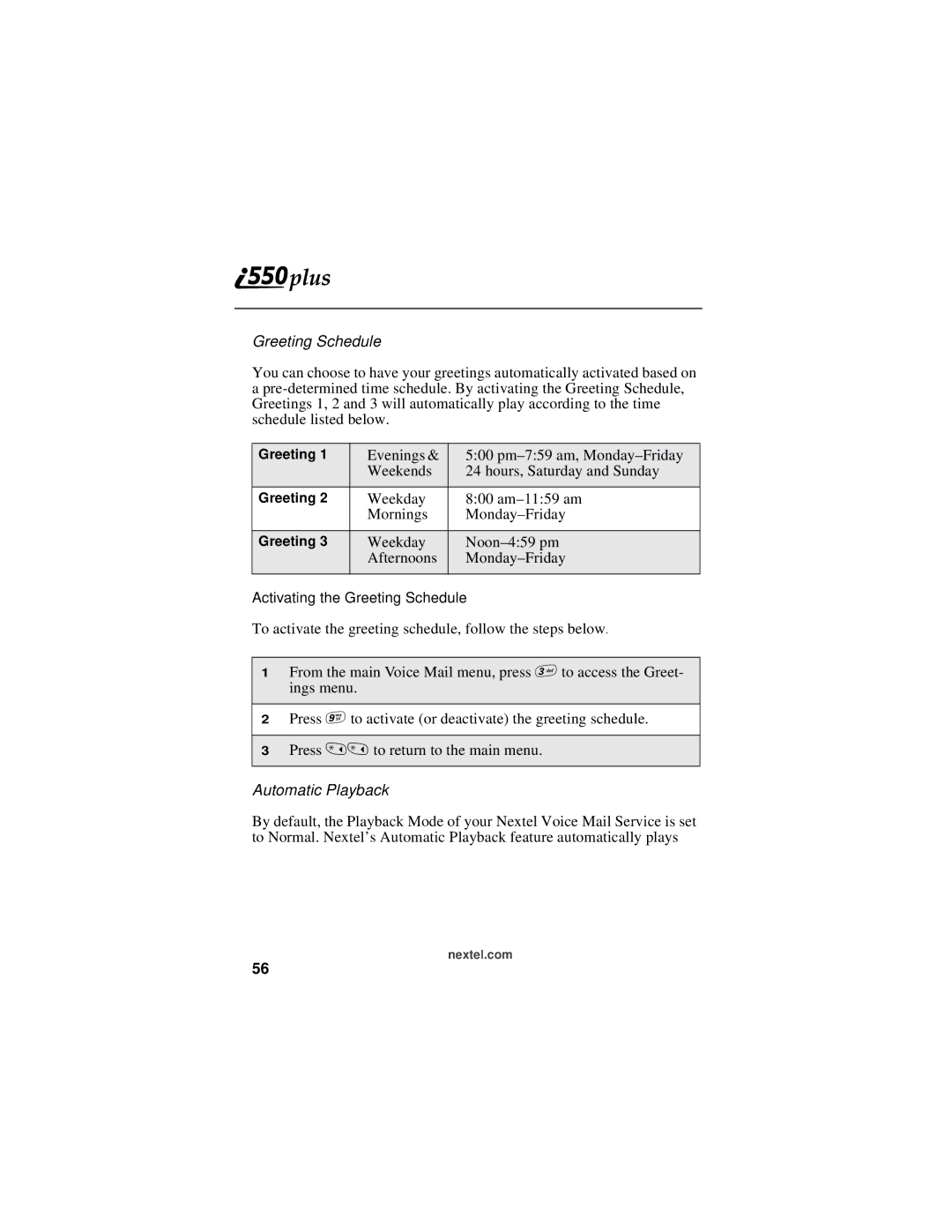Greeting Schedule
You can choose to have your greetings automatically activated based on
a
Greeting 1 | Evenings & | 5:00 |
| Weekends | 24 hours, Saturday and Sunday |
|
|
|
Greeting 2 | Weekday | 8:00 |
| Mornings | |
|
|
|
Greeting 3 | Weekday | |
| Afternoons | |
|
|
|
Activating the Greeting Schedule
To activate the greeting schedule, follow the steps below.
1From the main Voice Mail menu, press 3 to access the Greet- ings menu.
2Press 9 to activate (or deactivate) the greeting schedule.
3Press ** to return to the main menu.
Automatic Playback
By default, the Playback Mode of your Nextel Voice Mail Service is set to Normal. Nextel’s Automatic Playback feature automatically plays
nextel.com
56