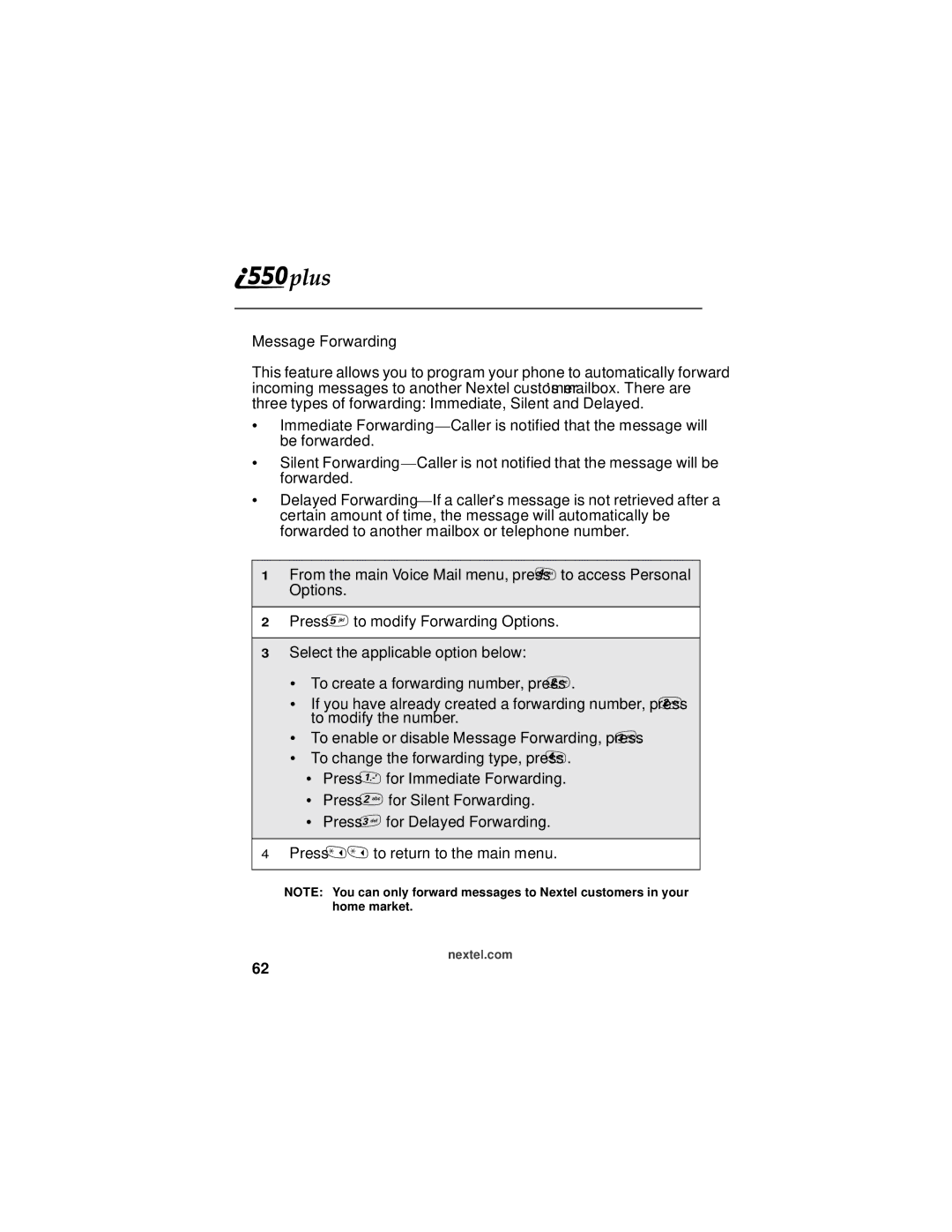Message Forwarding
This feature allows you to program your phone to automatically forward incoming messages to another Nextel customer’s mailbox. There are three types of forwarding: Immediate, Silent and Delayed.
•Immediate
•Silent
•Delayed
1From the main Voice Mail menu, press 4 to access Personal Options.
2Press 5 to modify Forwarding Options.
3Select the applicable option below:
•To create a forwarding number, press 2.
•If you have already created a forwarding number, press 2 to modify the number.
•To enable or disable Message Forwarding, press 3.
•To change the forwarding type, press 4.
•Press 1 for Immediate Forwarding.
•Press 2 for Silent Forwarding.
•Press 3 for Delayed Forwarding.
4Press ** to return to the main menu.
NOTE: You can only forward messages to Nextel customers in your home market.
nextel.com
62