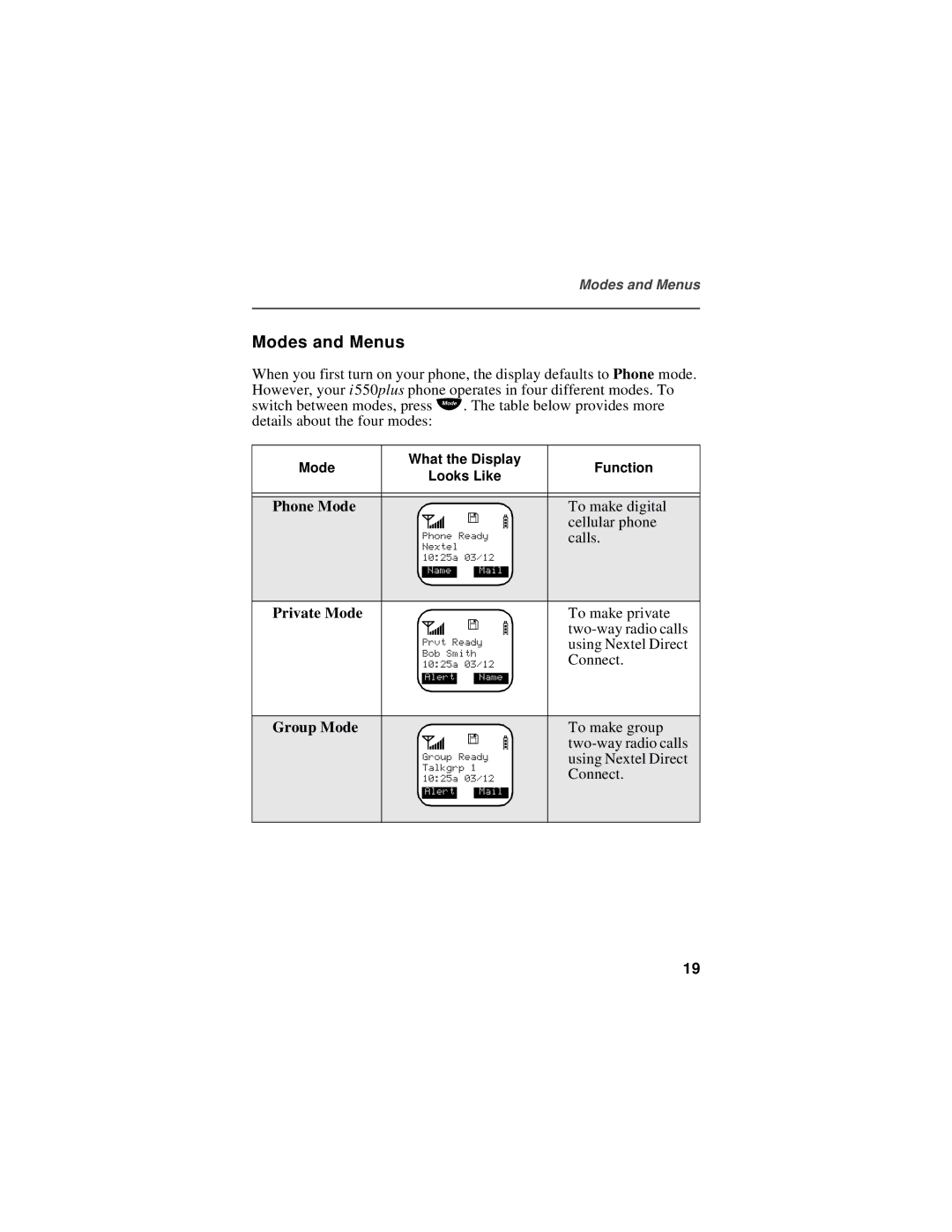Modes and Menus
Modes and Menus
When you first turn on your phone, the display defaults to Phone mode. However, your i 550plus phone operates in four different modes. To switch between modes, press m. The table below provides more details about the four modes:
Mode | What the Display | Function | |
Looks Like | |||
|
|
Phone Mode |
|
|
| To make digital | |
| a |
|
| b | cellular phone |
|
| ||||
| Phone Ready | calls. | |||
| Nextel |
|
|
|
|
| 10:25a | 03/12 |
| ||
| Name |
|
|
| |
|
|
|
|
|
|
Private Mode |
|
|
| To make private | |
| a |
|
| b | |
|
|
| |||
| Prvt Ready | using Nextel Direct | |||
| Bob Smith | Connect. | |||
| 10:25a 03/12 | ||||
|
|
|
|
|
|
| Alert |
|
| Name |
|
|
|
|
|
|
|
Group Mode |
|
|
| To make group | |
| a |
|
| b | |
|
|
| |||
| Group Ready | using Nextel Direct | |||
| Talkgrp 1 | Connect. | |||
| 10:25a 03/12 | ||||
| Alert |
|
|
| |
|
|
|
|
|
|
19