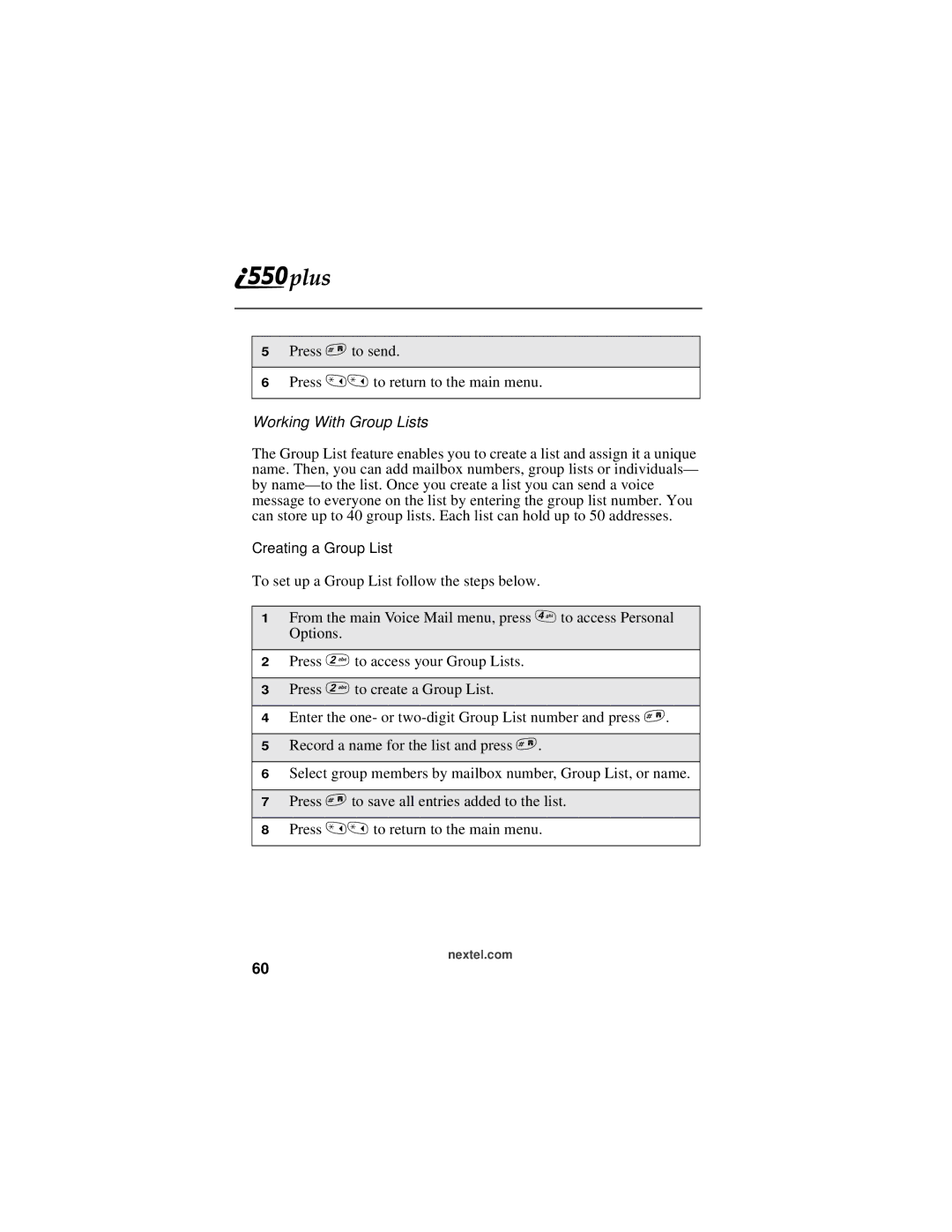5Press # to send.
6Press ** to return to the main menu.
Working With Group Lists
The Group List feature enables you to create a list and assign it a unique name. Then, you can add mailbox numbers, group lists or individuals— by
Creating a Group List
To set up a Group List follow the steps below.
1From the main Voice Mail menu, press 4 to access Personal Options.
2Press 2 to access your Group Lists.
3Press 2 to create a Group List.
4Enter the one- or
5Record a name for the list and press #.
6Select group members by mailbox number, Group List, or name.
7Press # to save all entries added to the list.
8Press ** to return to the main menu.
nextel.com
60