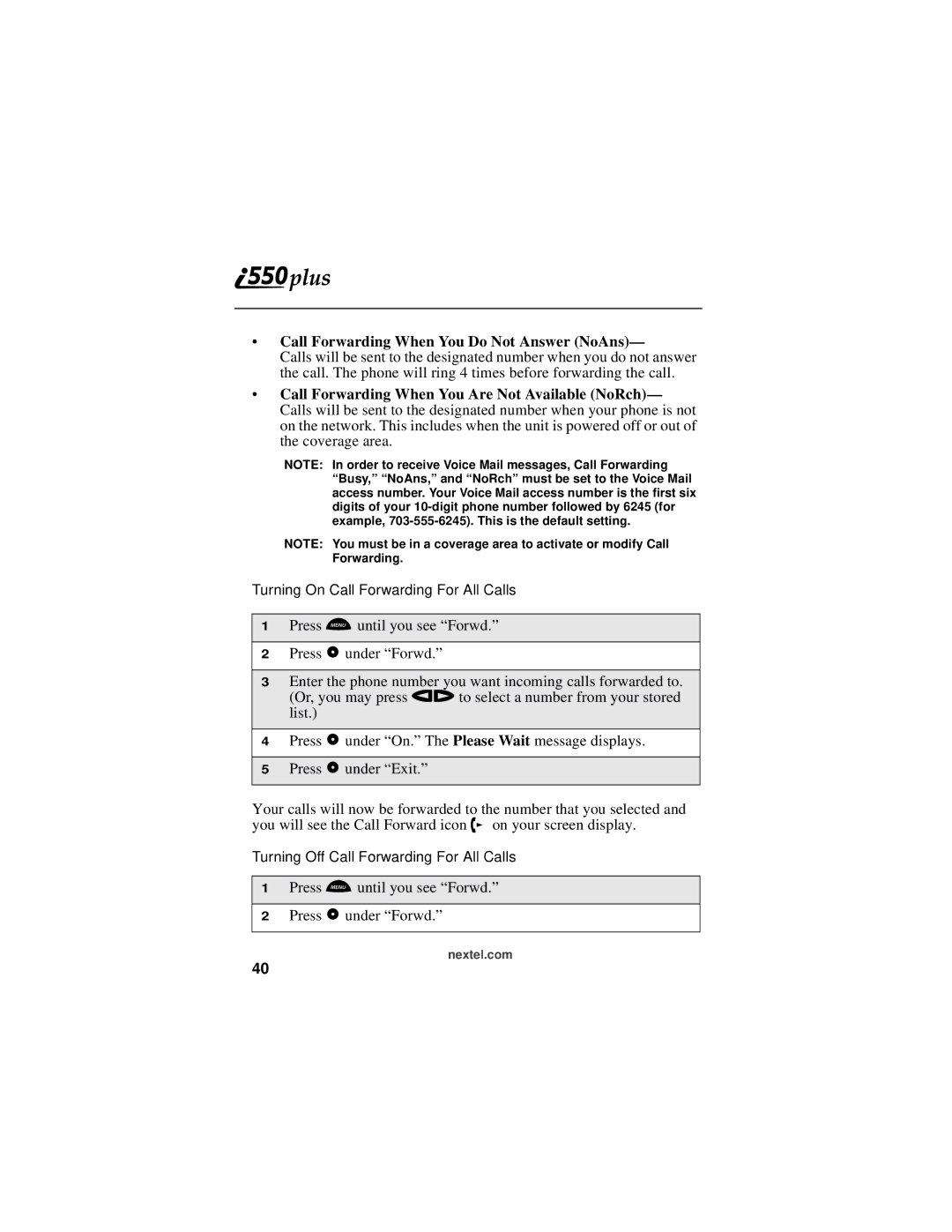•Call Forwarding When You Do Not Answer (NoAns)—
Calls will be sent to the designated number when you do not answer the call. The phone will ring 4 times before forwarding the call.
•Call Forwarding When You Are Not Available (NoRch)— Calls will be sent to the designated number when your phone is not on the network. This includes when the unit is powered off or out of the coverage area.
NOTE: In order to receive Voice Mail messages, Call Forwarding “Busy,” “NoAns,” and “NoRch” must be set to the Voice Mail access number. Your Voice Mail access number is the first six digits of your
NOTE: You must be in a coverage area to activate or modify Call Forwarding.
Turning On Call Forwarding For All Calls
1Press n until you see “Forwd.”
2Pressounder “Forwd.”
3Enter the phone number you want incoming calls forwarded to. (Or, you may press lr to select a number from your stored list.)
4Pressounder “On.” The Please Wait message displays.
5Pressounder “Exit.”
Your calls will now be forwarded to the number that you selected and you will see the Call Forward icon w on your screen display.
Turning Off Call Forwarding For All Calls
1Press n until you see “Forwd.”
2Pressounder “Forwd.”
nextel.com
40