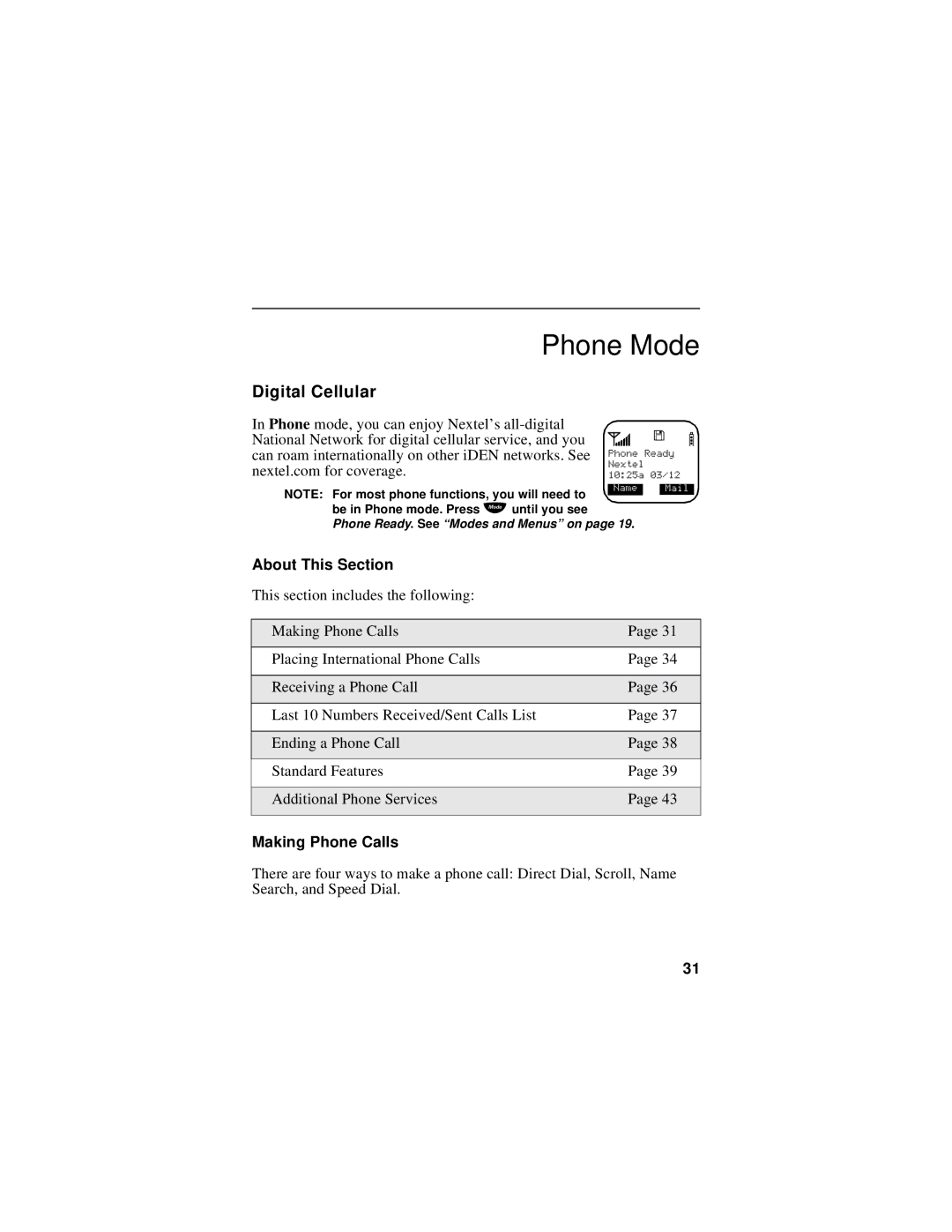Phone Mode
Digital Cellular
In Phone mode, you can enjoy Nextel’s
a ![]() b
b
Phone Ready Nextel 10:25a 03/12
NOTE: For most phone functions, you will need to be in Phone mode. Press m until you see
Name Mail
Phone Ready. See “Modes and Menus” on page 19.
About This Section
This section includes the following:
Making Phone Calls | Page 31 |
|
|
Placing International Phone Calls | Page 34 |
|
|
Receiving a Phone Call | Page 36 |
|
|
Last 10 Numbers Received/Sent Calls List | Page 37 |
|
|
Ending a Phone Call | Page 38 |
|
|
Standard Features | Page 39 |
|
|
Additional Phone Services | Page 43 |
|
|
Making Phone Calls |
|
There are four ways to make a phone call: Direct Dial, Scroll, Name Search, and Speed Dial.
31