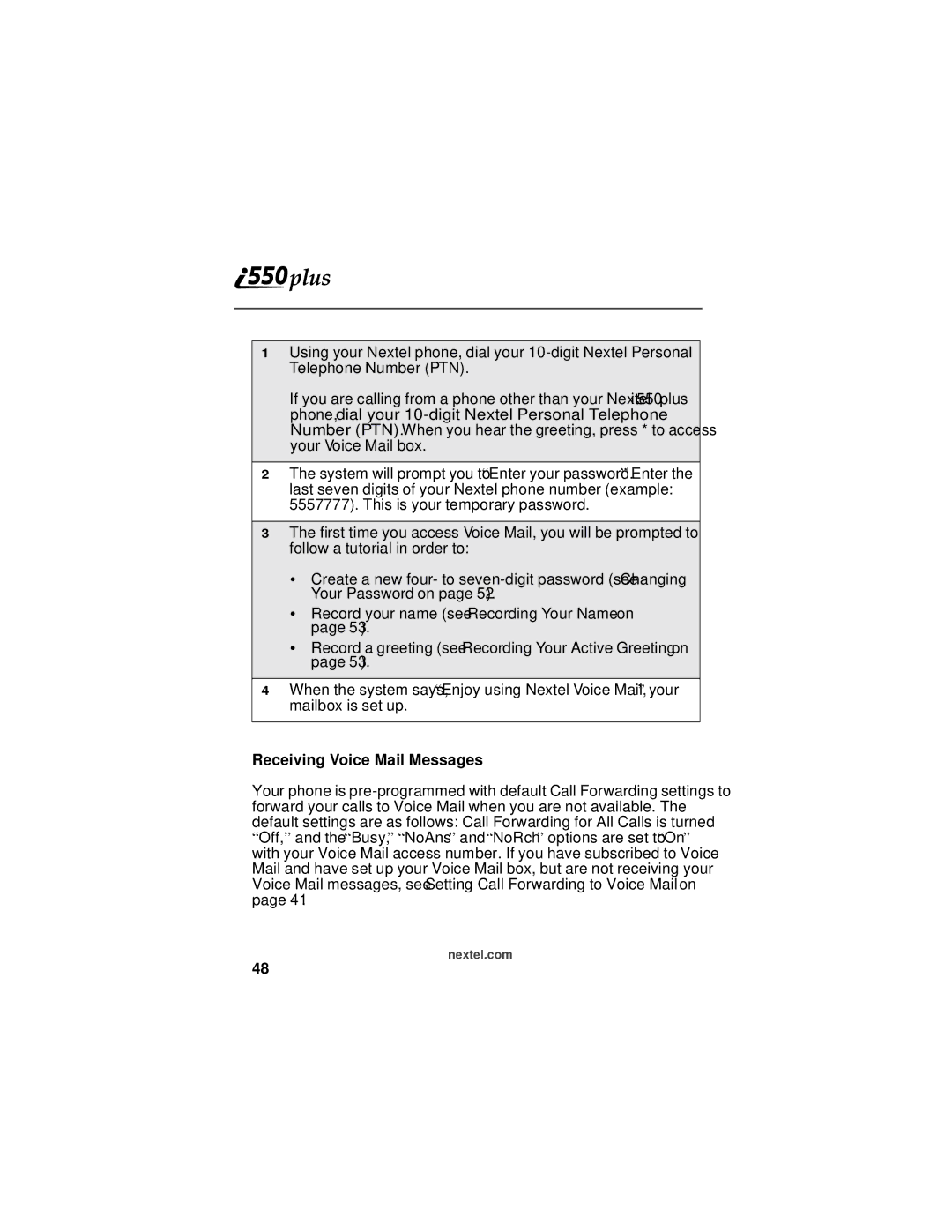1Using your Nextel phone, dial your 10-digit Nextel Personal Telephone Number (PTN).
If you are calling from a phone other than your Nextel i 550plus phone, dial your 10-digit Nextel Personal Telephone Number (PTN). When you hear the greeting, press * to access your Voice Mail box.
2The system will prompt you to “Enter your password.” Enter the last seven digits of your Nextel phone number (example: 5557777). This is your temporary password.
3The first time you access Voice Mail, you will be prompted to follow a tutorial in order to:
•Create a new four- to seven-digit password (see “Changing Your Password” on page 52).
•Record your name (see “Recording Your Name” on page 53).
•Record a greeting (see “Recording Your Active Greeting” on page 53).
4When the system says, “Enjoy using Nextel Voice Mail,” your mailbox is set up.
Receiving Voice Mail Messages
Your phone is pre-programmed with default Call Forwarding settings to forward your calls to Voice Mail when you are not available. The default settings are as follows: Call Forwarding for All Calls is turned “Off,” and the “Busy,” “NoAns” and “NoRch” options are set to “On” with your Voice Mail access number. If you have subscribed to Voice Mail and have set up your Voice Mail box, but are not receiving your Voice Mail messages, see “Setting Call Forwarding to Voice Mail” on page 41.
nextel.com