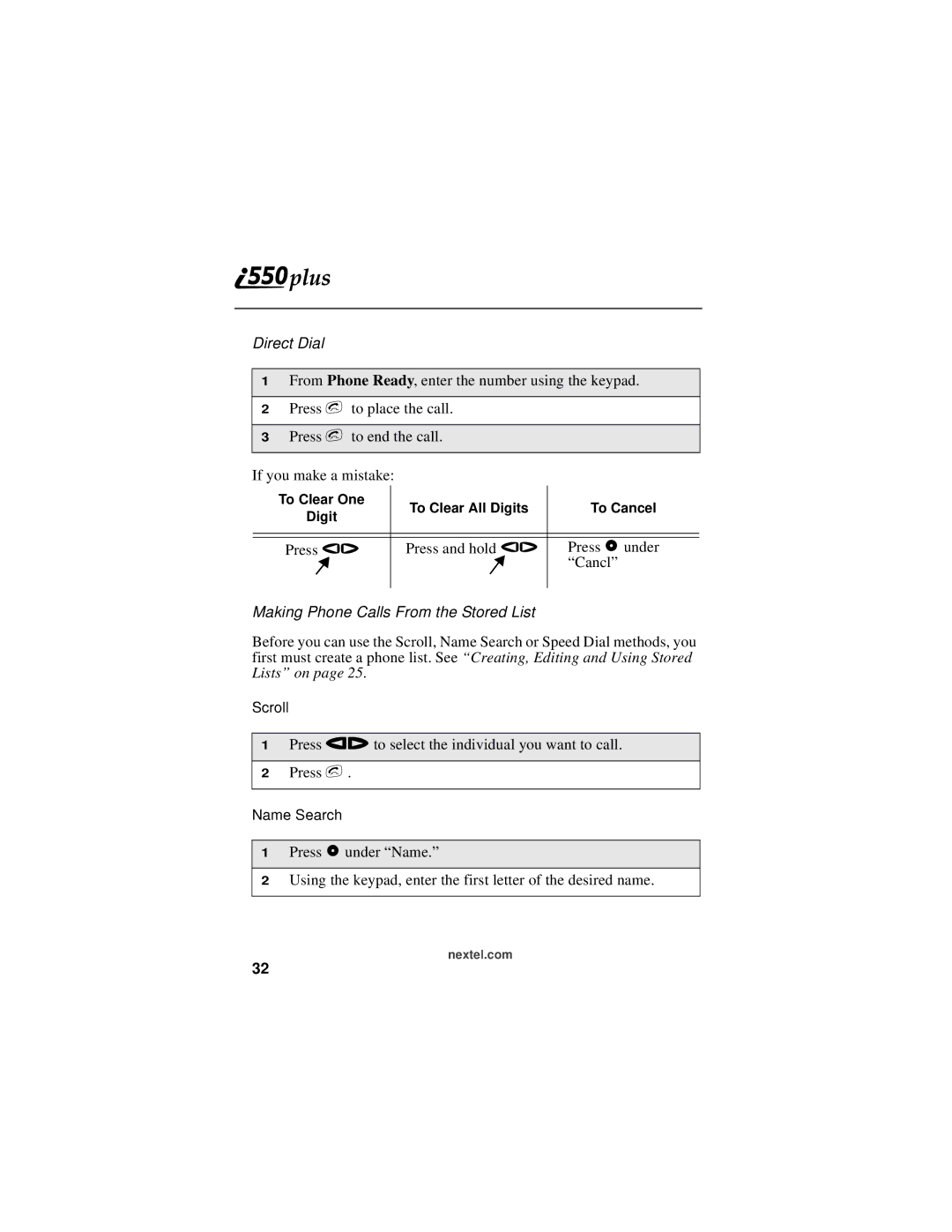Direct Dial
1From Phone Ready, enter the number using the keypad.
2Press e to place the call.
3Press e to end the call.
If you make a mistake:
To Clear One | To Clear All Digits | To Cancel | |
Digit | |||
|
| ||
|
|
| |
|
|
| |
Press lr | Press and hold lr | Pressounder | |
|
| “Cancl” | |
|
|
|
Making Phone Calls From the Stored List
Before you can use the Scroll, Name Search or Speed Dial methods, you first must create a phone list. See “Creating, Editing and Using Stored Lists” on page 25.
Scroll
1Press lr to select the individual you want to call.
2Press e .
Name Search
1Pressounder “Name.”
2Using the keypad, enter the first letter of the desired name.
nextel.com
32